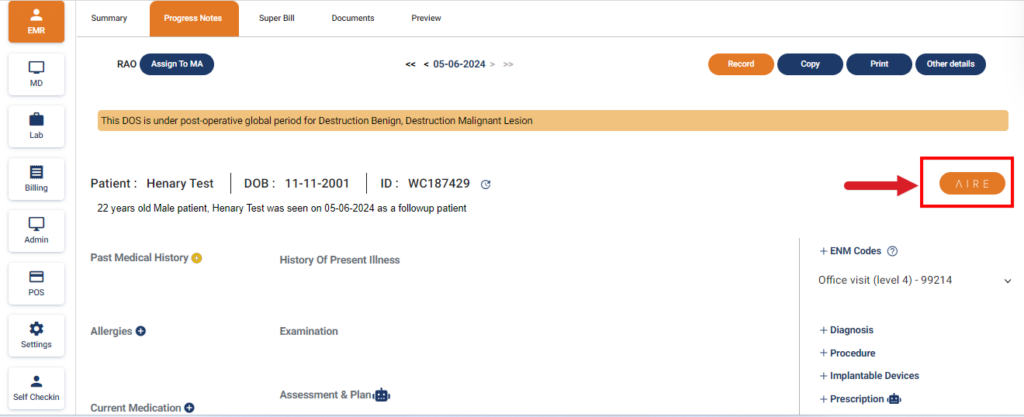Table of Contents
Aire Skin Store Access #
- Go to Settings
- Click on Provider List
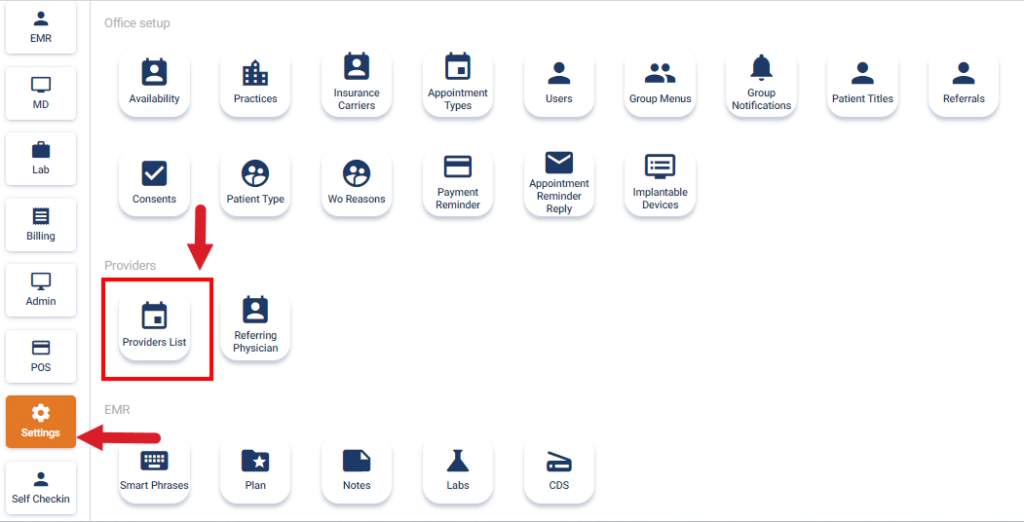
- Click on Edit icon
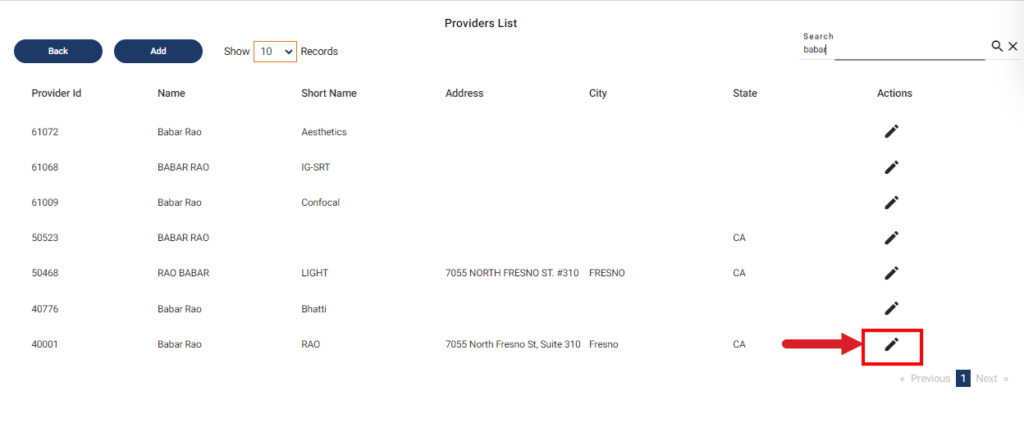
- Click on Arrow Action against the location
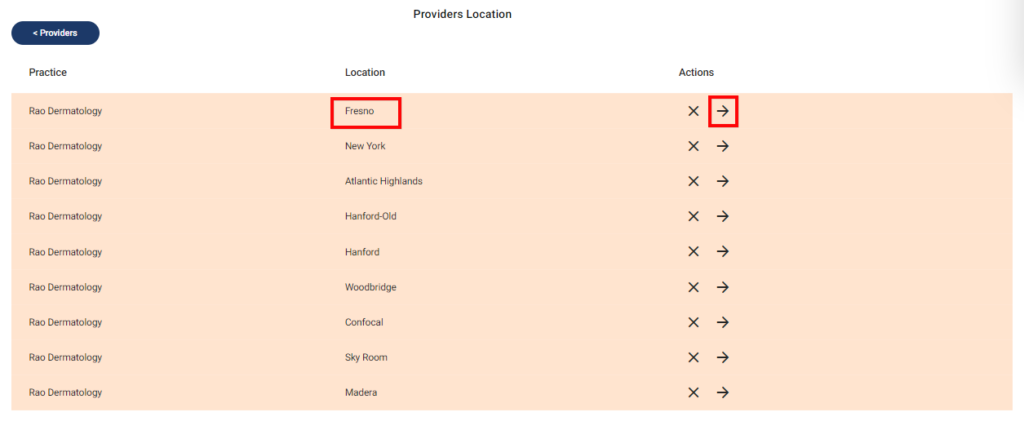
- Click on Other Information drop-down
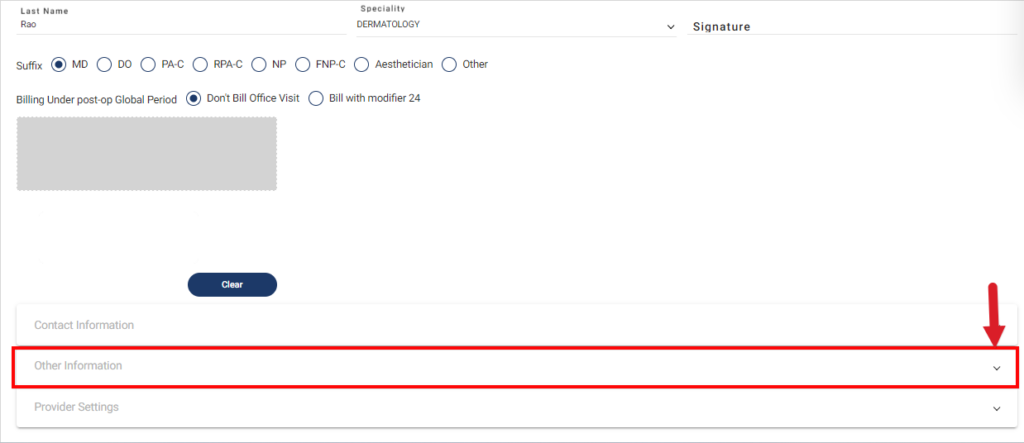
- Enter the AIRE Skinstore Physician Email
- Enter the AIRE Skinstore Staff Email
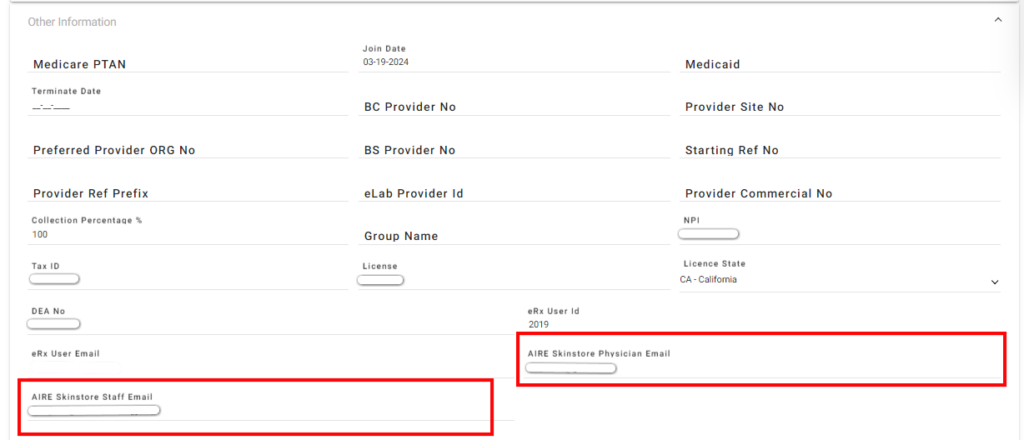
- Click on the Save Button
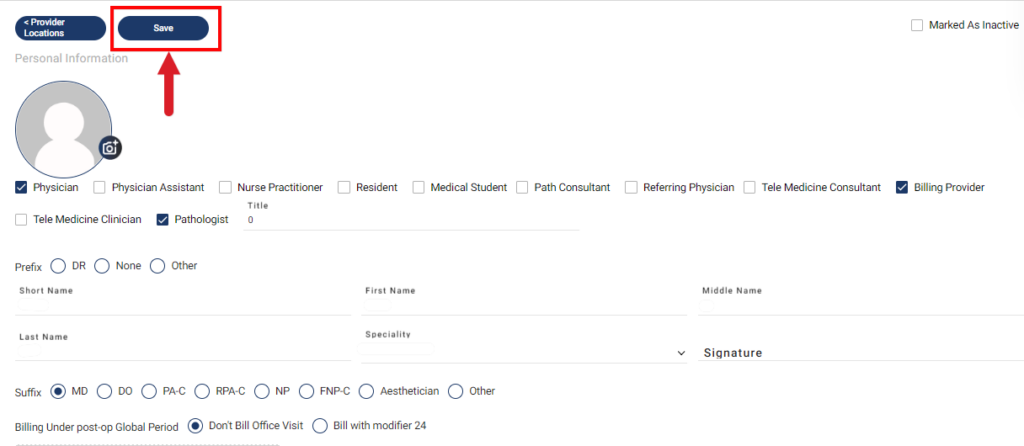
- Now AIRE Button appears in the Progress Note