V1 User Groups #
V1 User Groups serve as essential components within the Legend EHR system, offering predefined sets of permissions and access rights customized to specific user roles.
To access V1 User Groups, follow these steps:
- Go to Settings
- Click on Users
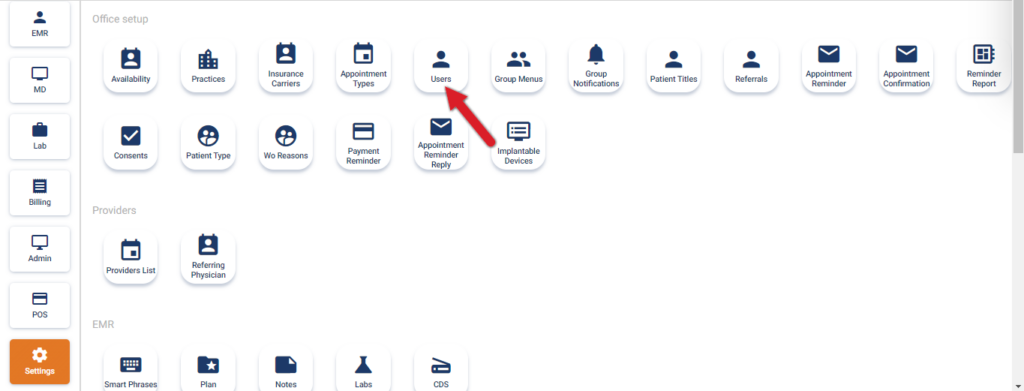
- Click on the Edit icon of a User
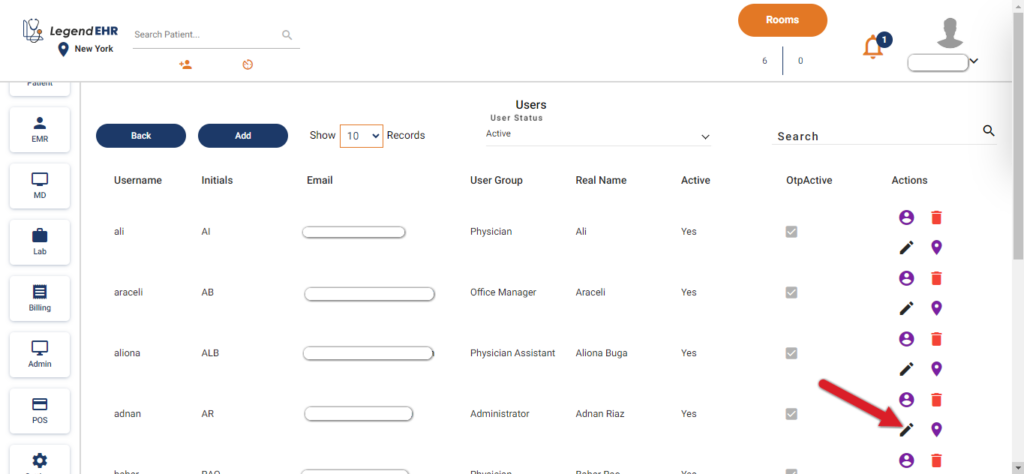
- Here is the Group Name dropdown that contains a list of V1 User Groups
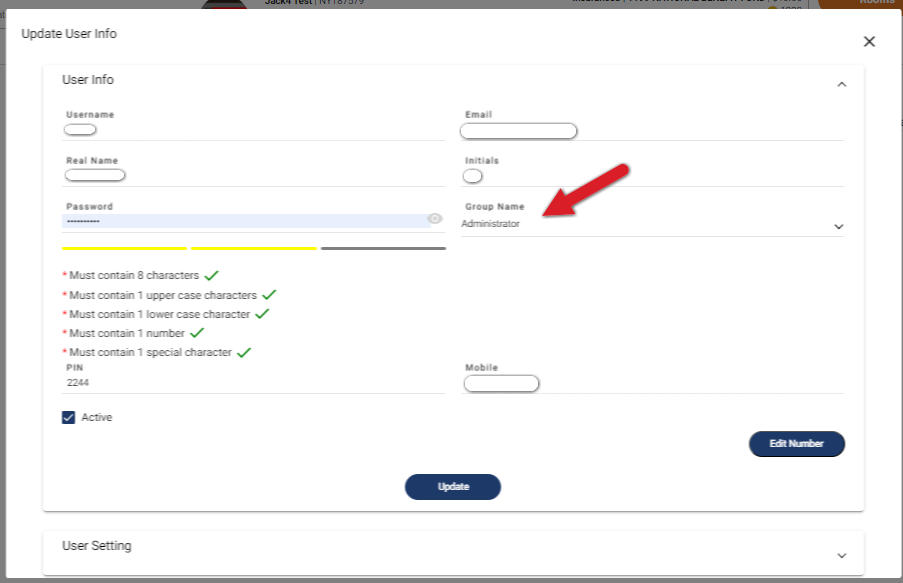
V1 User Groups are being extensively employed across multiple features and functionalities in the Legend EHR system. The following list outlines the primary areas where V1 User Groups play a pivotal role:
1. EMR Module
The V1 User Groups are used in the EMR module in some areas in the Progress Notes and Super Bill tab.
For Example, it is used in the Assign To MA feature
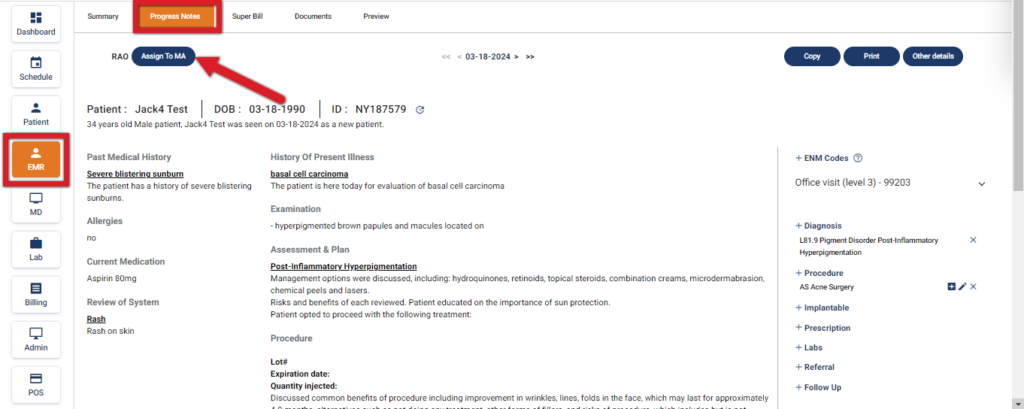
2. MD Module
The V1 User Groups are used in the MD module.
3. Lab Module
The V1 User Groups are used in the Lab module.
4. Billing Module
The V1 User Groups are used in the Billing module in the AR and Collections tabs.
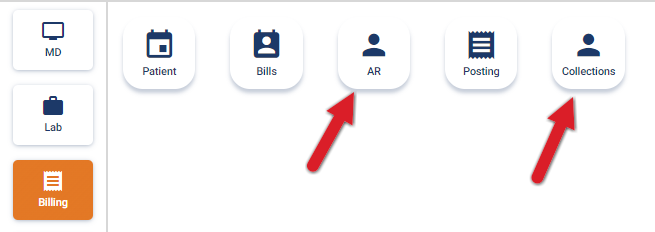
5. Admin Module
The V1 User Groups are used in the Admin module in the Back Office and Reports -> Collections.
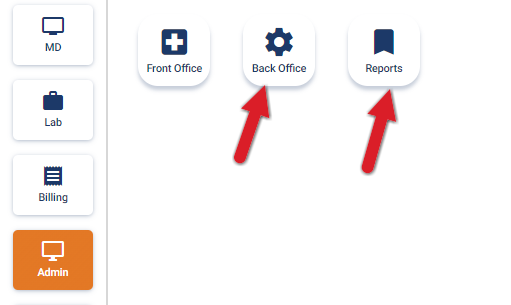
6. ScriptSure
The V1 User Groups are used in ScriptSure to add Pharmacies and Prescriptions.
7. Memo Notes
The V1 User Groups are used in the Memo Notes that are used in the following areas;
- Patient Module
- Schedule -> Appointment
- EMR -> Summary -> Memo Notes
- Billing -> Patient -> Billing History
- Billing -> AR -> Insurance -> Send Tracers
- Billing -> AR -> Patient Invoices -> Send Tracers




