- Go to “Settings”
- Click on “Fee Schedule“
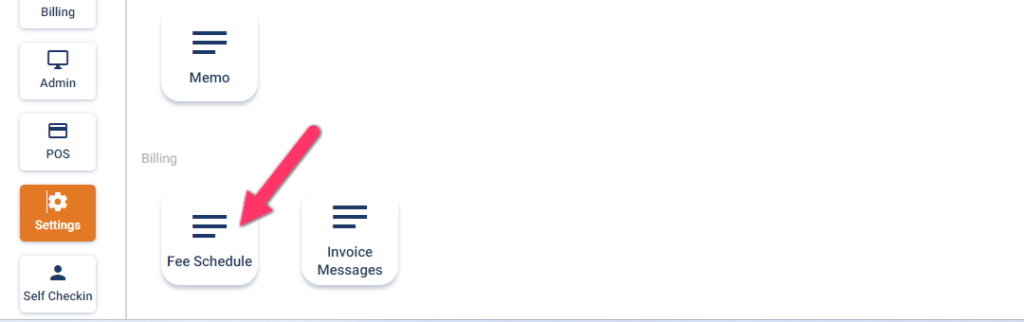
- “Search” your location
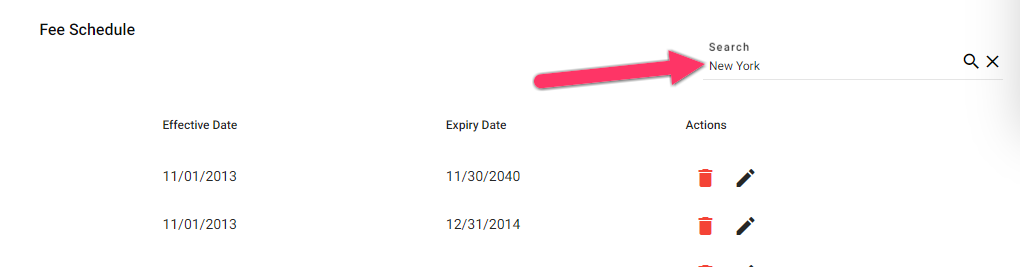
- Click on the “Edit” icon
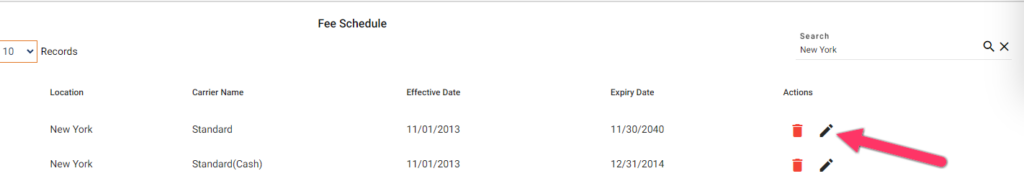
- Enter the CPT Code in the “Search”
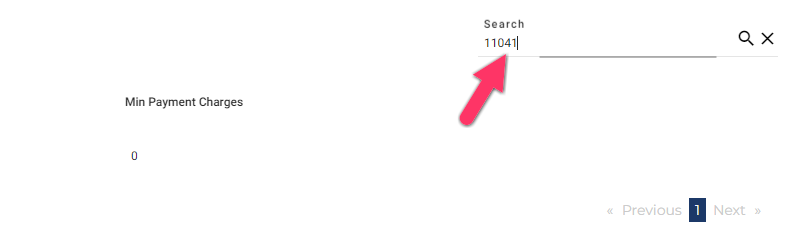
- “Charges” against the code will appear on the screen.
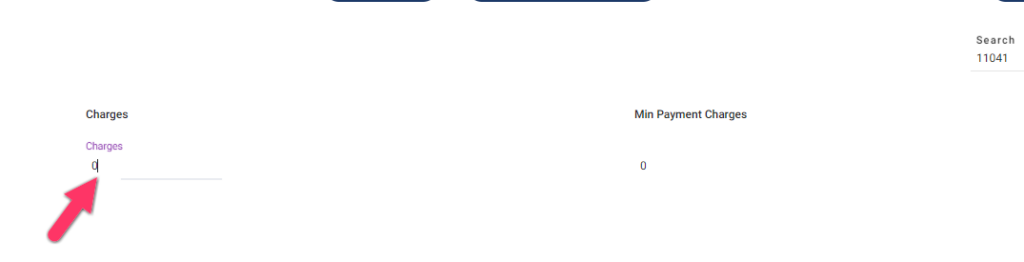
- Click on the “Charges” field and Enter procedure charges in this field.
- Charges will be “Update Successfully” automatically.




