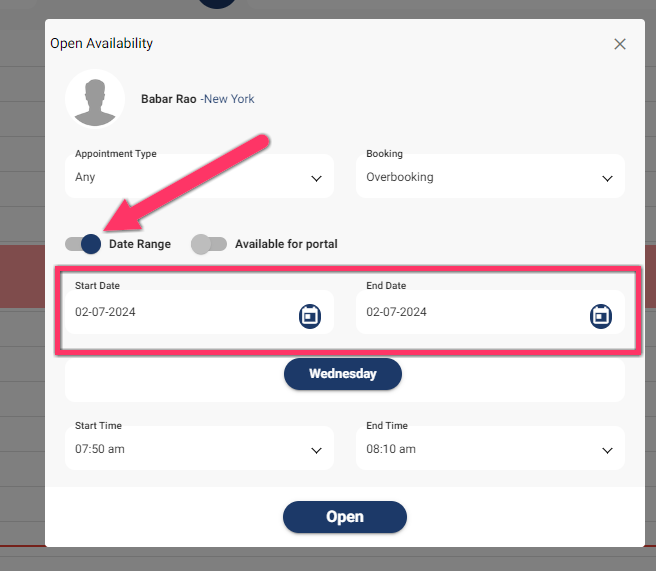Table of Contents
Availability #
- Go to Settings
- Click on Availability
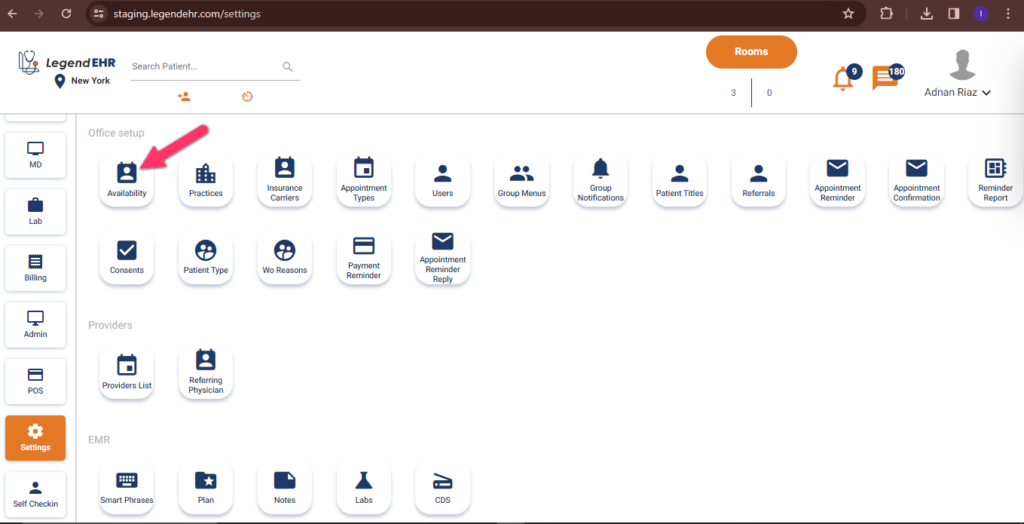
- Select a Provider
- Select a Location
- Choose a Date
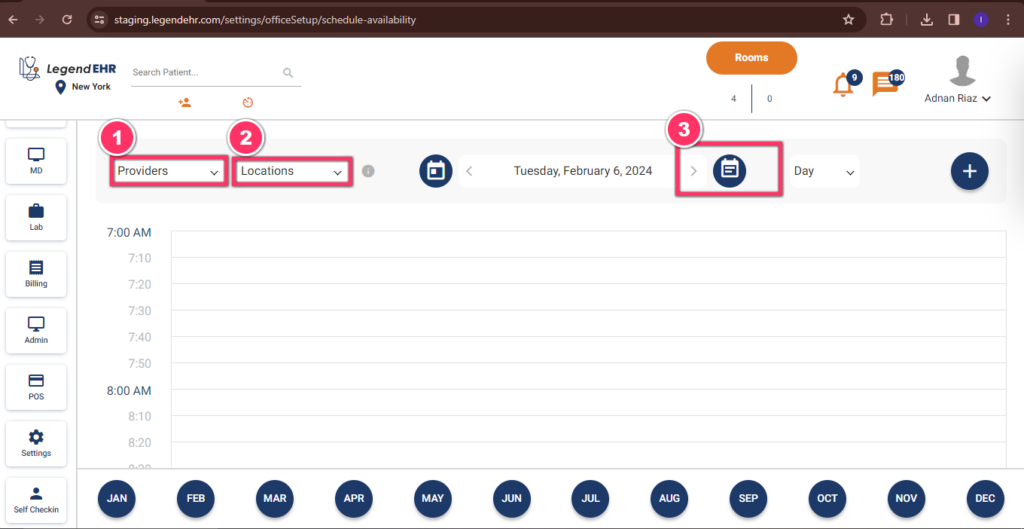
- Available slots of the selected Provider will be highlighted as shown below in the image.
- Click anywhere on the slot.
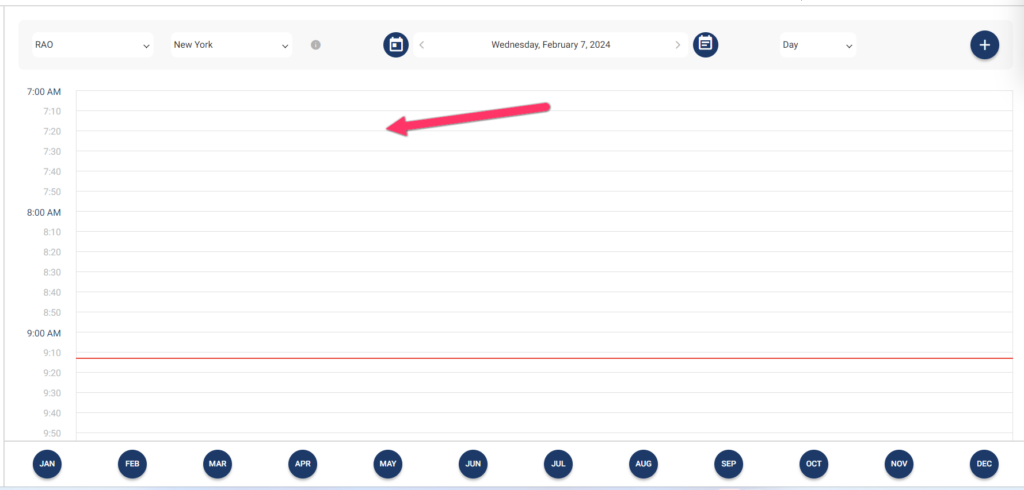
- Availability can be added according to requirements.
- Appointment Type can be selected.
- Users can select Start Time and End Time for each slot.
- Click on the Update button.
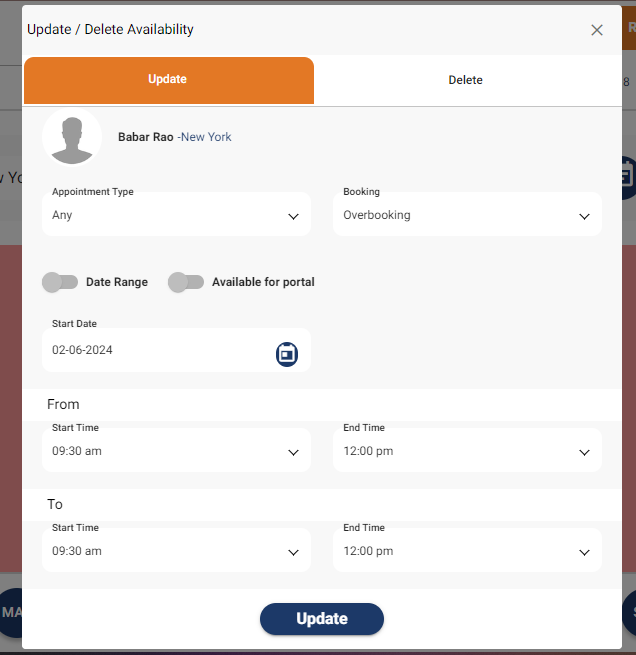
- If you want to add more than 1 day of availability just enable the Date Range from the toggle button and select the required date range.