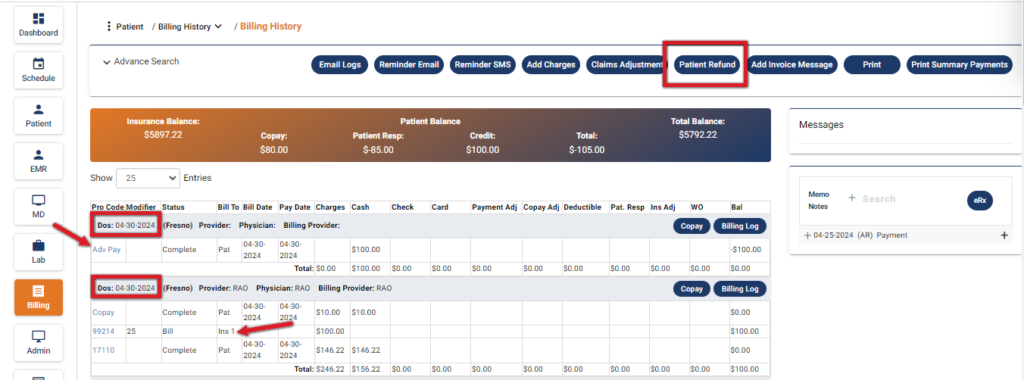Table of Contents
Add Workers’ Compensation Health Insurance #
If the patient has paid against a DOS and the practice needs to issue a refund while billing to the insurance, it must add Workers’ Compensation Health insurance (WCH insurance) against the date of service for the corresponding progress note. This is necessary so that a bill can be submitted to the insurance.
- Go to Settings -> Insurance Carriers
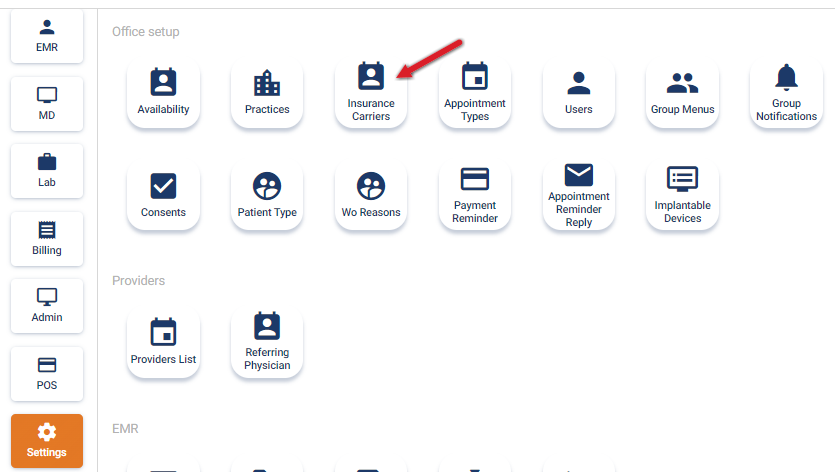
- Click on the Add button
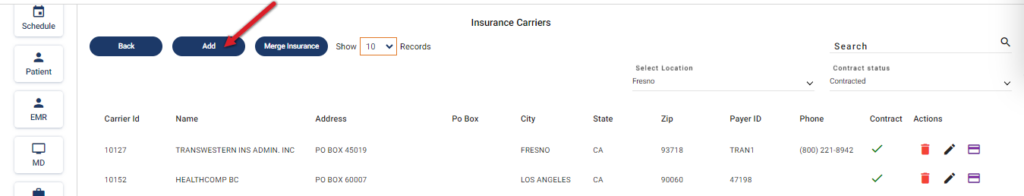
- Fill in the details to create an Insurance Carrier
- Click on the Update button
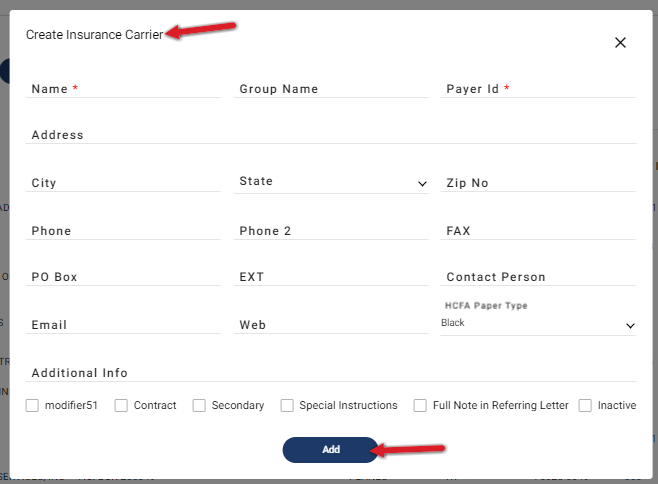
- Now click on the Payment icon
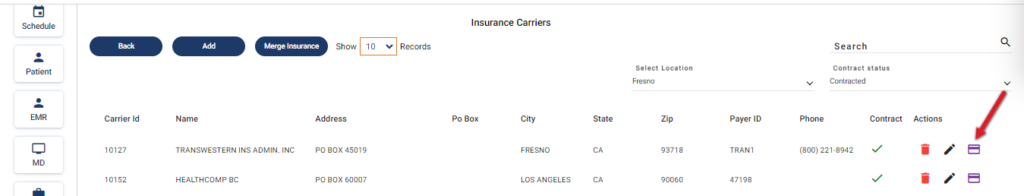
- Select the checkbox of WCH
- Click on the Update button
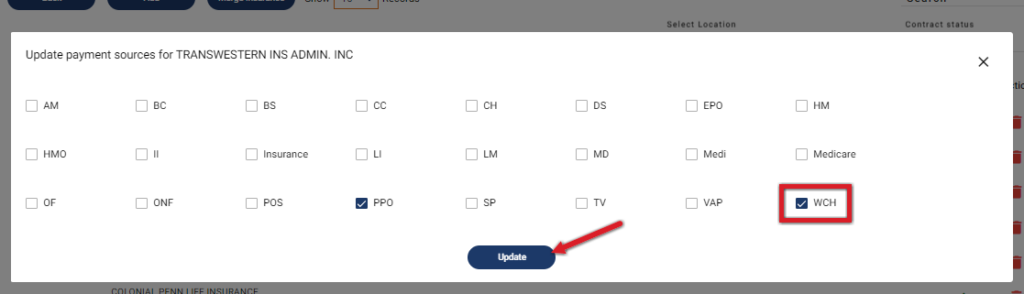
- Now go to Patient -> Insurance
- Select the DOS of the Progress Note against which a refund is required
- Click on the Add Ins button
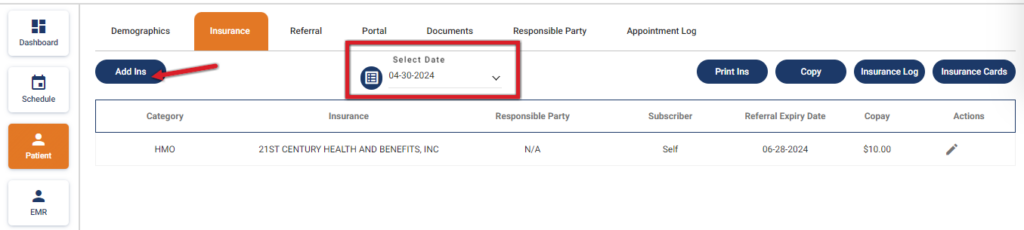
- Select the WCH radio button
- Fill in the details
- Click on the Save button
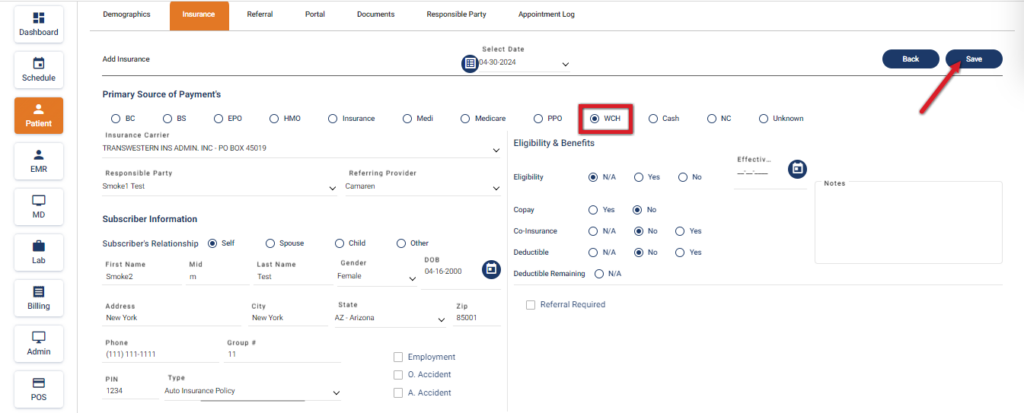
- The Insurance is added
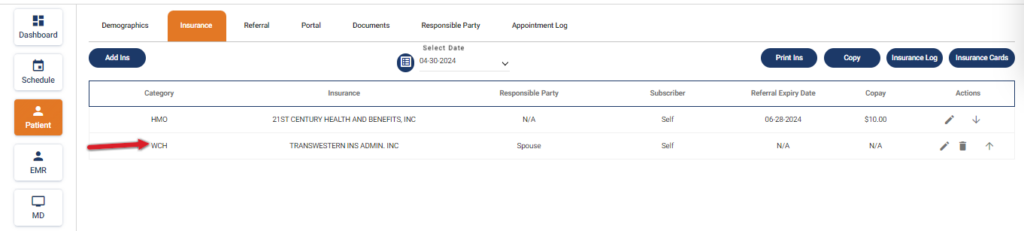
- Now go to the Billing -> Patient -> Billing History
- Click on the Pro Code of the DOS
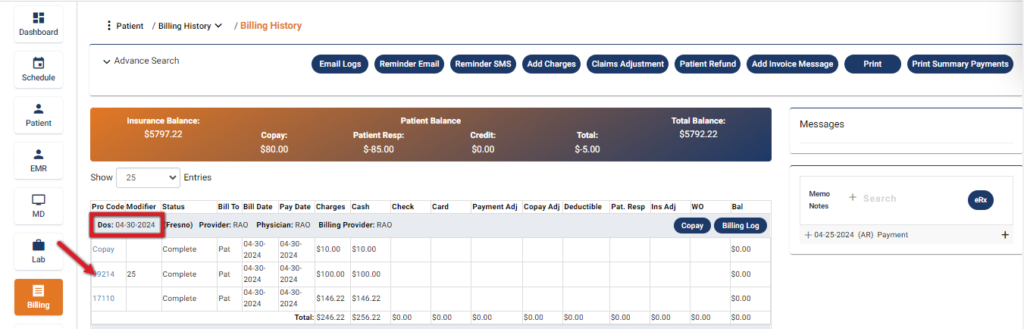
- Now there is a Bill To Insurance button appearing
- Click on the Bill To Insurance button
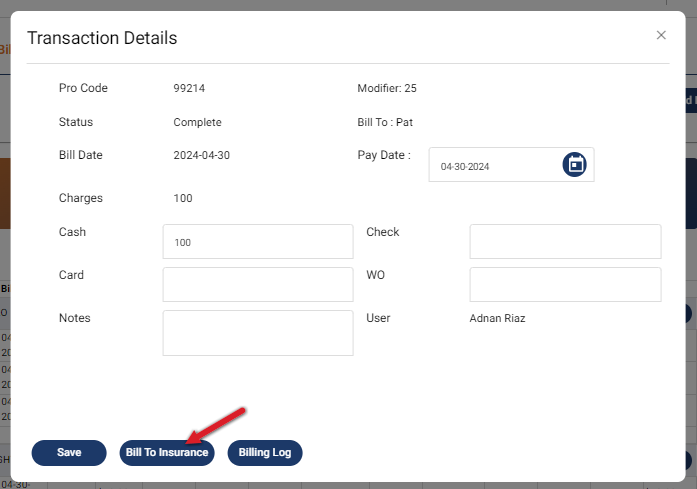
- Now the Bill is for Insurance
- Now the charges paid by the Patient are shown as Adv Pay (Advance Payment)
- The patient Refund button also appears to refund the charges to the Patient
- For a refund, click on the Patient Refund button