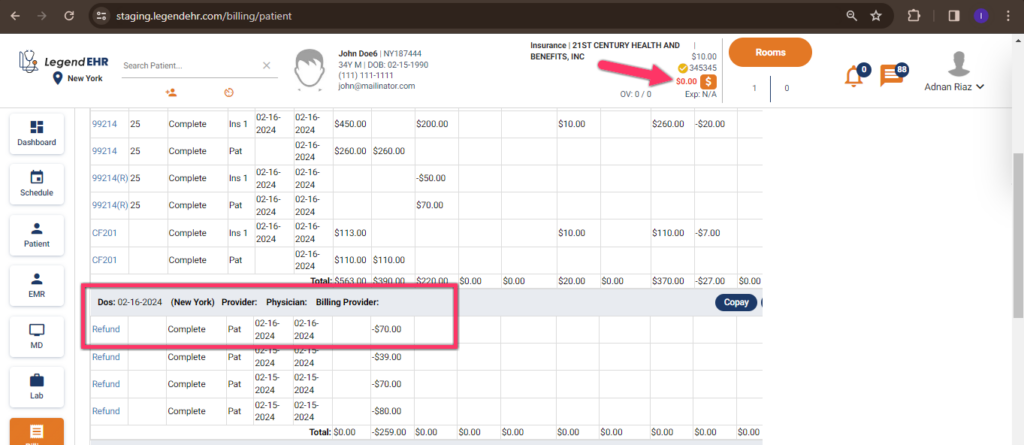Table of Contents
Patient Refund #
- First, the user has to do recoupment for the Patient Refund: How to do Recoupment against Patient
- Then go to Billing > Patient > Billing History of the selected Patient.
- Patient Refund Amount can also be seen in the top Banner.
- Click on the Patient Refund button.
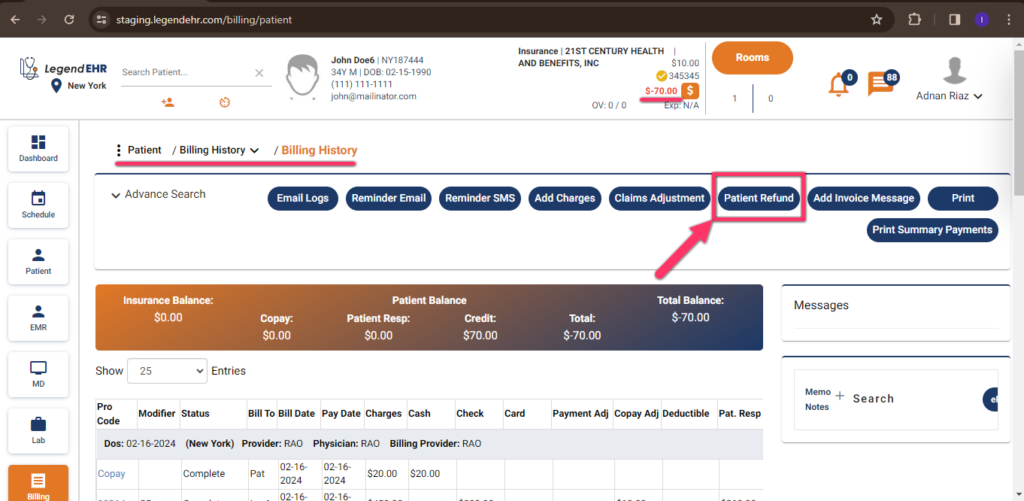
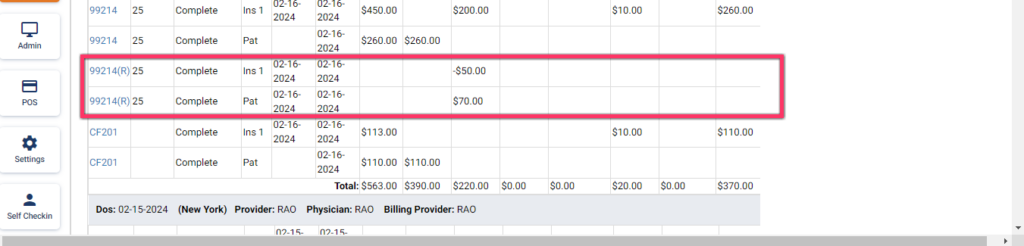
- Refund Amount popup will appear.
- Total Refund Amount balance is shown above.
- Add the amount in Cash if desired to refund in cash.
- Users can write Notes.
- Click on the Save button for patient refund.
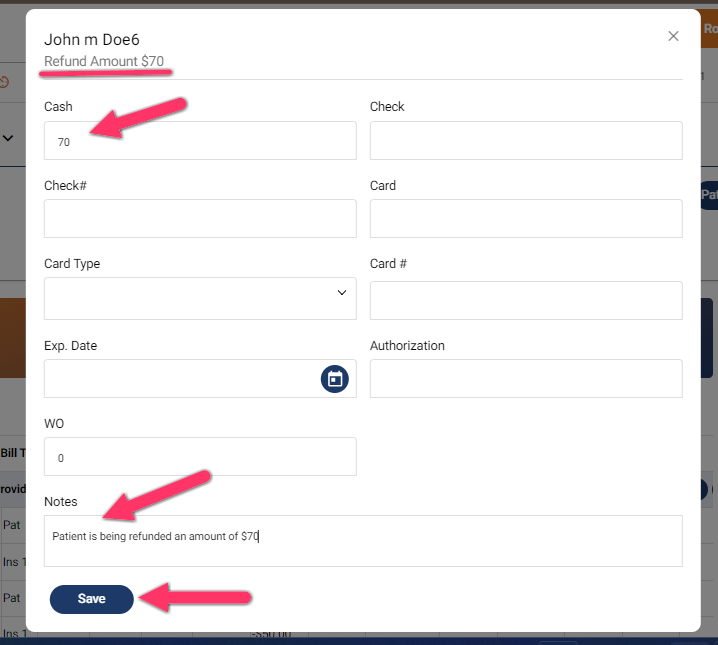
- An Entry of the Patient Refund Amount will be reflected against the DOS.