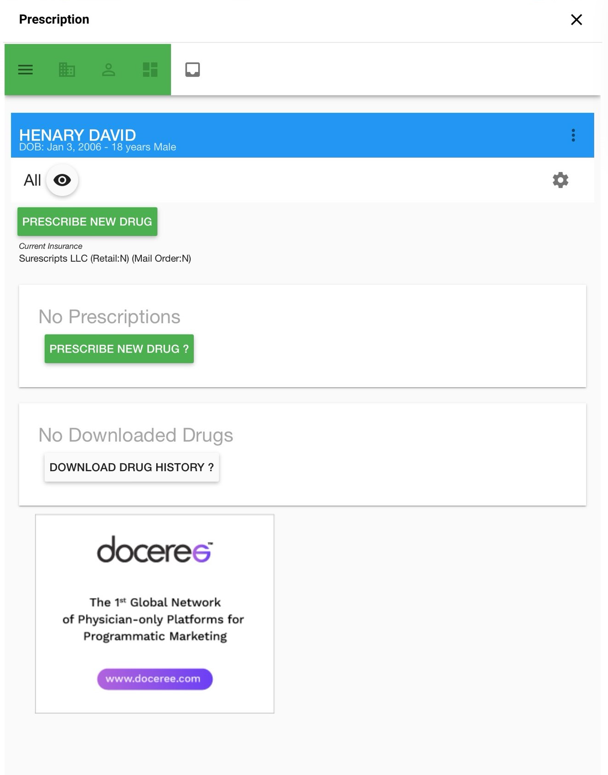If you are seeing the login screen on your iPad while accessing the eRX. Then the mentioned settings are recommended for you.
- Navigate to the “Settings” on your iPad

- Click on “Safari”
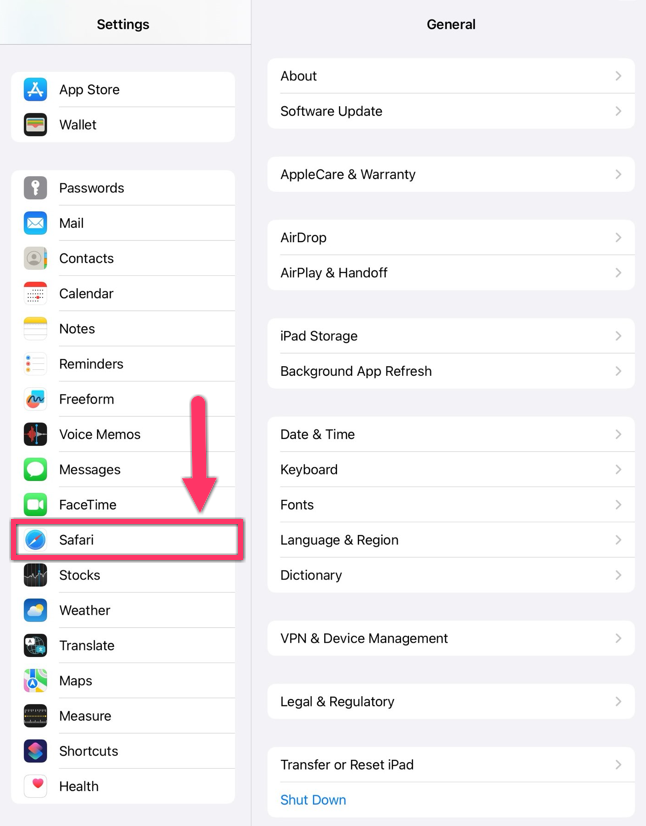
- Disable all the “Toggle Buttons”
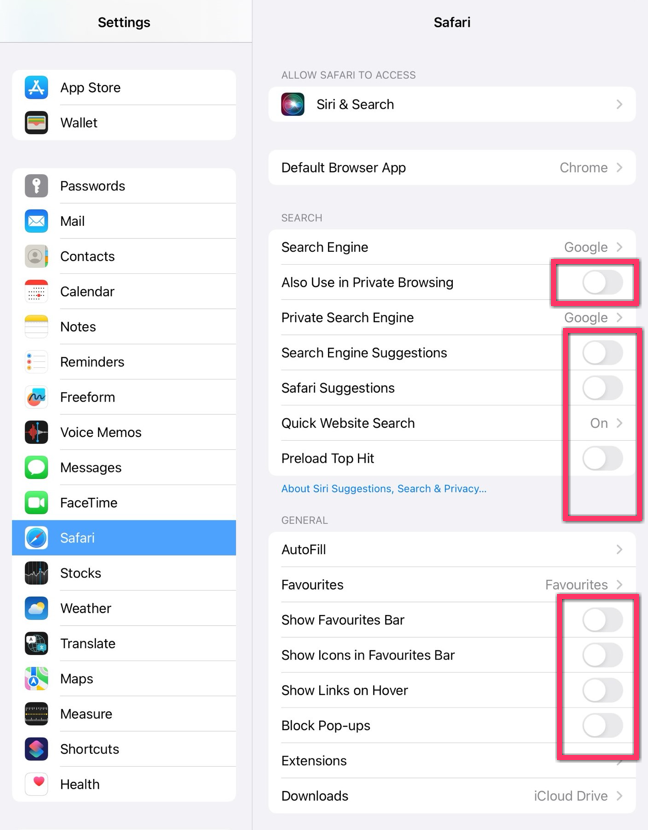
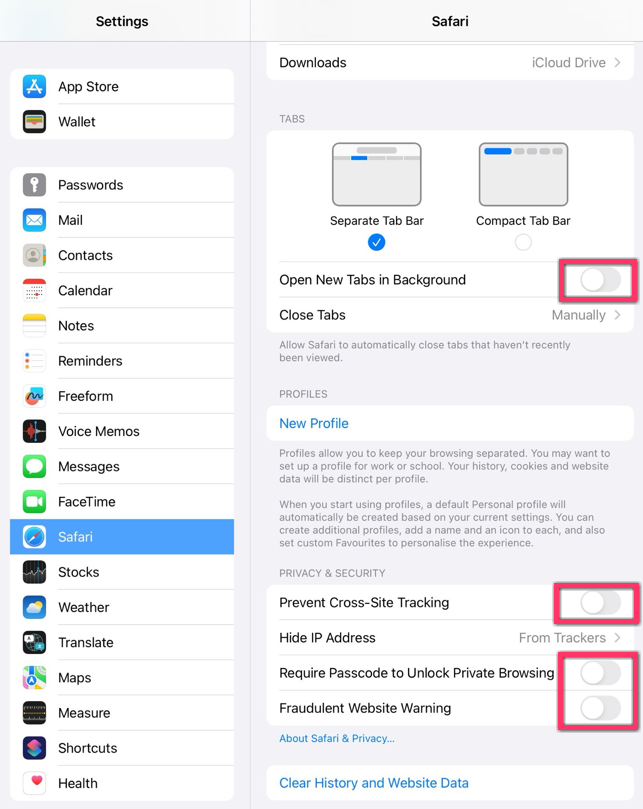
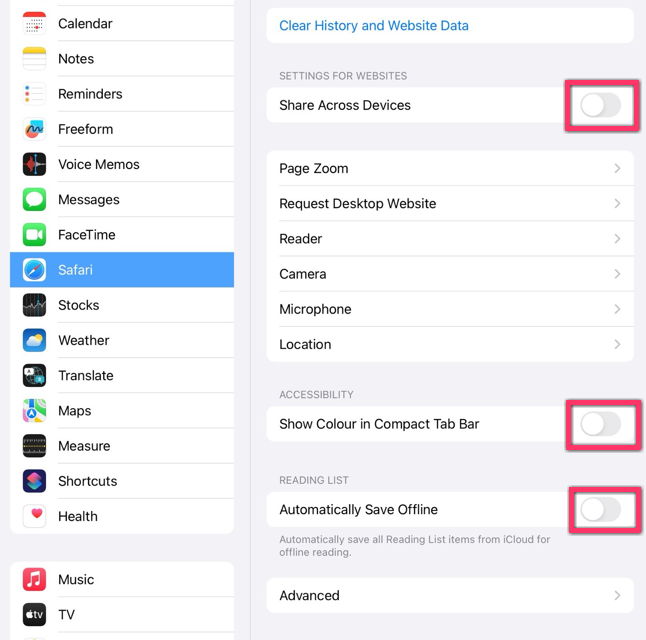
- Select the “Advanced” option
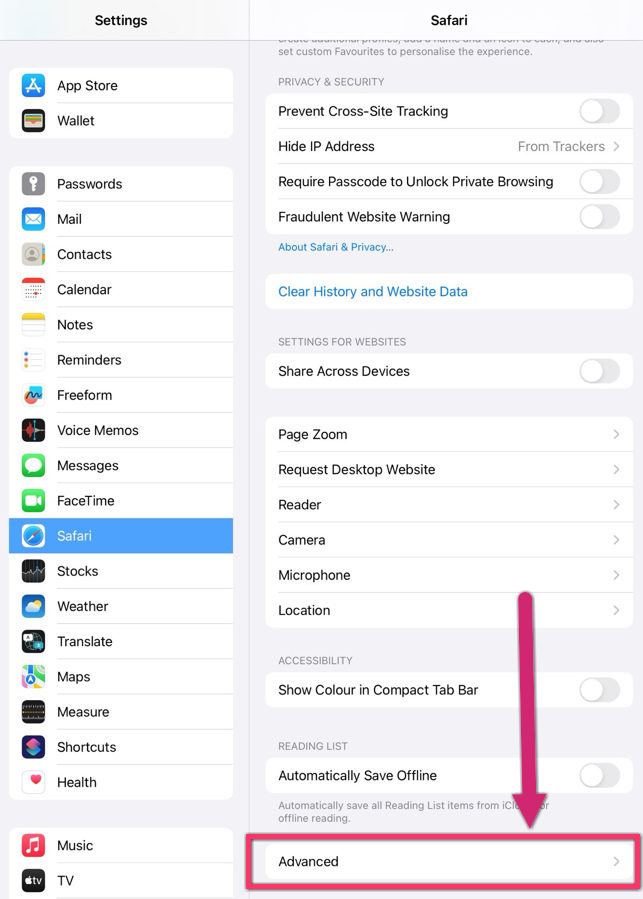
- Turn off all the Toggle Buttons except for “JavaScript” and “Check for Apple Pay”
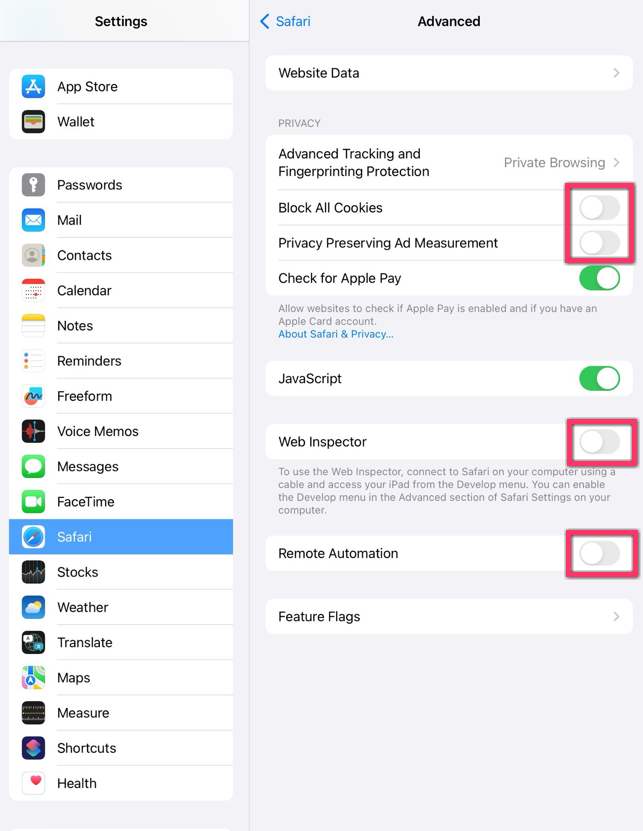
- You can now Access eRx through LegendEHR