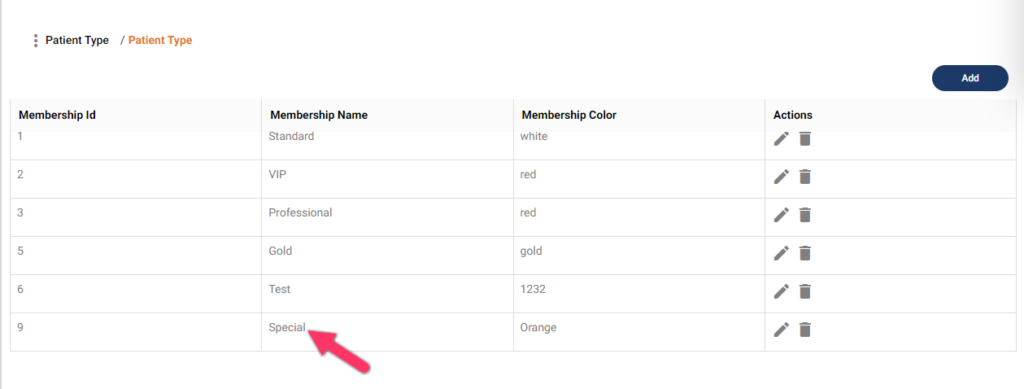Table of Contents
Add a patient type #
- Go to settings.
- Click on patient type.
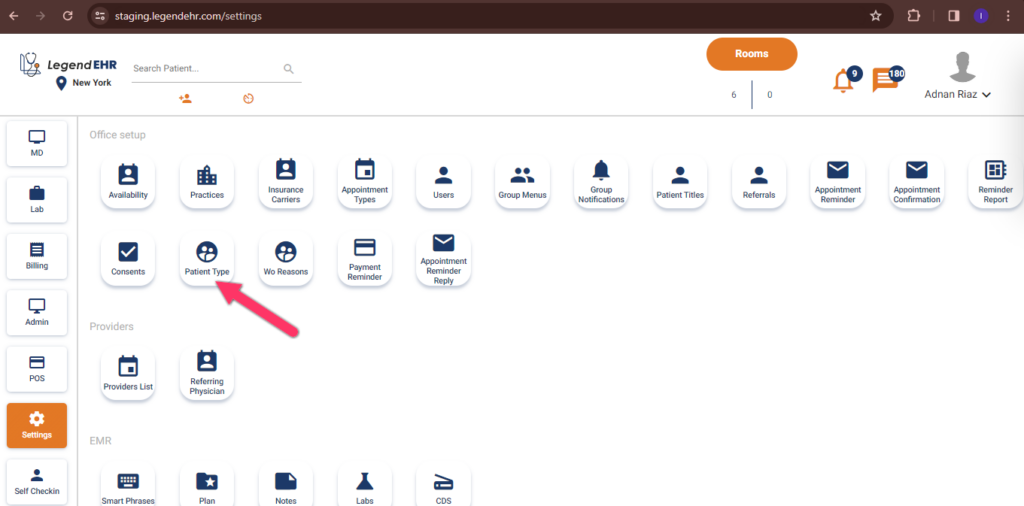
- The patient types will be opened.
- Click on the Add button to add a new patient type.
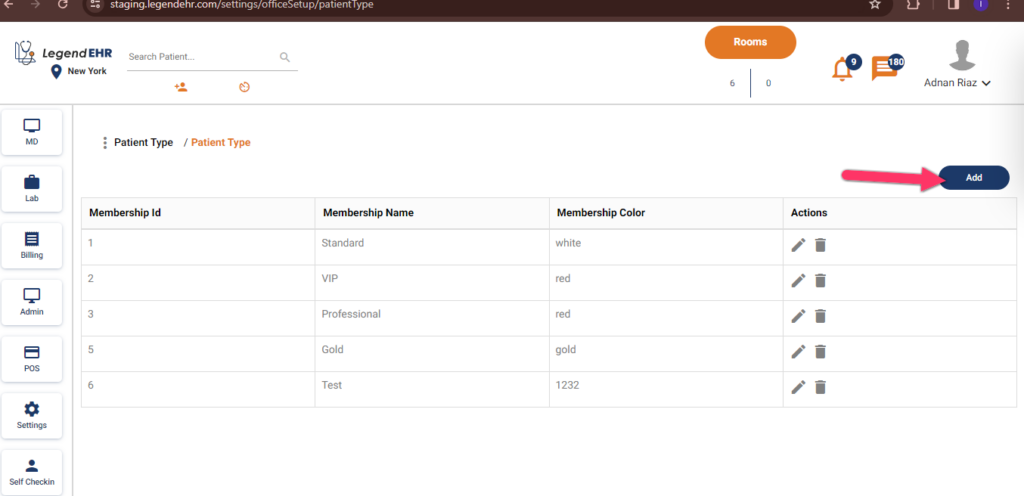
- A form will open to add details about the type of patient.
- Add a membership name.
- Add a membership color.
- Click on the Save button.
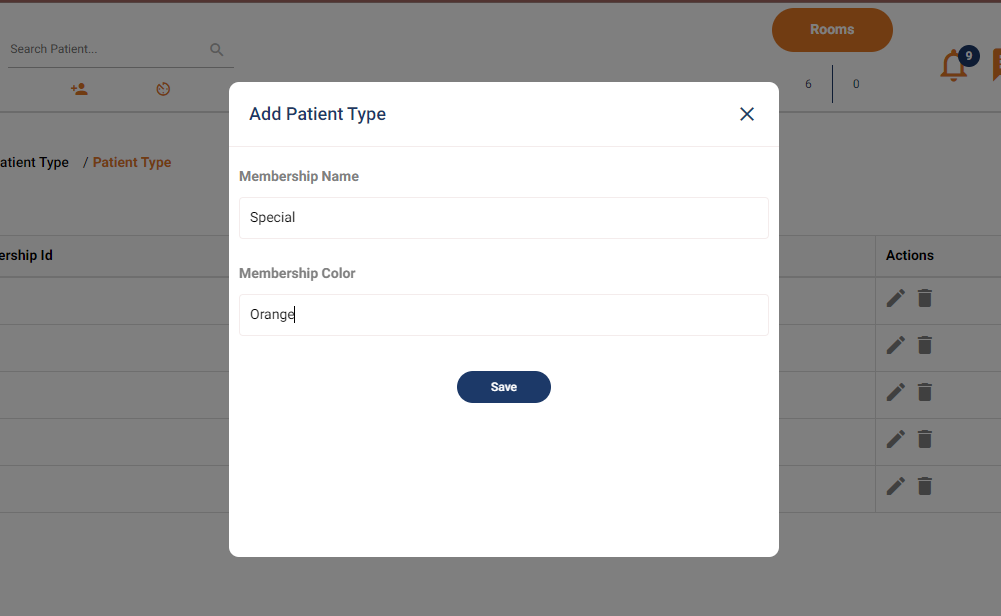
- The membership/patient type is added successfully.