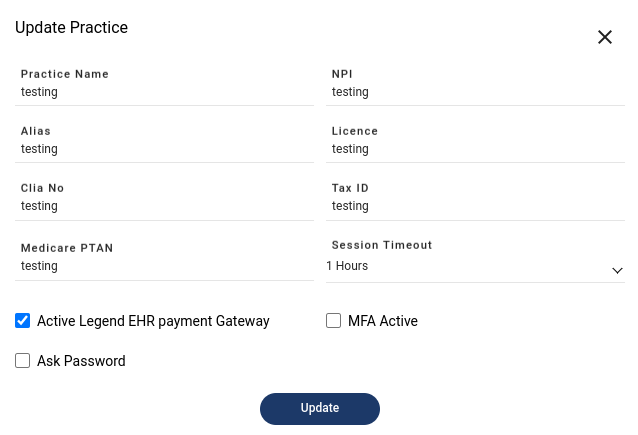Table of Contents
Add Practice #
- Go To “Settings”
- Click on “Practices”
- Click on “ADD” Button
- “Create Practice” Form will appear on your Screen
- Enter all the “Required Fields”
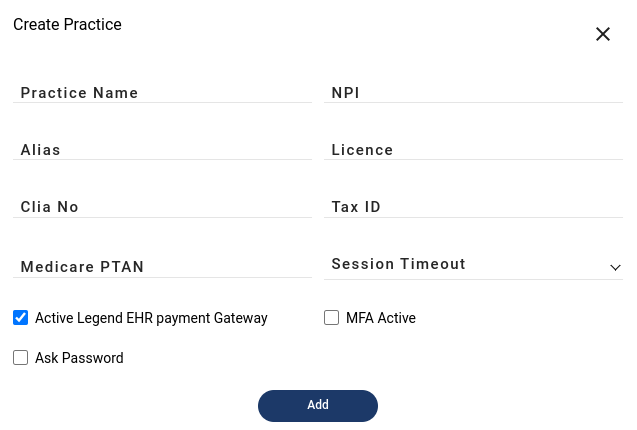
- Click on “Add” Button
- You “Practice” will be “Added” successfully
- Click on the “Edit” Icon and we can update the “Practice” by clicking the “Update” Button.