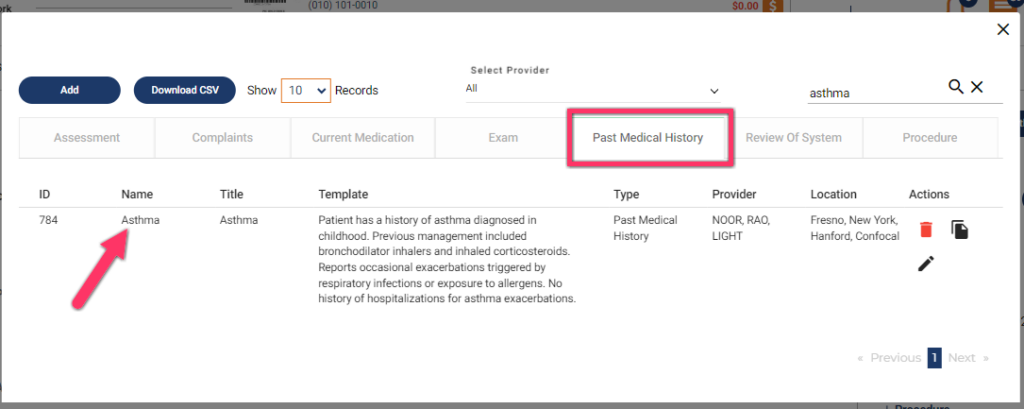Table of Contents
Smart Phrases (EMR > Progress Notes) #
- Go to the EMR module after selecting a Patient.
- Go to the Progress Notes tab.
- Click on the Settings icon of the Type of the Phrase like Past Medical History in the example below.
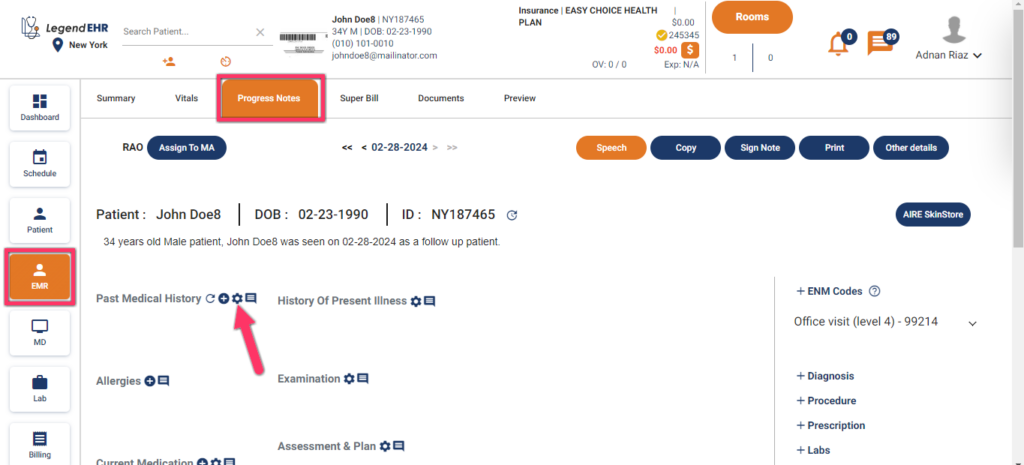
- A popup will be opened.
- Type of Smart Phrase is selected.
- Select the Provider from the dropdown.
- Click on the Add button.
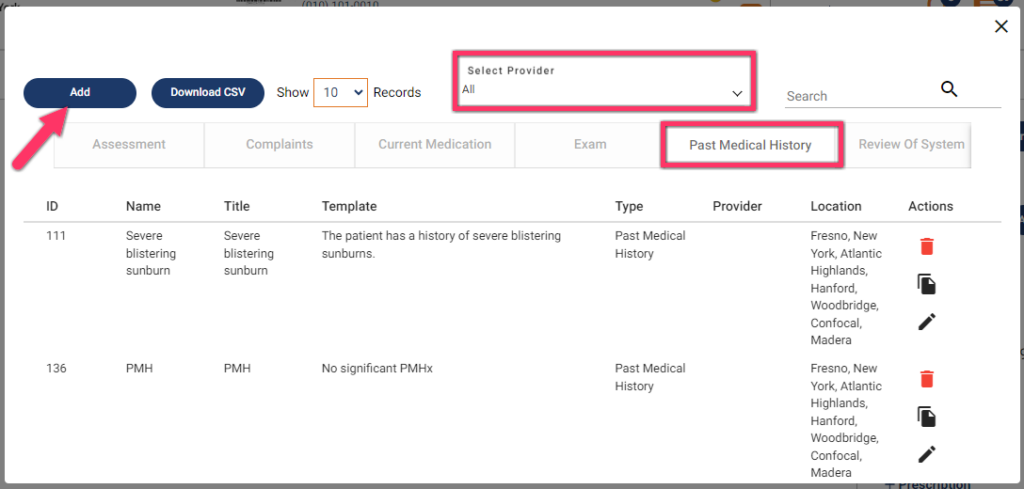
- Write a Name, Title, and Template of the Smart Phrase.
- Select the Locations from the dropdown of the checkboxes.
- Select the Type from the dropdown.
- Select a Provider from the dropdown.
- There will be Edit Access to the Administrator if you don’t change the Provider.
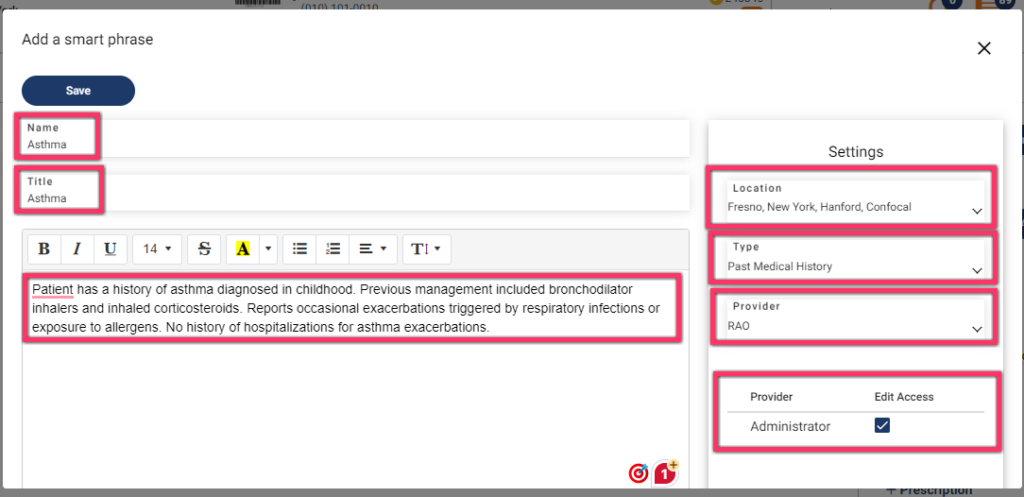
- If you select Providers from the dropdown of checkboxes.
- You can grant them Edit Access by selecting the checkbox.
- Click on the Save button.
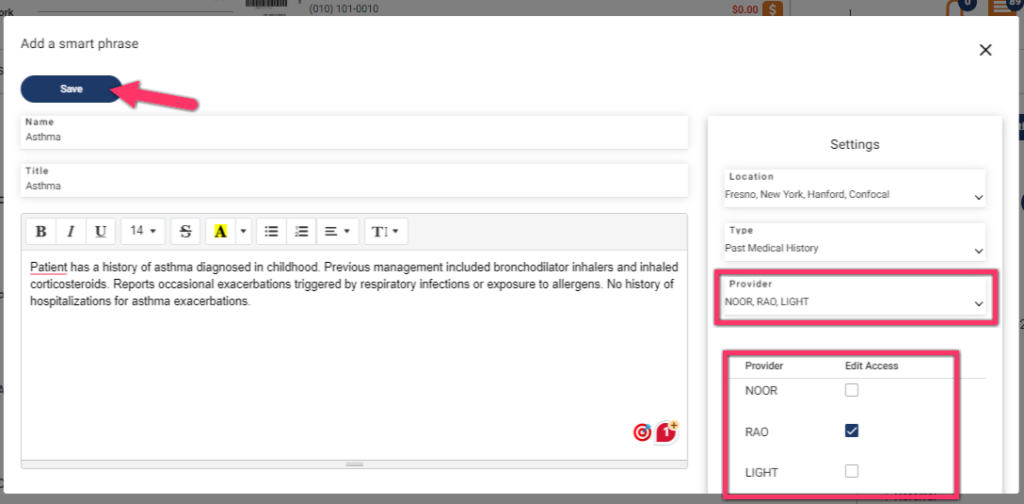
- The Smart Phrase will be added.