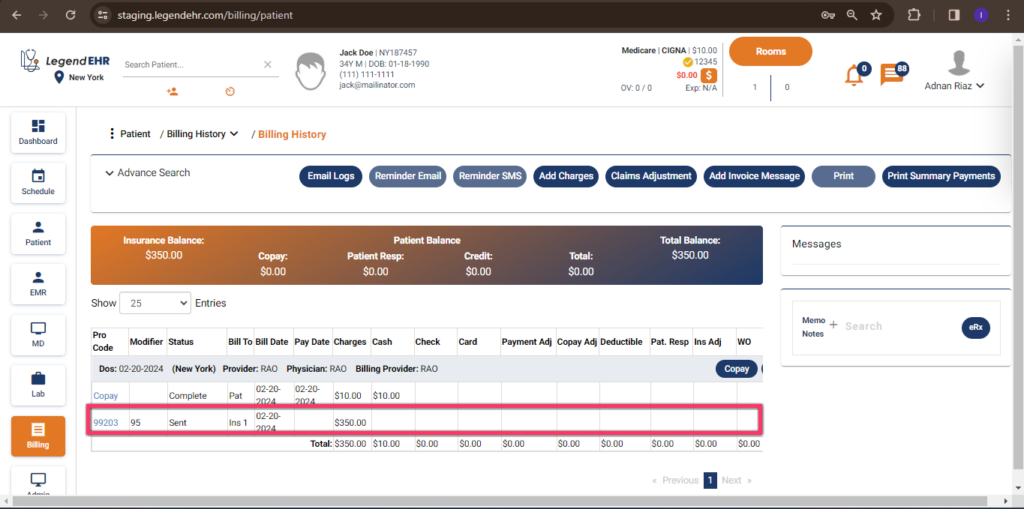Table of Contents
Cancel Transaction #
- Go to Billing > Patient > Billing History of the selected patient.
- All transactions are with the Complete status against the DOS.
- Balance is also 0 in the top bannar.
- Click on a recent transaction of a DOS so that we can enter a value.
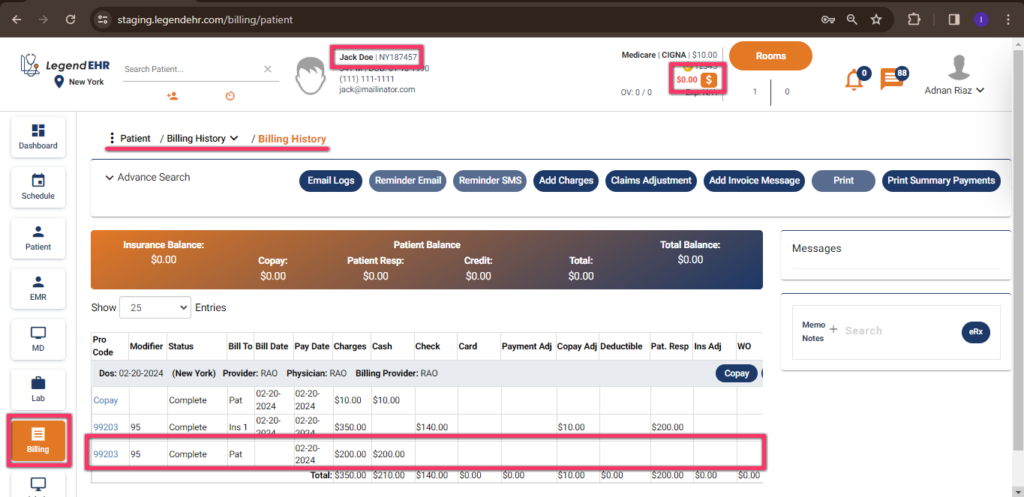
- Transaction Details popup will be opened.
- Write 0 in the Cash field.
- Click on the Save button.
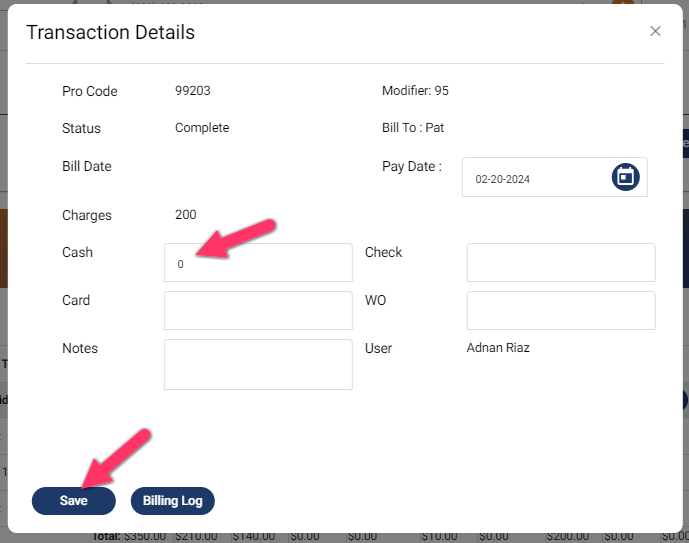
- Now the amount of Charges is added to the balance; shown in the top banner.
- The status of the transaction is changed to Bill from Complete.
- Now click on the Pro Code of the transaction.
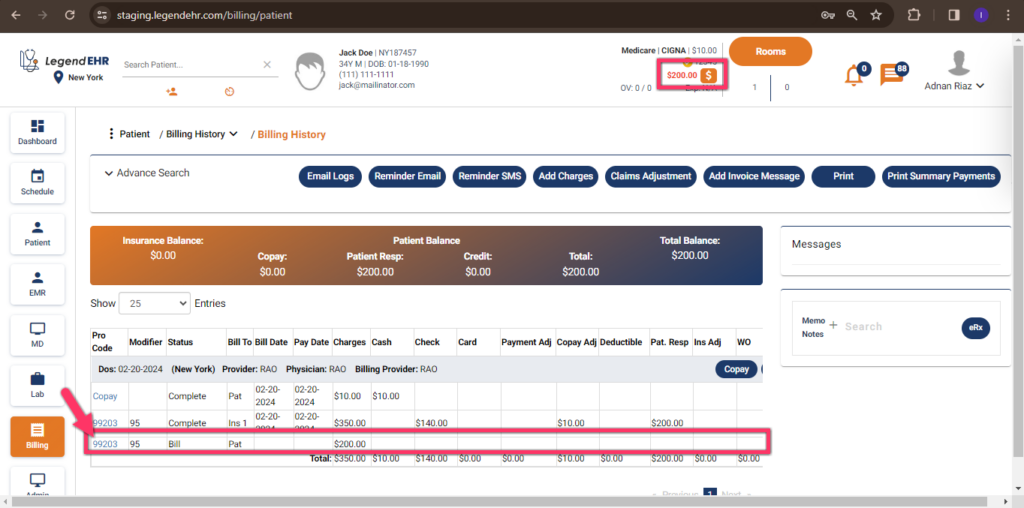
- The Transaction Details popup will be opened.
- Now Cancel Transaction button is there, click on it.
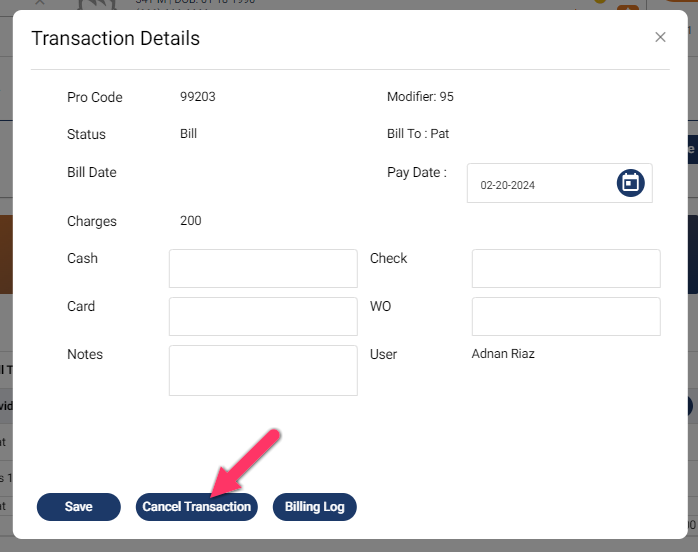
- The transaction is canceled now.
- Now the status of the transaction is changed to Sent from Complete.