Table of Contents
Payment from Email #
When the Email is sent to the Patient to pay the Due Balance;
- Click on Payment Button
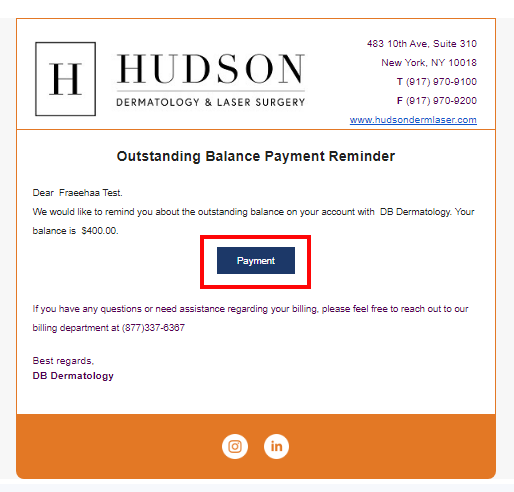
- The Payment tab is opened showing the Due Balance.
- Fill in the details.
- Proceed to Payment.
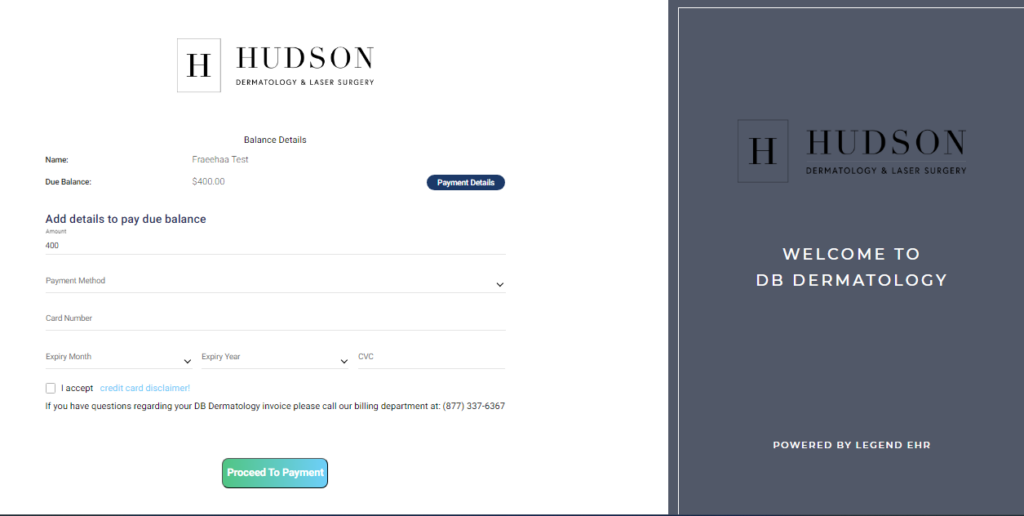
< 1 min read
When the Email is sent to the Patient to pay the Due Balance;
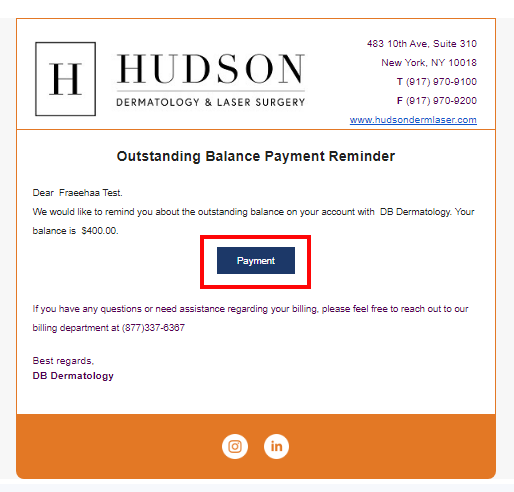
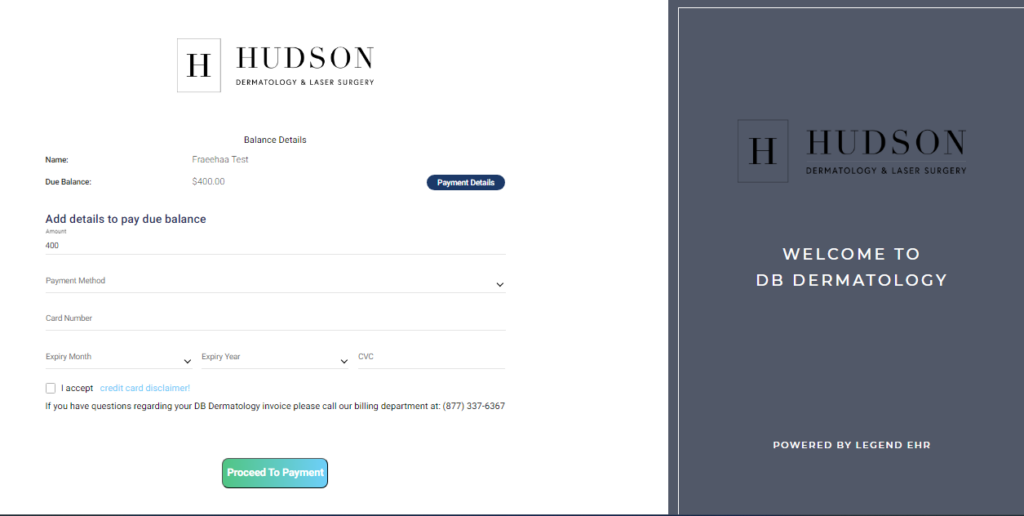
Powered by BetterDocs