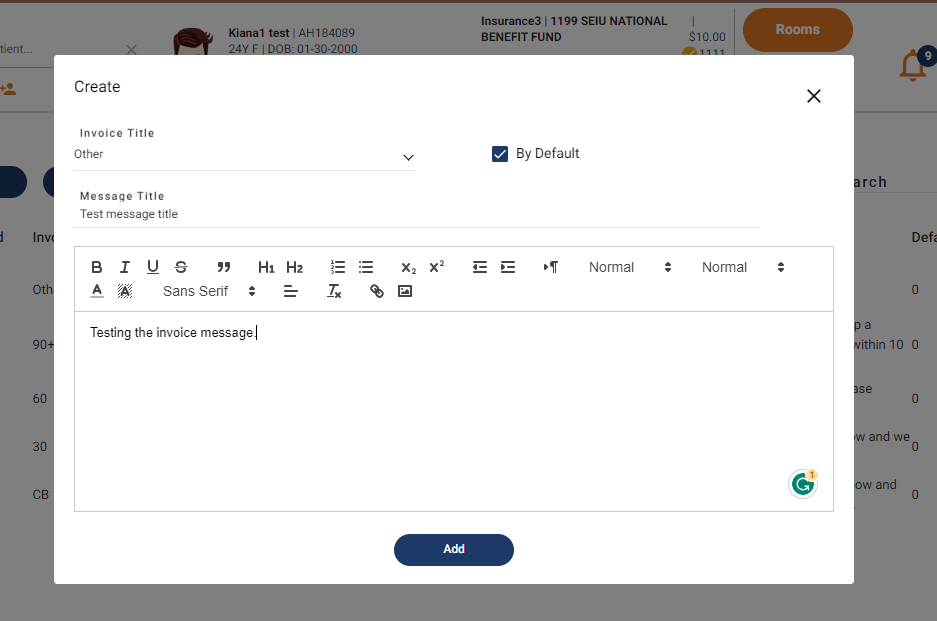Table of Contents
Add an Invoice Message #
- Go to Settings
- Click on Invoice Messages
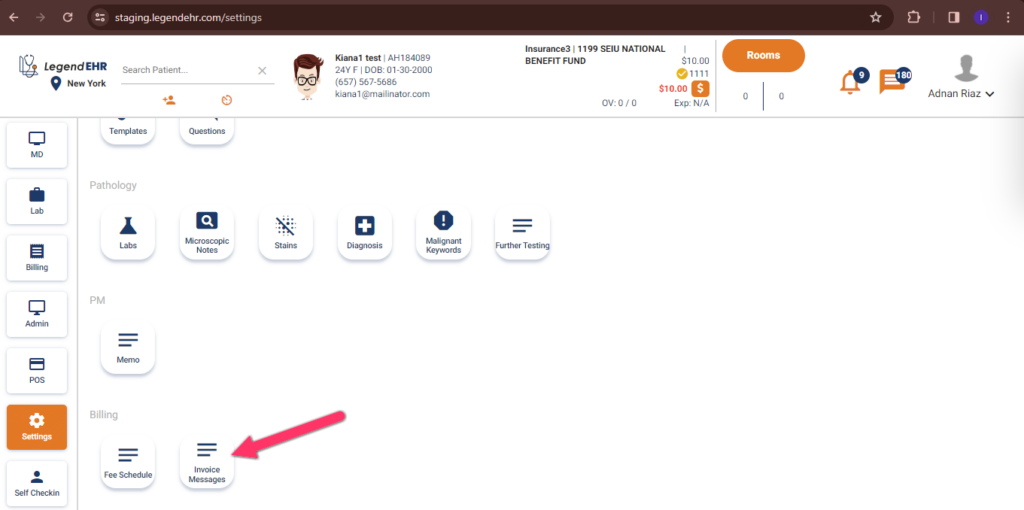
- Invoice messages will be opened.
- Click on the Add button to add a new invoice message.
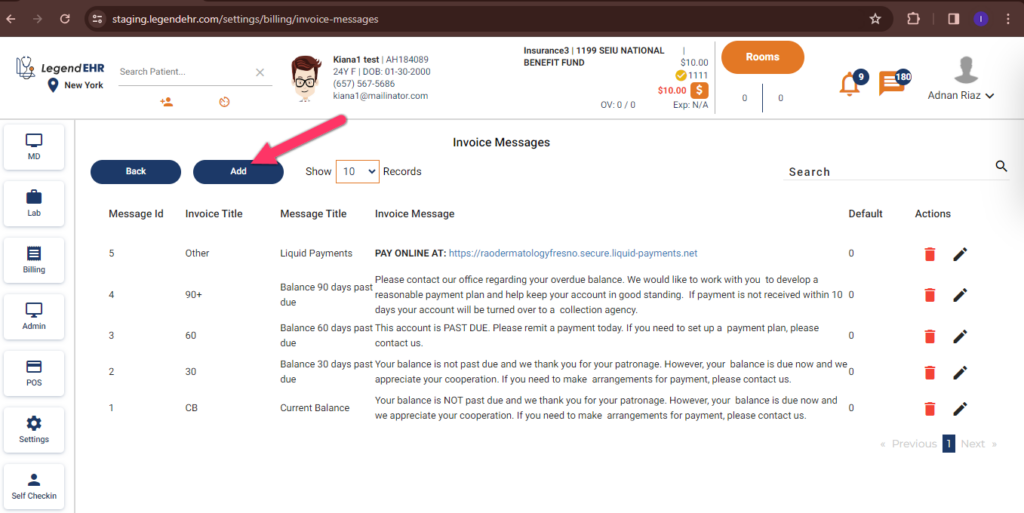
- A pop-up form will be displayed to Create the message.
- Select the Invoice Title.
- Write the Message Title.
- Write the Invoice Message.
- Click on the Add button to save the invoice message.