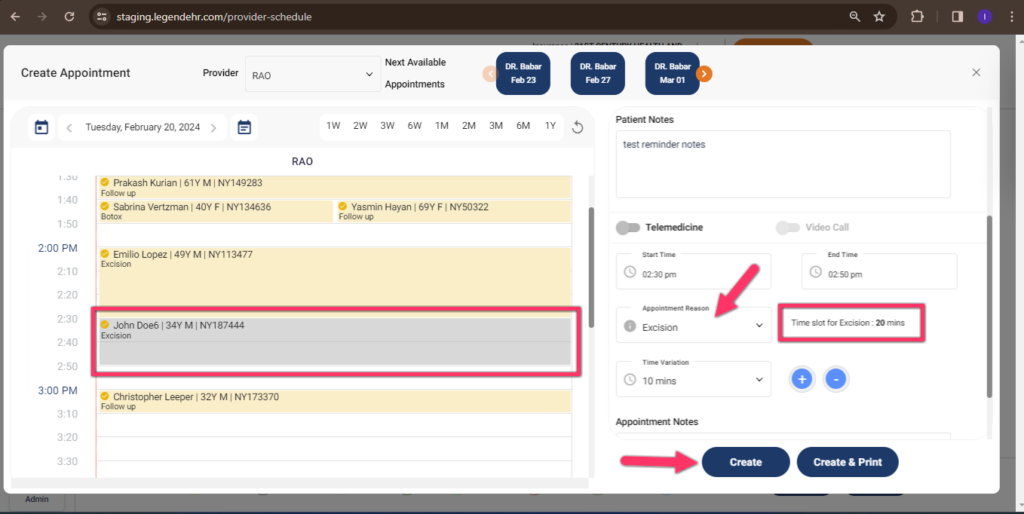Table of Contents
Adjust update appointment length #
- Go to Settings
- Click on Appointment Types
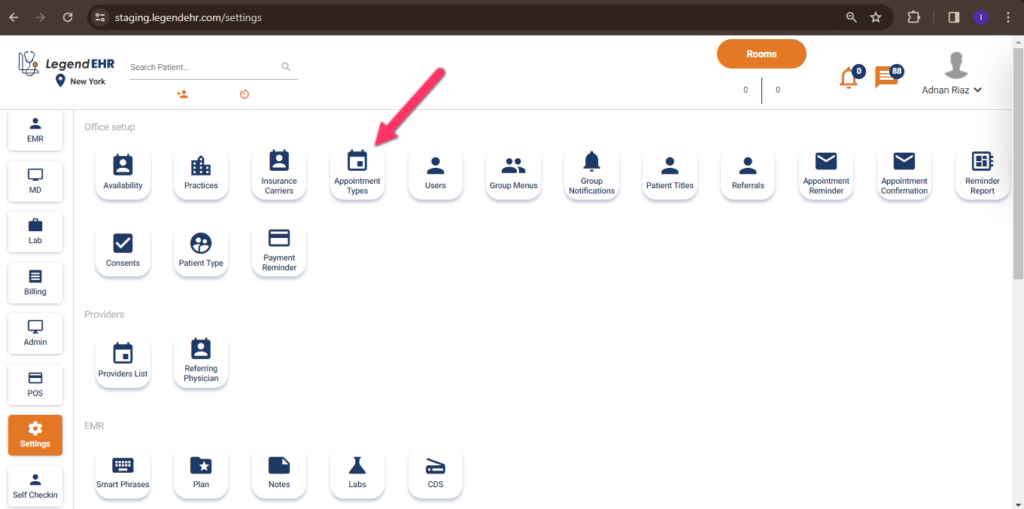
- Appointment Types will be opened.
- Click on the Reason button of the desired Appointment Type.
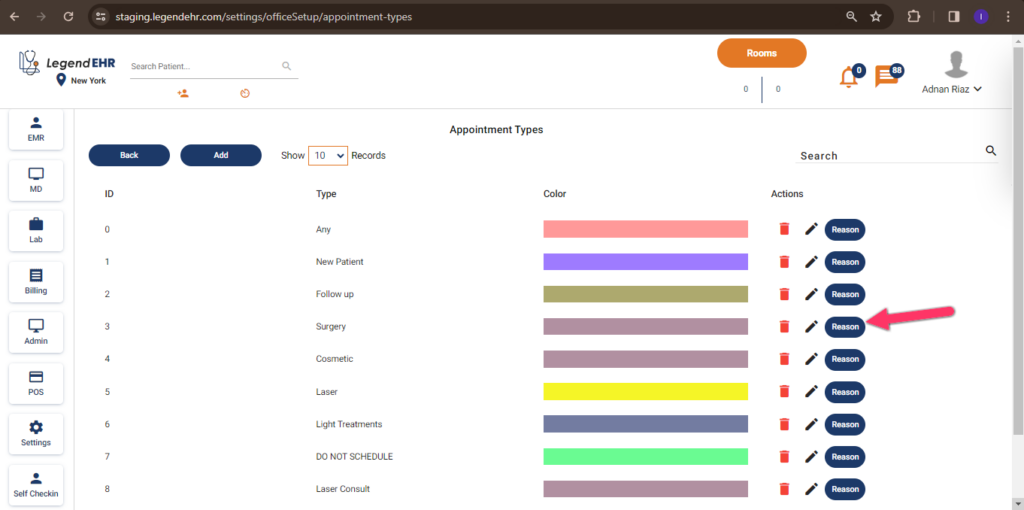
- Appointment Reasons will be opened.
- If the Allow Portal Access checkbox is checked, it will also be accessed on the Patient Portal by the user.
- Click on the Edit icon of the desired Appointment Reason to adjust its time.
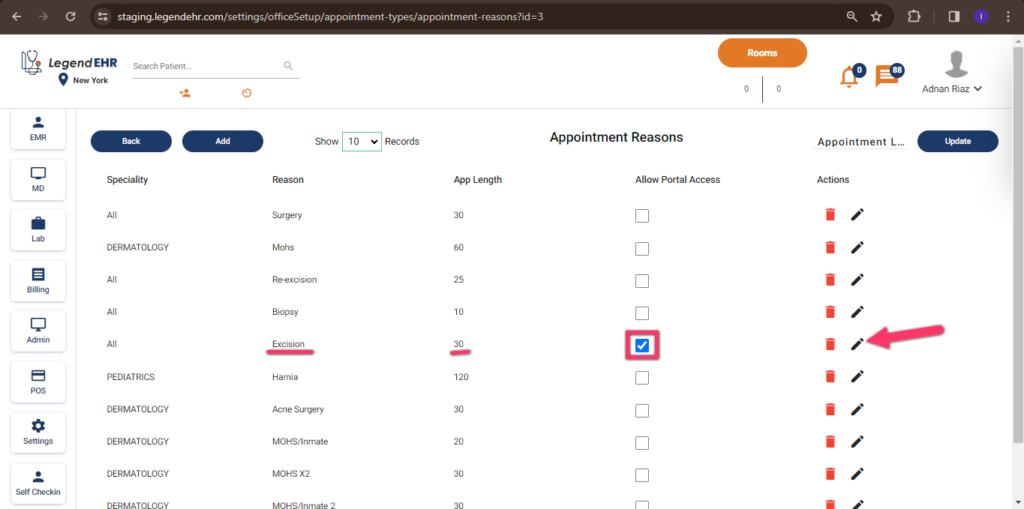
- A Create Appointment Reason popup will be opened.
- Add the required Appointment length (time).
- Click on the Add button.
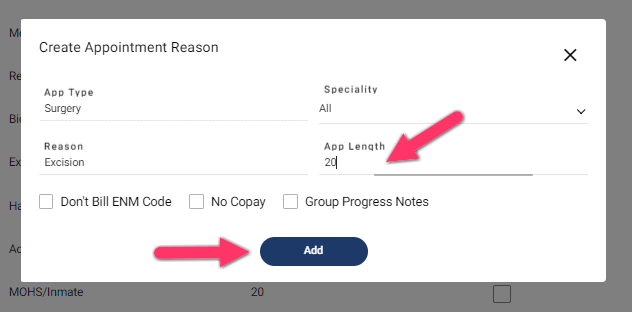
- Now, if you create an appointment for a patient:
- Select the Appointment Reason from the dropdown menu.
- The time slot for this will be the one we adjusted above in the Appointment Length.
- Click on the Create button.