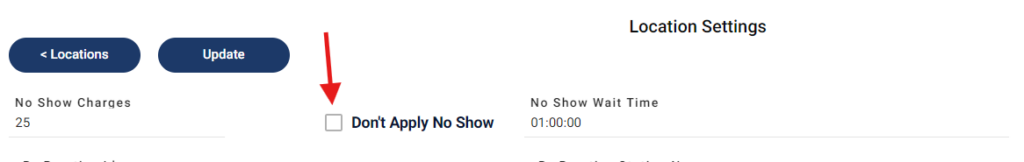Table of Contents
Turn off no-show fee for an office #
- Go to Settings > Practices
- Click on the Manage Locations
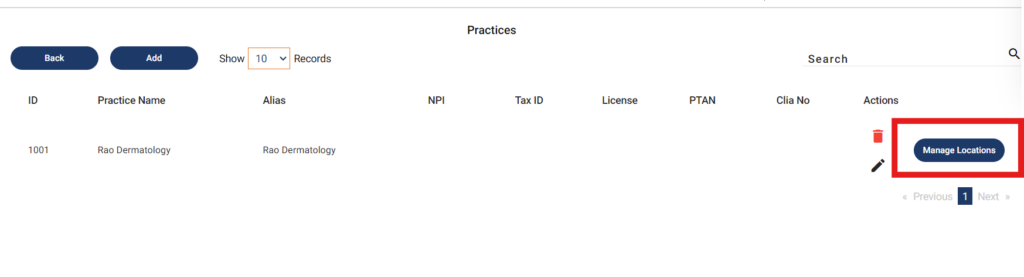
- Click on the Settings icon in front of the office location you want to turn no-show fee off for
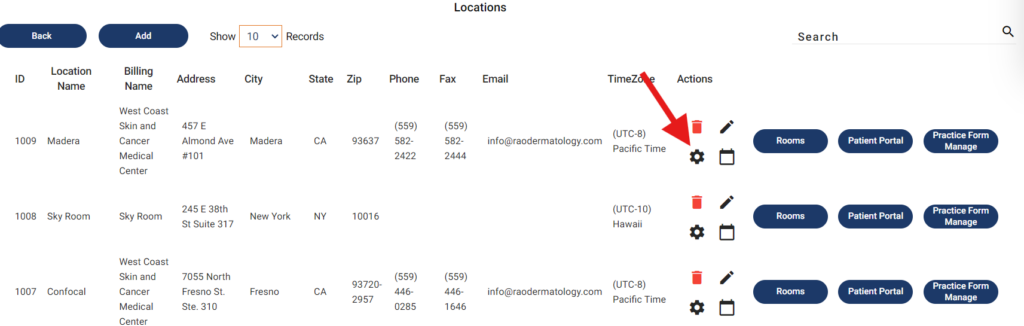
- Check the Don’t Apply No Show check box
- Click the Update button
- The no-show fee will be waived off for the location