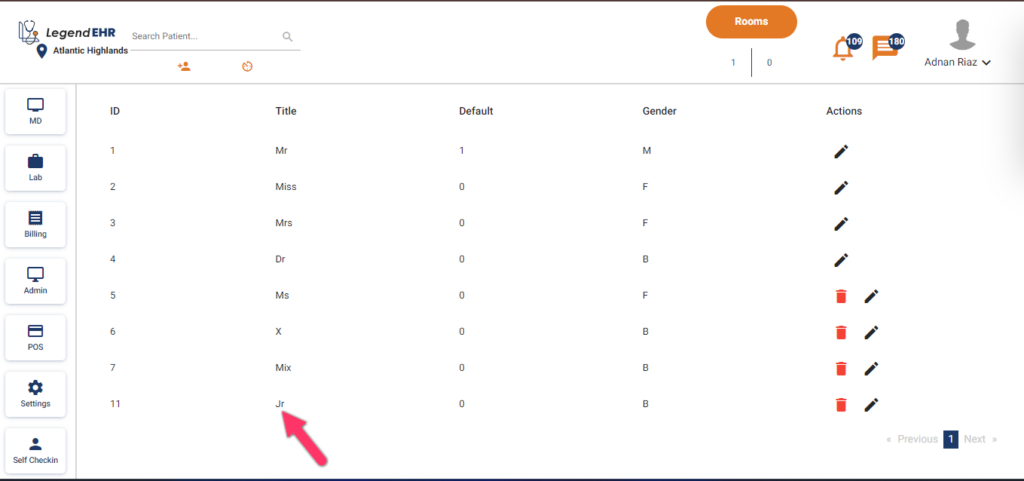Table of Contents
Add a Patient Title #
- Go to Settings
- Click on Patient Titles
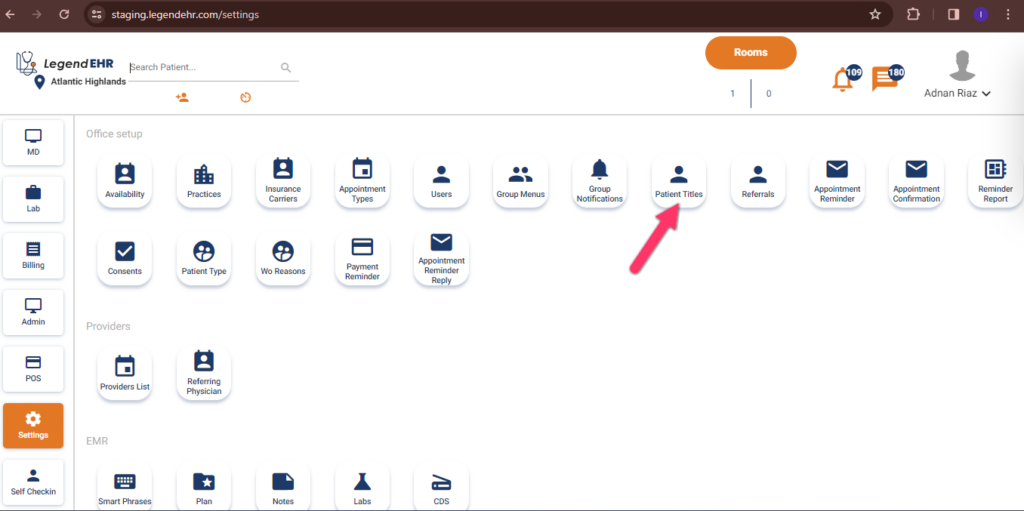
- Patient Titles will be opened.
- Click on the Add button to add a new patient title.
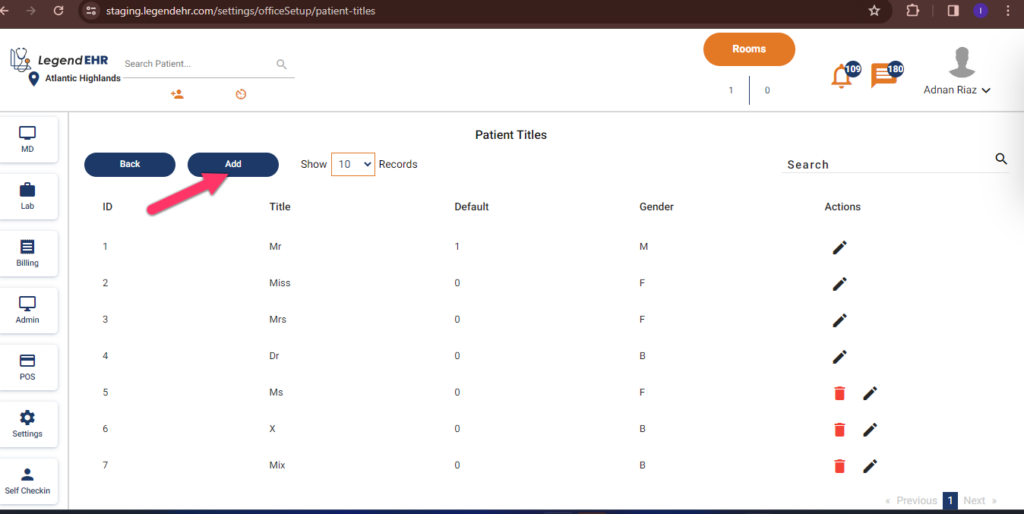
- Create Patient Title pop-up will be opened.
- Write the Title.
- Select the Gender.
- Click on the Add button to save the patient title.
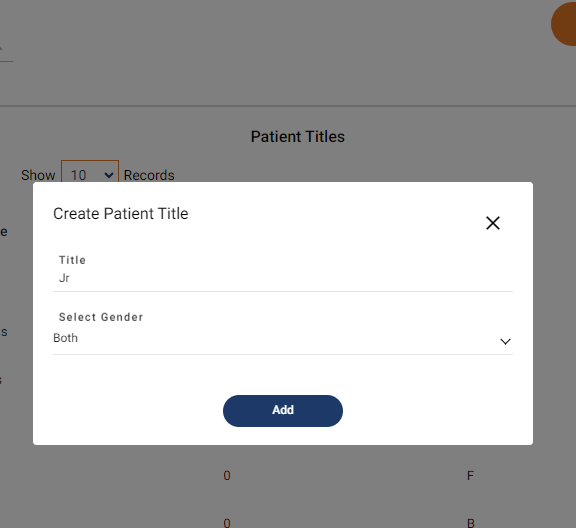
- Can view the added patient title.