Table of Contents
Add a Consent #
- Go to Settings
- Click on Consents
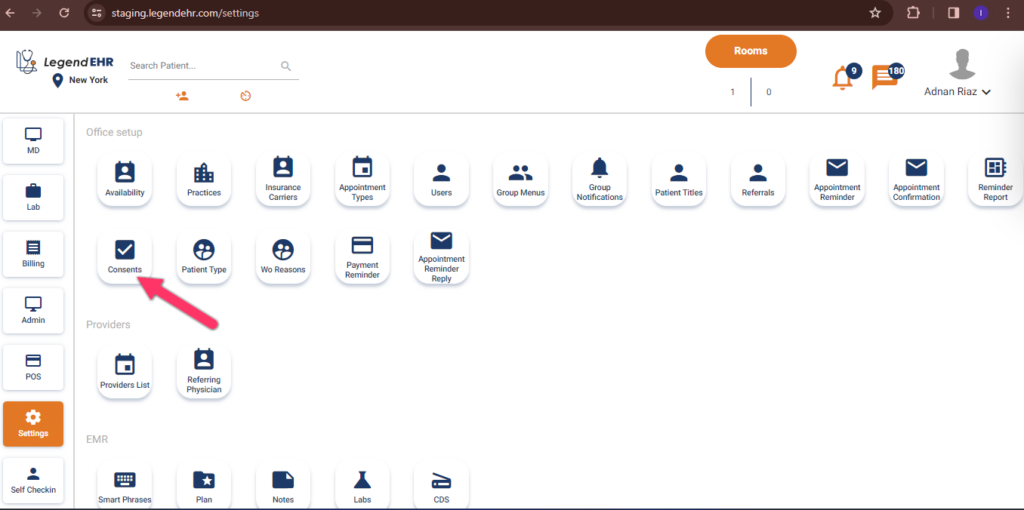
- The procedures tab will be opened.
- Click on Add Consent.

- Write the Title of the procedure.
- Select an appointment reason from the dropdown.
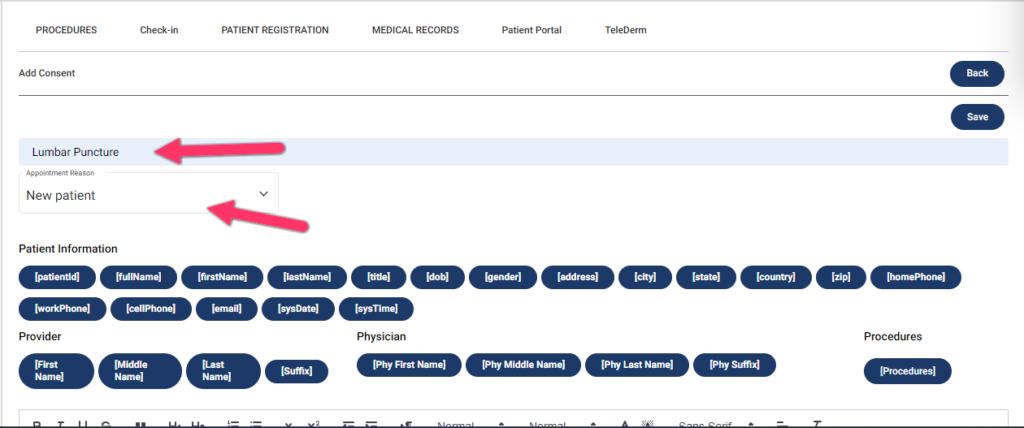
- Write the body of the consent below, by selecting the required labels from the patient information, provider information, physician’s information, and procedure where needed.
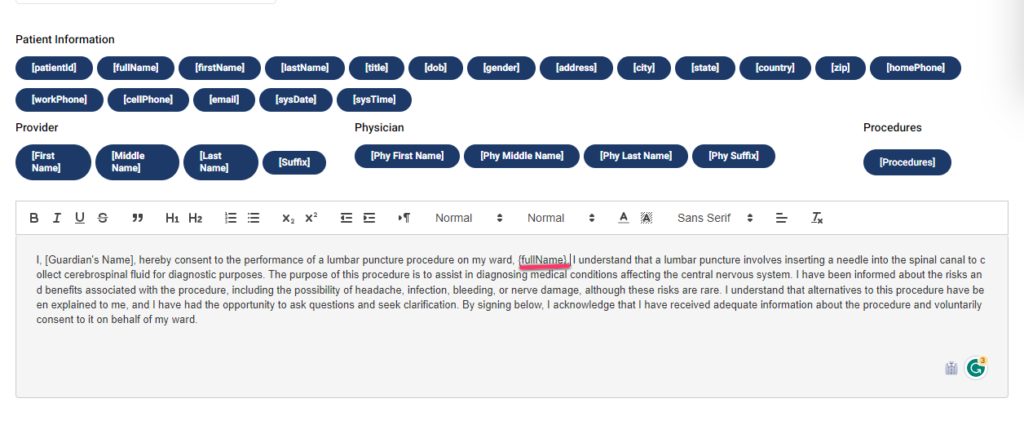
- Click on the Save button to add the consent.
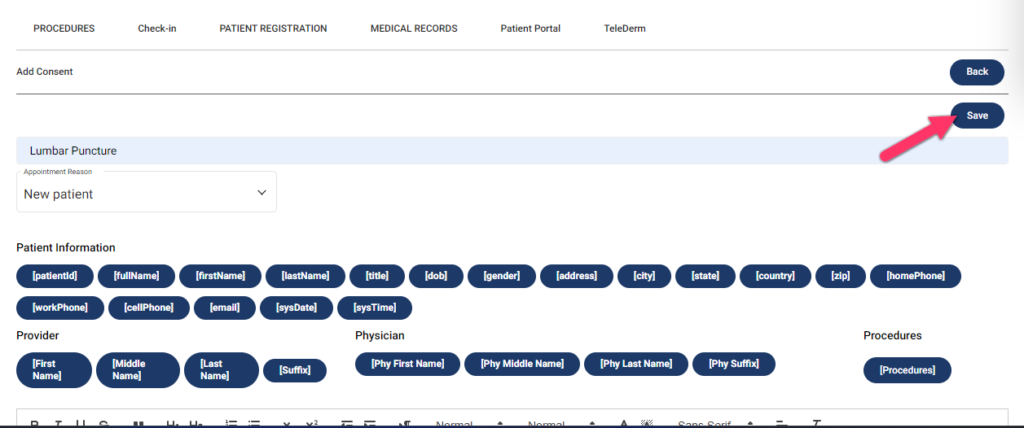
Link a Consent to a Procedure #
- Go to Settings
- Click on Plan
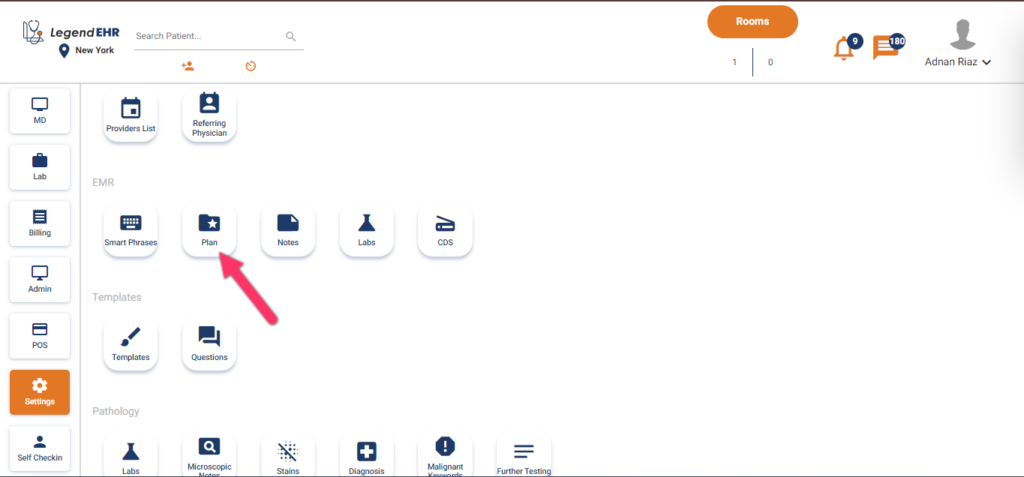
- Click on Procedures
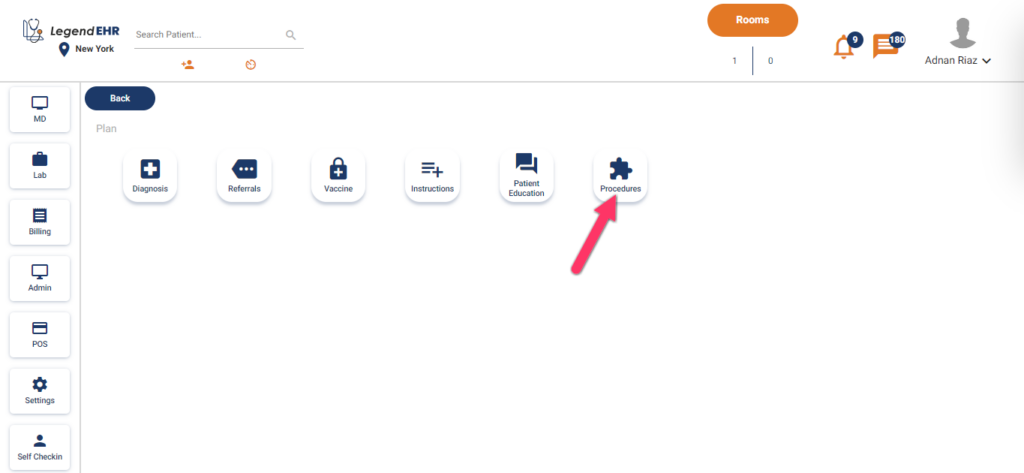
- Procedures will be opened.
- Click on the Edit icon against the procedure to which consent is to be linked.
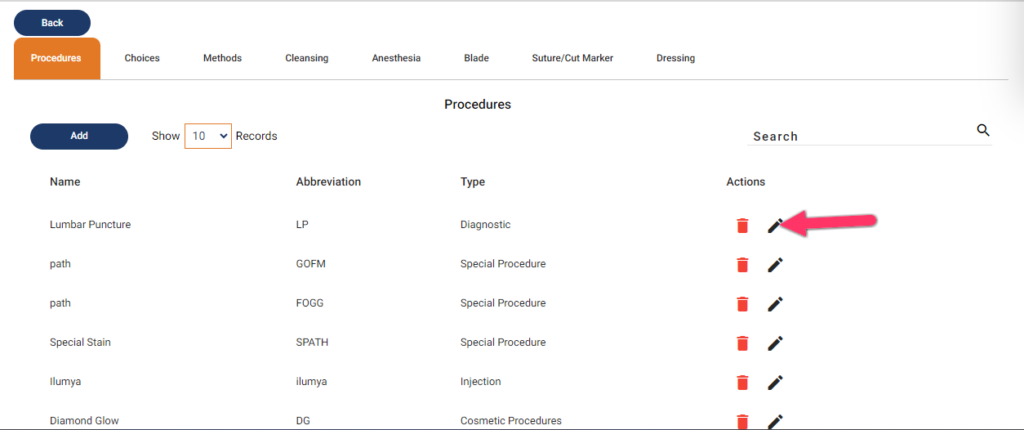
- Procedure details will be opened.
- Click on the Consent dropdown.
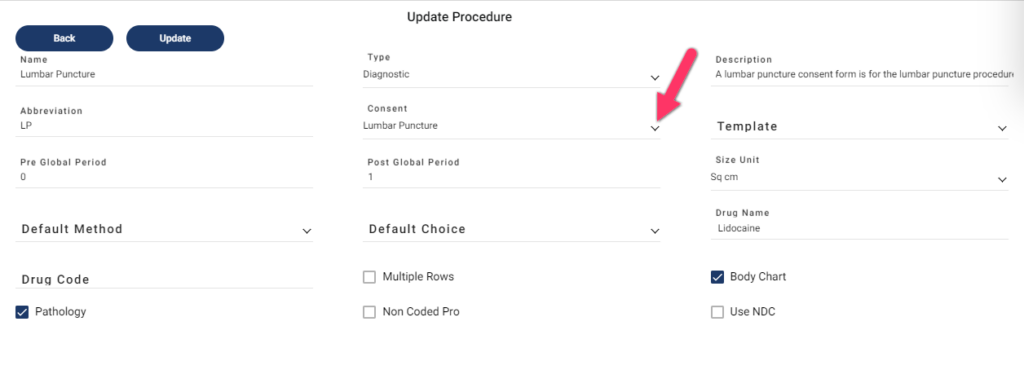
- A drop-down menu will be displayed.
- Select the required consent from the menu.
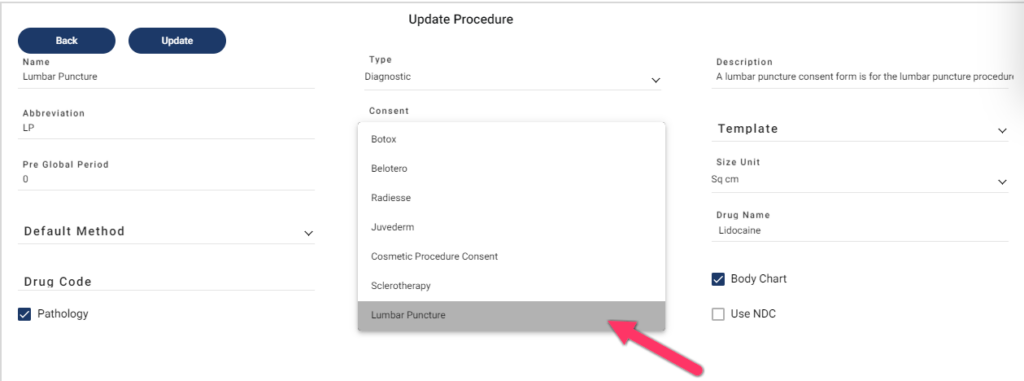
- The consent is selected for the procedure.
- Click on the Update button to save the details.
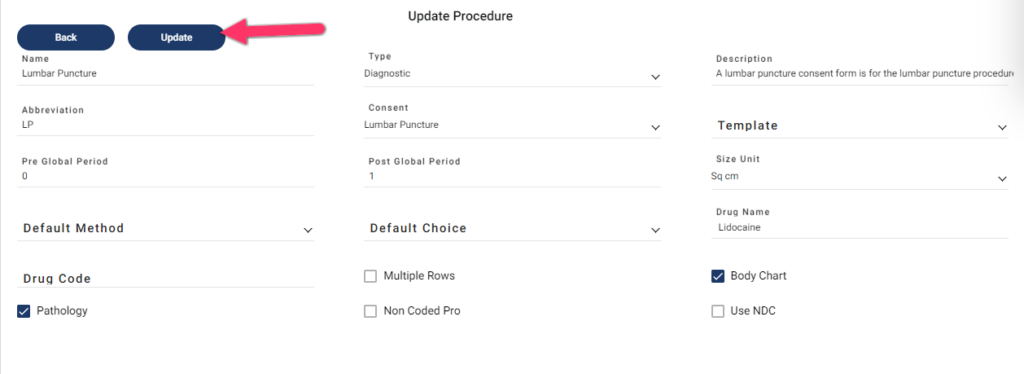
- The consent is linked to the procedure.




