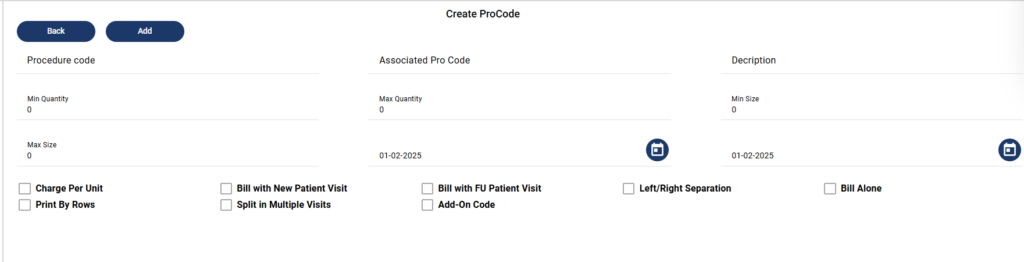Table of Contents
Add a Procedure #
- Go to the Settings
- Click on the Plan
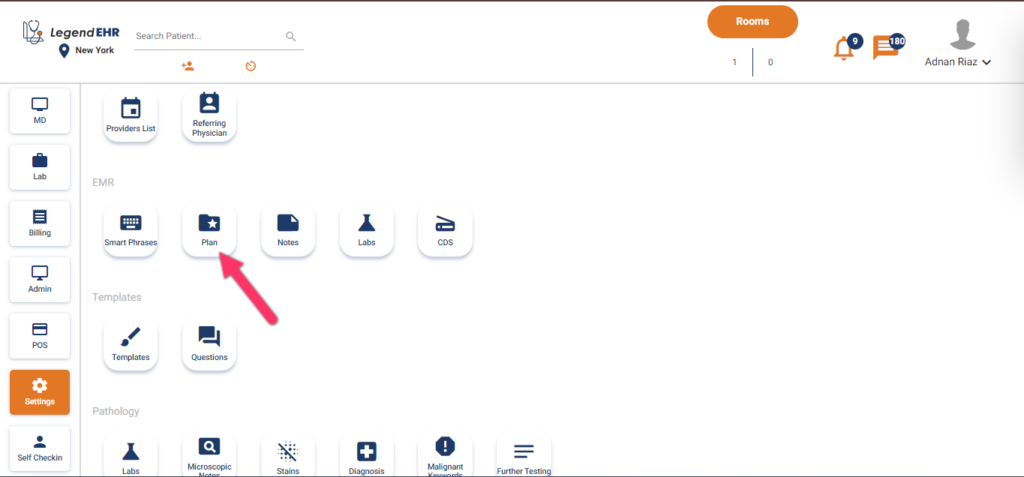
- Click on the Procedures.
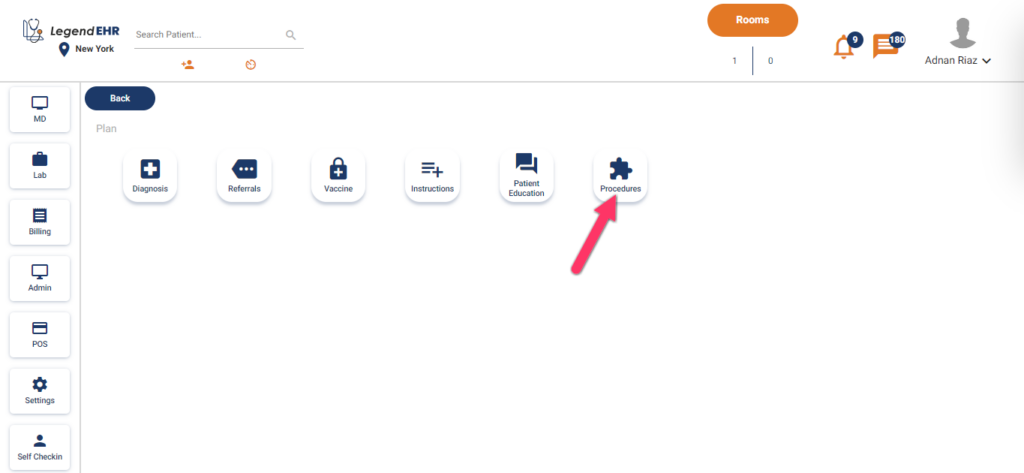
- Procedures will be opened.
- Click on the Add button.
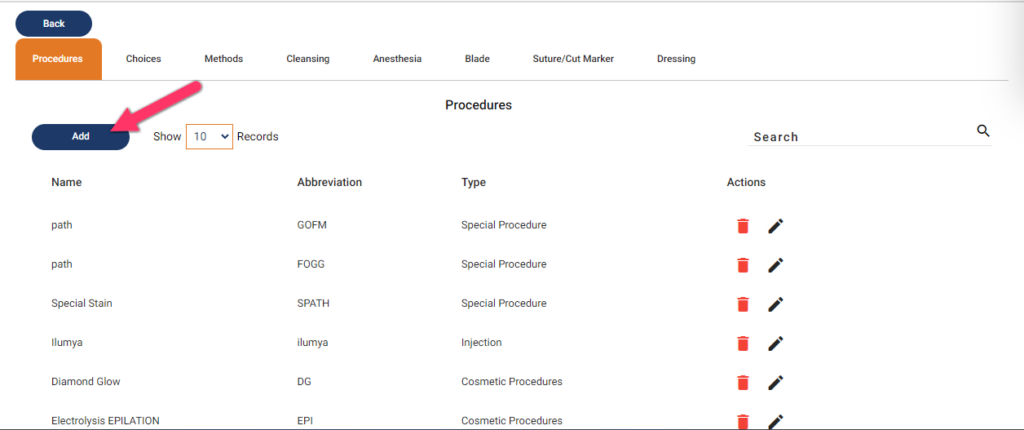
- A form to Create a procedure will be opened.
- Fill in the details.
- Click on the Add button to save the procedure to the system.
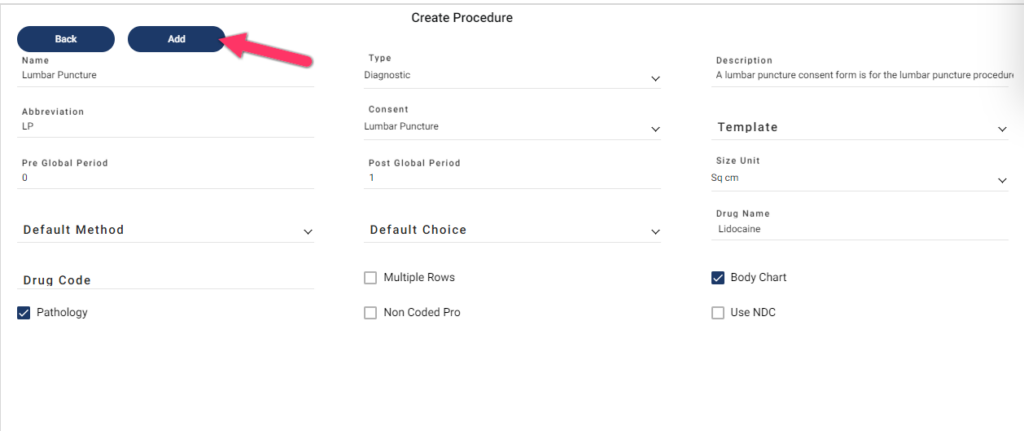
- When Add is clicked, system prompts users to enter in further information like CPT code, min and max quantities, and description
- Fill in the information and click on the Add button
- The procedure will be added in the system