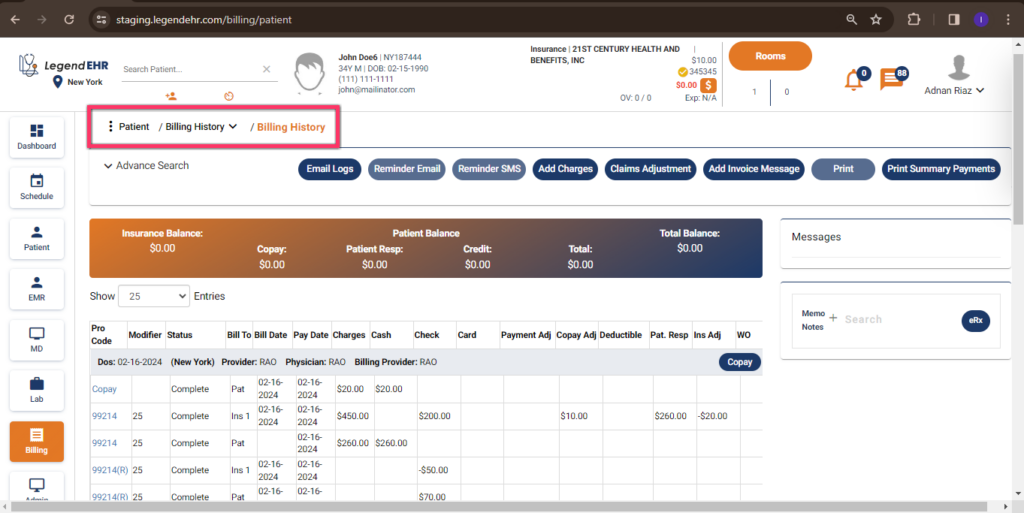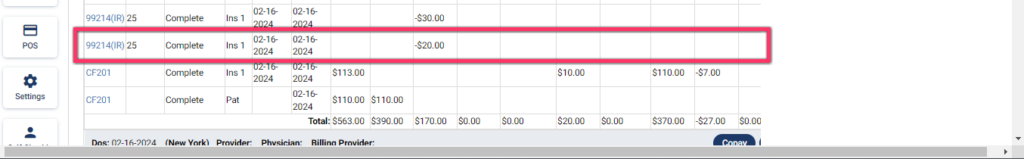Table of Contents
Firstly, the user has to do Recoupment against Insurance, and for that visit the following document: How to do Recoupment against Insurance
Then Insurance can be Refunded in two ways:
- Insurance Refund (From Claims Adjustments ->Ins Refund)
- Insurance Refund (From Posting -> Ins Refund)
Insurance Refund (From Claims Adjustments ->Ins Refund) #
- Go to Billing > Patient > Billing History of the selected Patient.
- Click on the Claims Adjustment button.
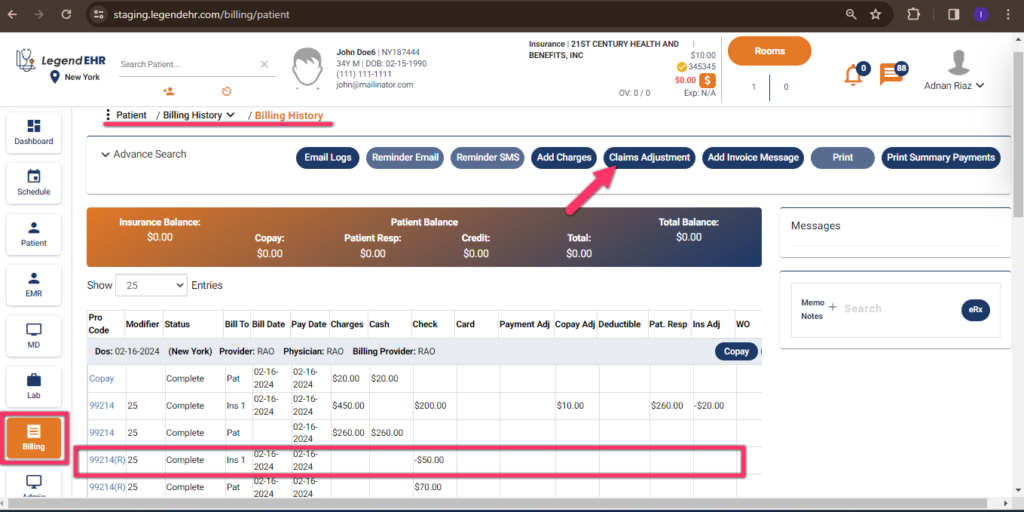
- Claim Adjustment popup will be opened.
- Select the Ins Refunds radio button.
- Select Insurance Carrier from the dropdown menu.
- Select DOS from the dropdown menu.
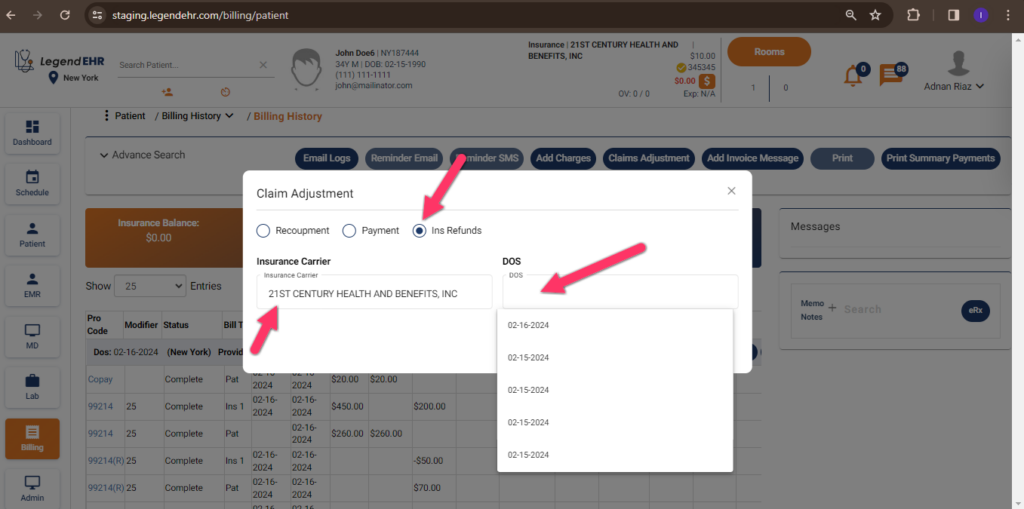
- The popup will expand to add details for Ins Refunds.
- Select your CPT Code from the dropdown menu.
- It will show the Insurance Amount to Refund for the selected CPT (which was set in recoupment).
- Select Check if desired.
- Add Insurance Refund Amount.
- The Insurance Check Number will be auto-populating.
- You can also write Notes.
- Click on the Save button.
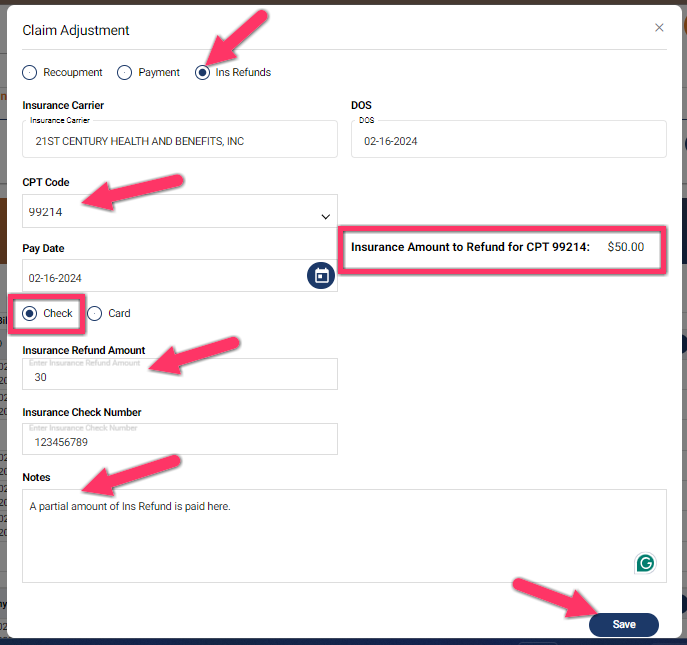
- An entry of this paid Ins Refund will be added against the DOS.
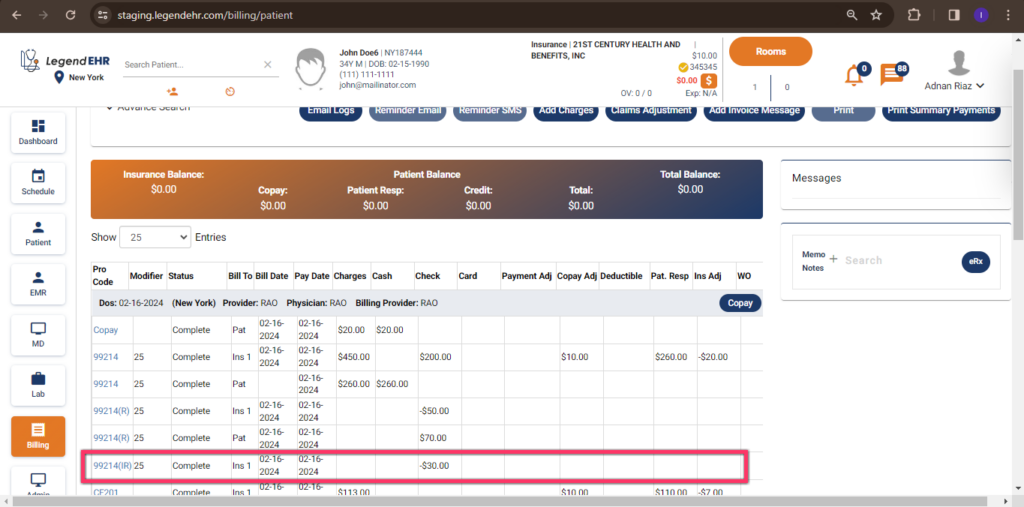
Insurance Refund (From Posting -> Ins Refund) #
- Go to Billing > Posting > Ins Refunds
- There is the entry of Ins Refunds.
- Click on the Refund button.
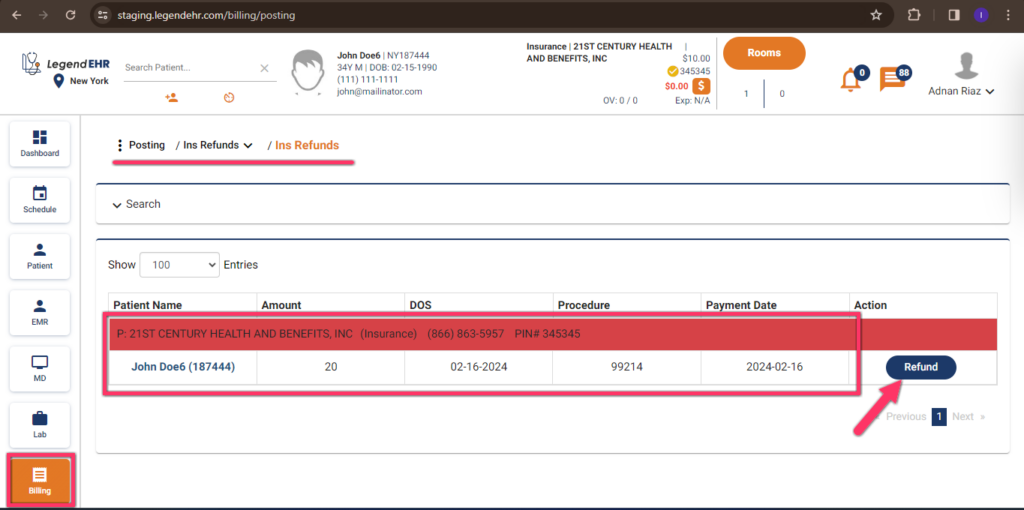
- A popup of Claim Adjustments with the radio button Ins Refunds selected will be opened.
- The Check field will be automatically populated with the Insurance refund amount.
- Select a Pay Date.
- Write Notes if desired.
- Click on the Save button.
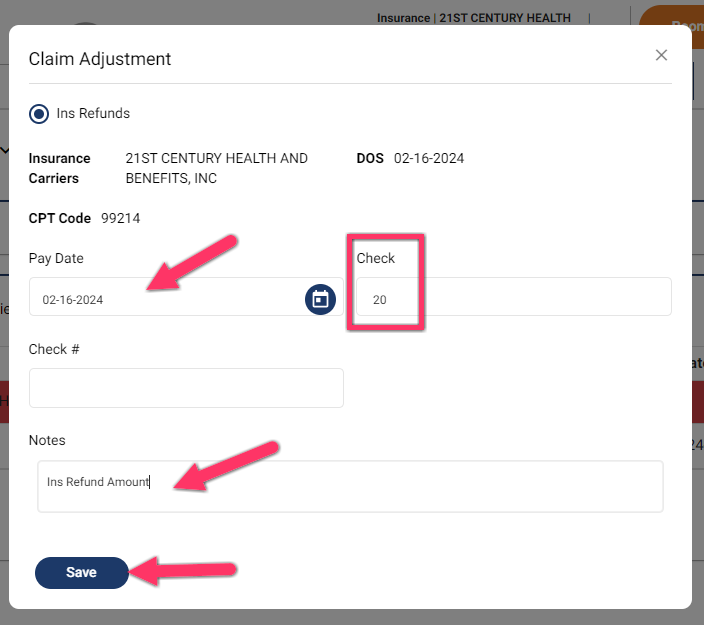
- Ins Refunds Amount will be paid.
- Now, that entry is gone from Ins Refunds.
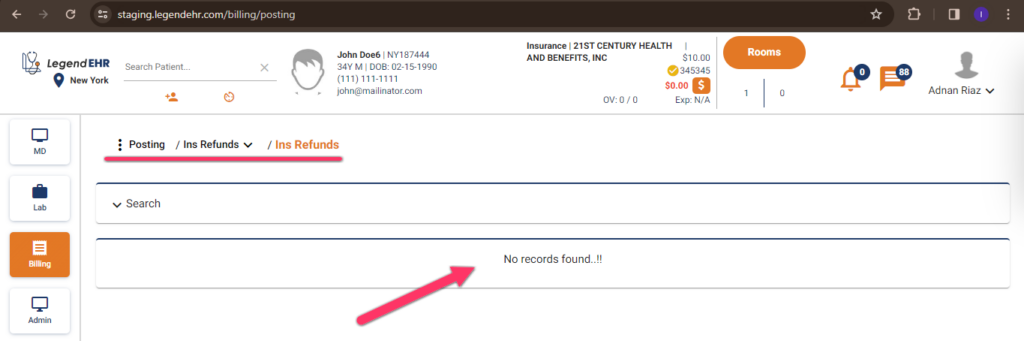
- Go to Billing > Patient > Billing History of the selected Patient.
- An entry of the paid Ins Refunds is added.