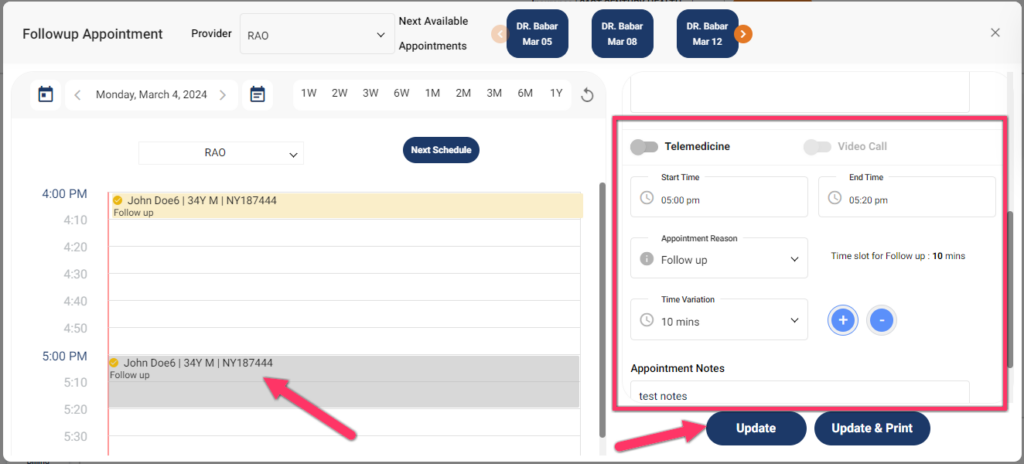Table of Contents
Follow up an Appointment #
- Click on the scheduled appointment.
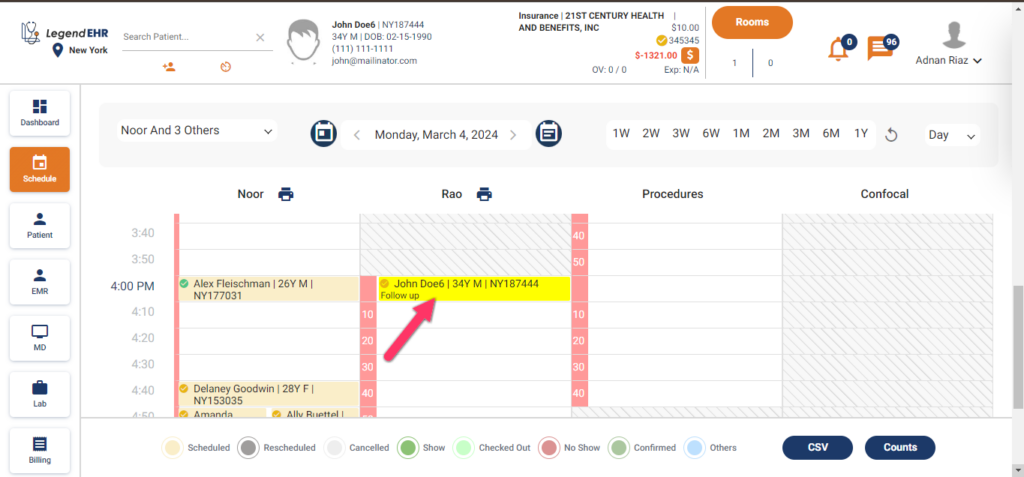
- Click on the Follow up button from the popup.
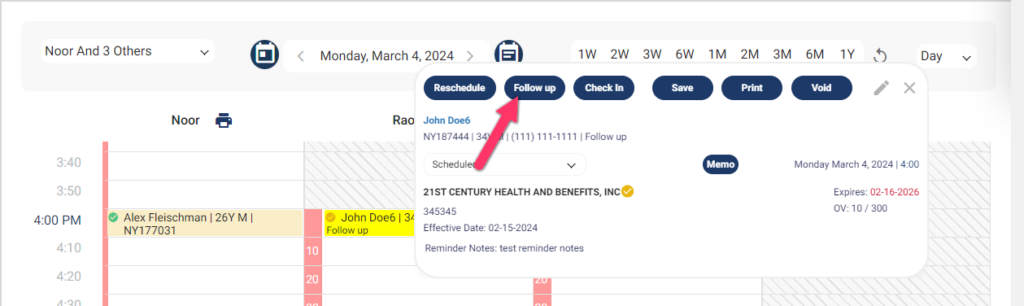
- A follow-up appointment popup will be opened.
- Select a Time slot for the follow-up appointment.
- Verify the details in the right section like Appointment Reason etc.
- Click on the Update or Update & Print button user can place the new follow-up appointment against the patient.