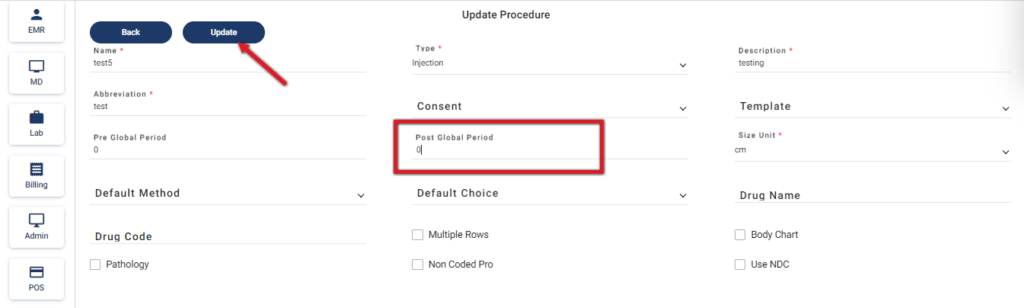Table of Contents
Remove post global period #
- Go to Settings -> EMR -> Plan
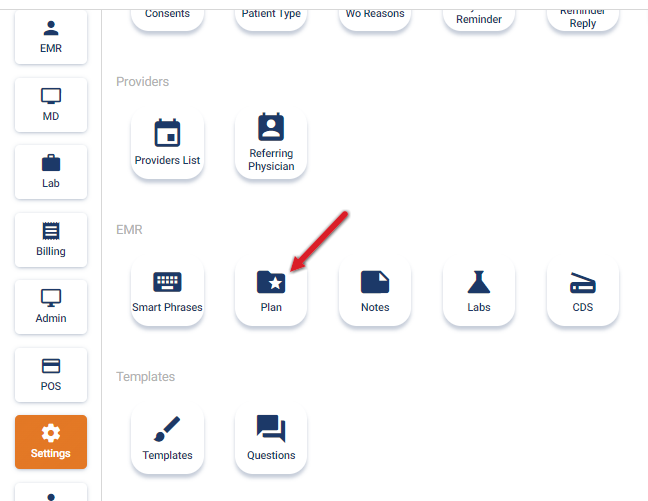
- Click on the Procedures
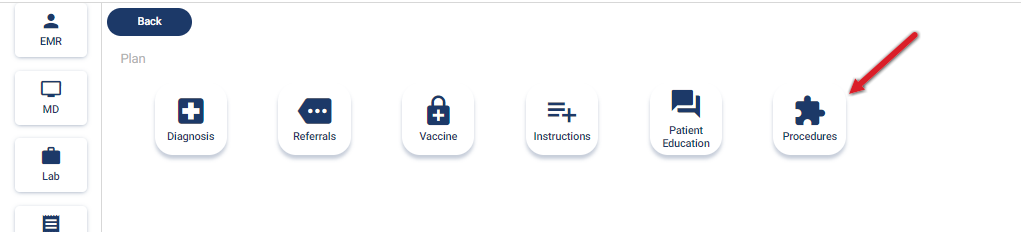
- Click on the Edit icon of a Procedure
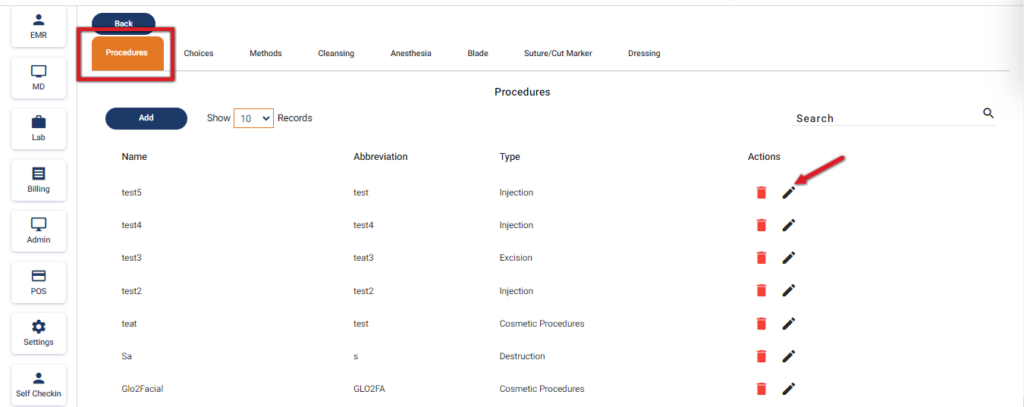
- There is the Post Global Period field
- It’s a text field. If you don’t want to add a post global period just leave it with 0 value, if you want to add a Post Global Period for the Procedure you can add days, like 30, or 100, etc.
- Click on the Update button