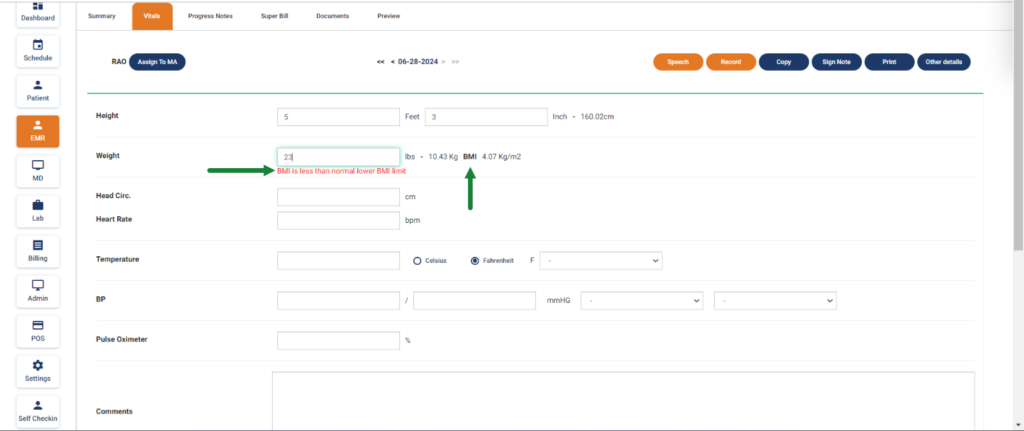Table of Contents
How to add Vitals #
- Go to Settings -> CDS
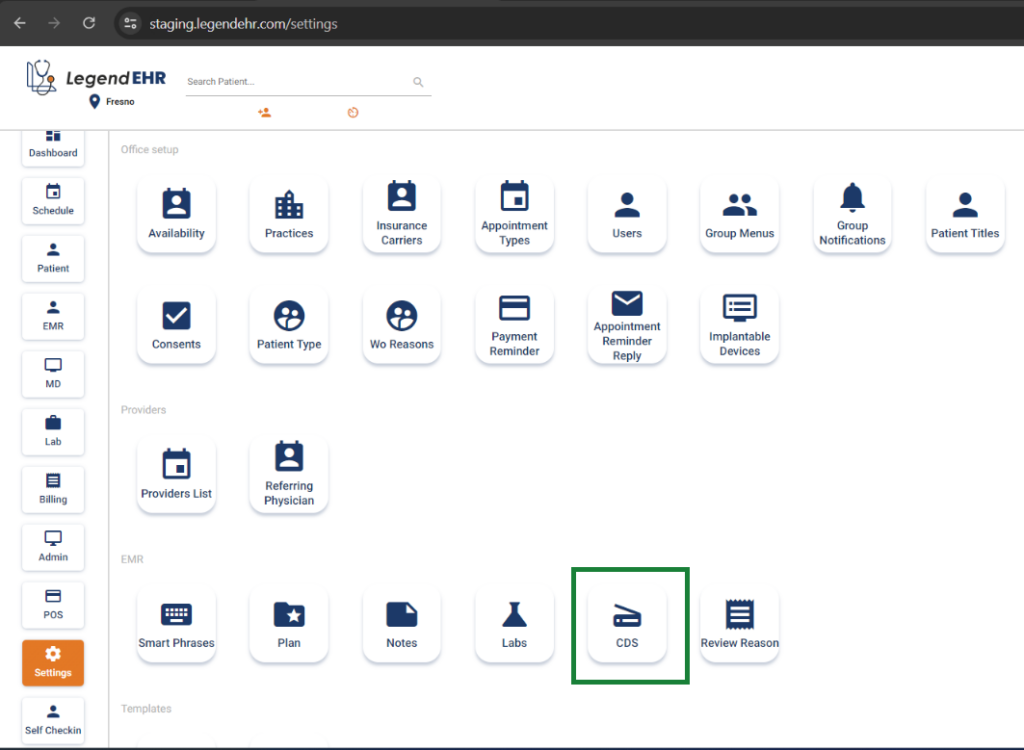
- When the “Active” checkbox is checked for a Vital Sign, its status is set to Active, and its Lower and Upper limits are enforced as a valid range for values entered in the Vitals Form in EMR. If the checkbox is unchecked, the range validation is not applied to the entered value.
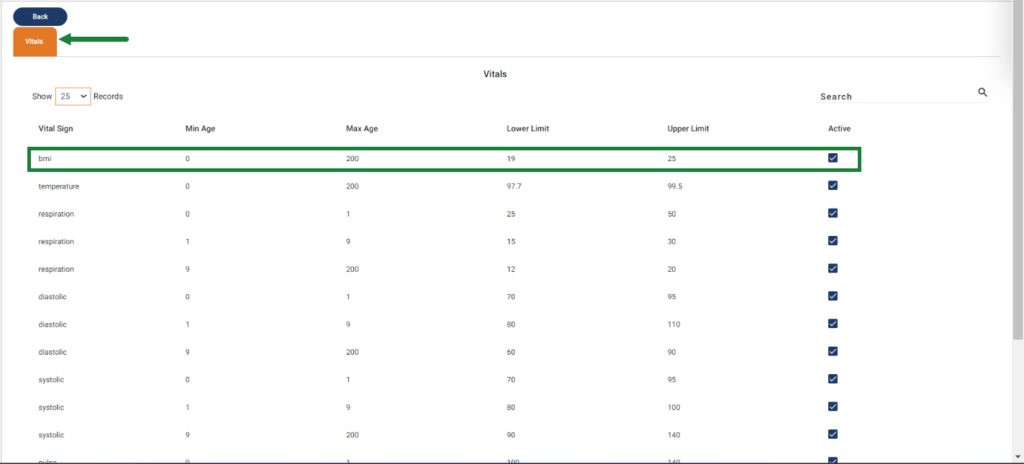
- Navigate to EMR -> Summary.
- Open the Progress Note.
- Access the Vitals tab against the Progress Note.
- Enter values that fall within the specified range for all Signs/Fields. If the values are not entered within the specified range, an error message is displayed.
- The data entered in each field will be automatically saved.