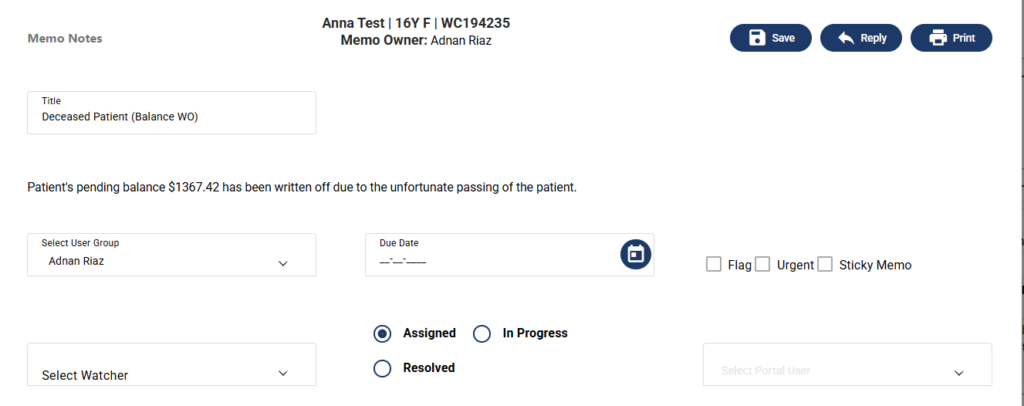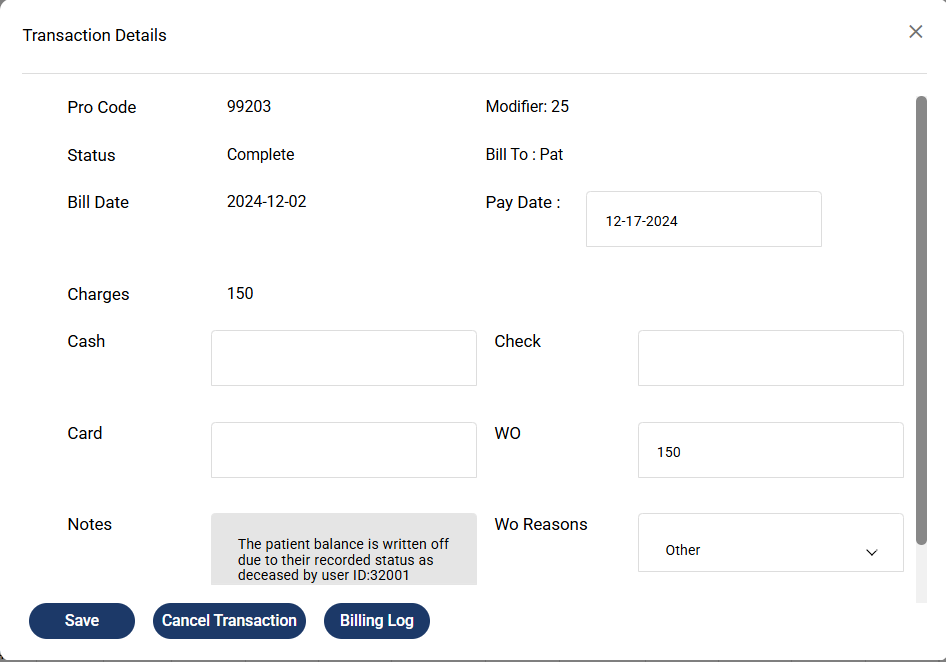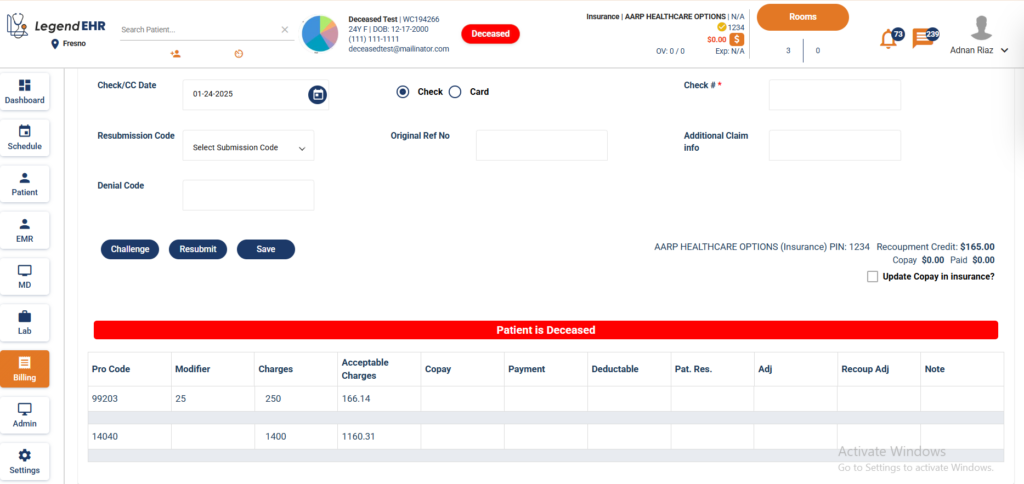Table of Contents
Marking a patient as deceased in Legend #
If a patient has passed away, users can mark the patient as deceased in Legend so that they don’t receive any automated emails or texts from Legend. When a patient is marked deceased:
- Their entire balance is written off
- Their upcoming appointments are cancelled and appointment notes are generated stating the reason
- Their patient portal account is deactivated in case they’re a single user
- If more than one people are associated with the patient portal account, others users won’t be able to access the deceased patient’s records
Note: Activating Deceased against a patient is permanent and irreversible. Once done, the above changes cannot be reverted.
- Go to patient profile
- Click on Demographics
- You’ll see a red button named Deceased
- Click on that button
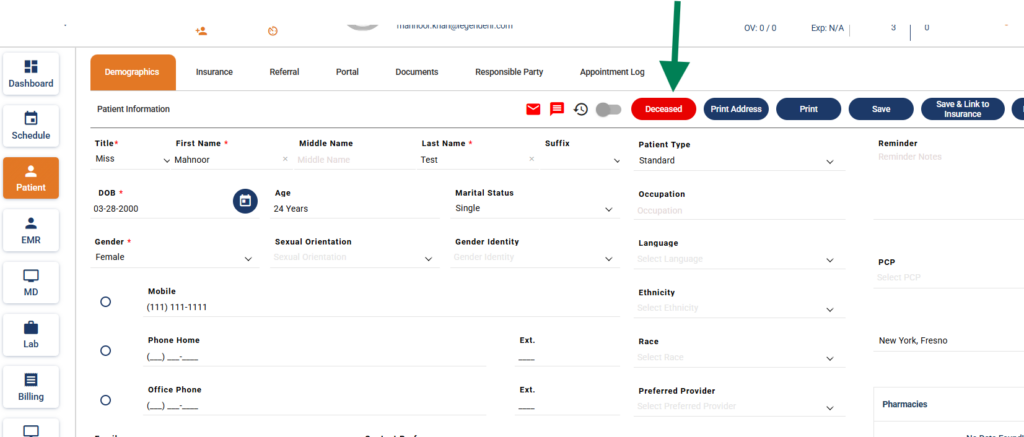
- When clicked, you’ll be prompted by the system to confirm your action by checking an undertaking that states the outcome of the action
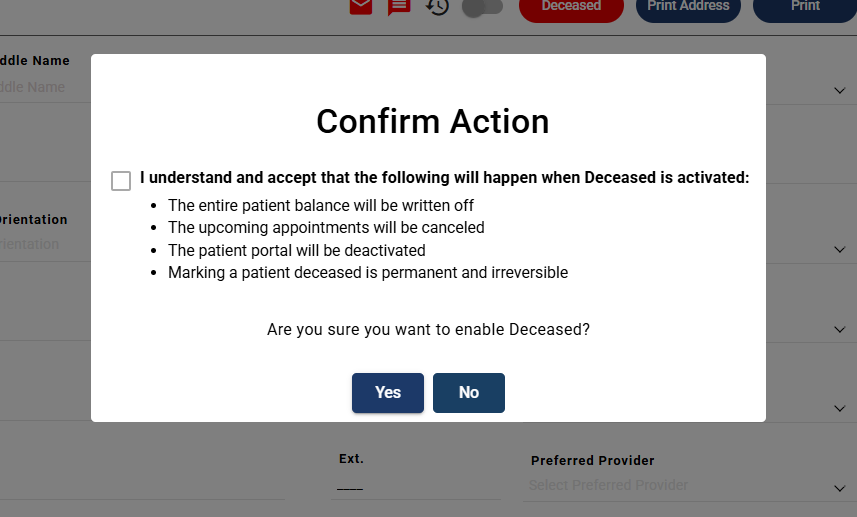
- If you click Yes, the patient will be marked as Deceased
- You’ll see a red label Deceased next to the patient banner
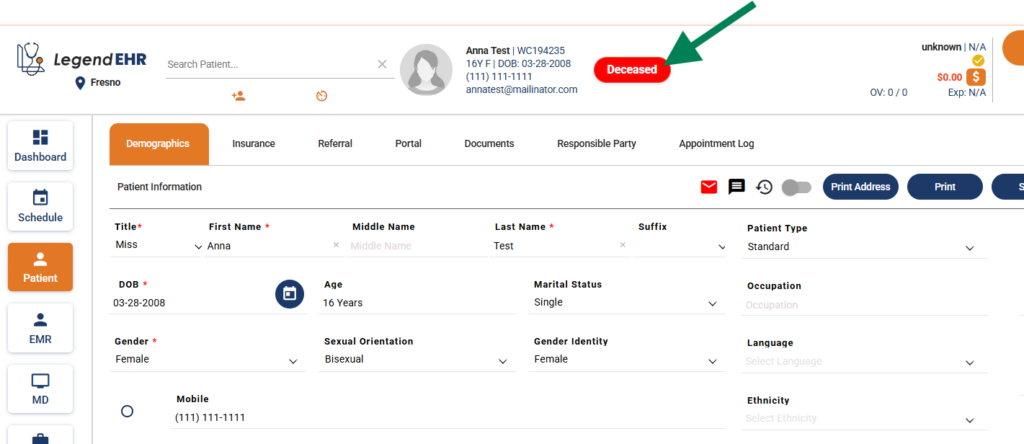
Upcoming Appointments #
When a patient is marked deceased:
- All the upcoming appointments are cancelled
- A note is automatically generated with all the cancelled appts., stating the reason for cancellation.
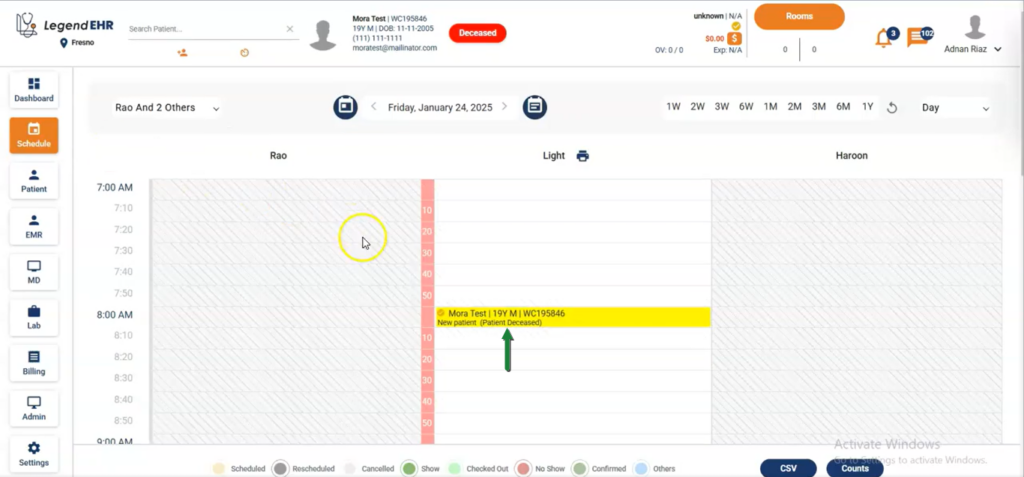
Patient Portal Deactivation #
Upon marking a patient deceased:
- If the patient had a stand-alone patient portal account, it is deactivated
- If the patient shared patient portal with other users, the other users will not be able to access deceased patient’s information through the portal
- (Deceased) will appear with the name of the deceased patient in the shared account
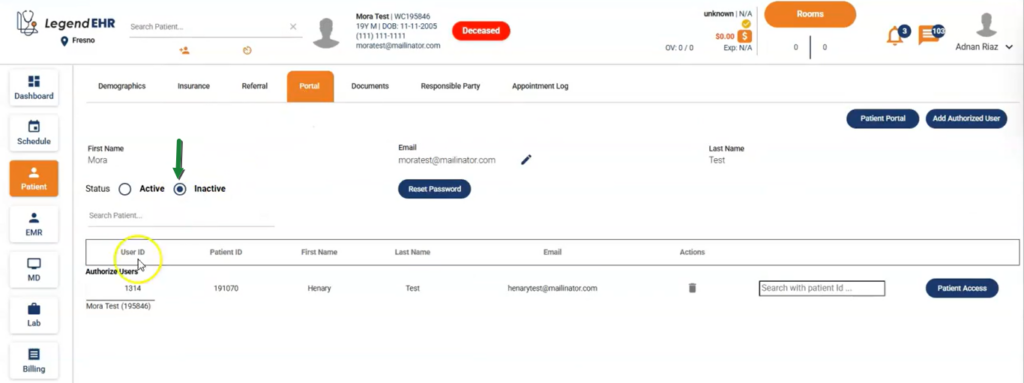
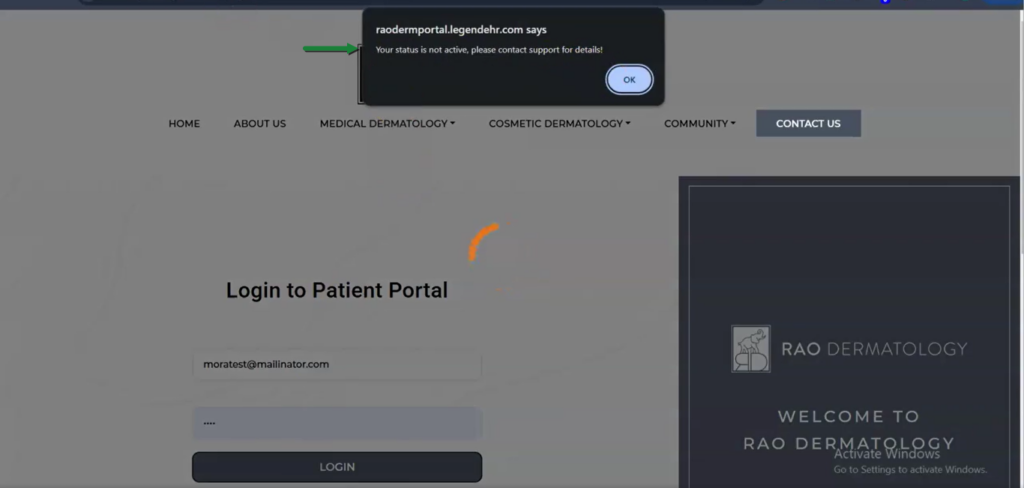
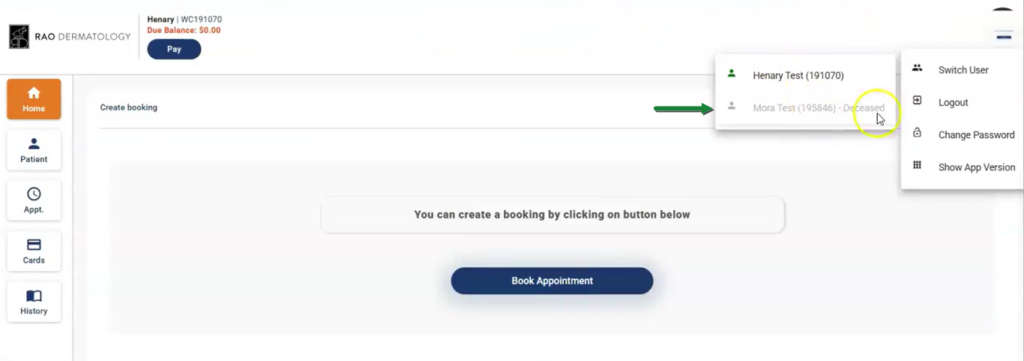
Billing outcomes #
When a patient is marked deceased:
- Entire balance is written off
- A memo note is generated on patient’s Billing History, stating that balance has been written off due to patient’s passing
- Notes are also generated against all the service lines that were written off
- If insurance claims for a deceased patient had already been sent out, the Billing team will see an alert on the posting screens