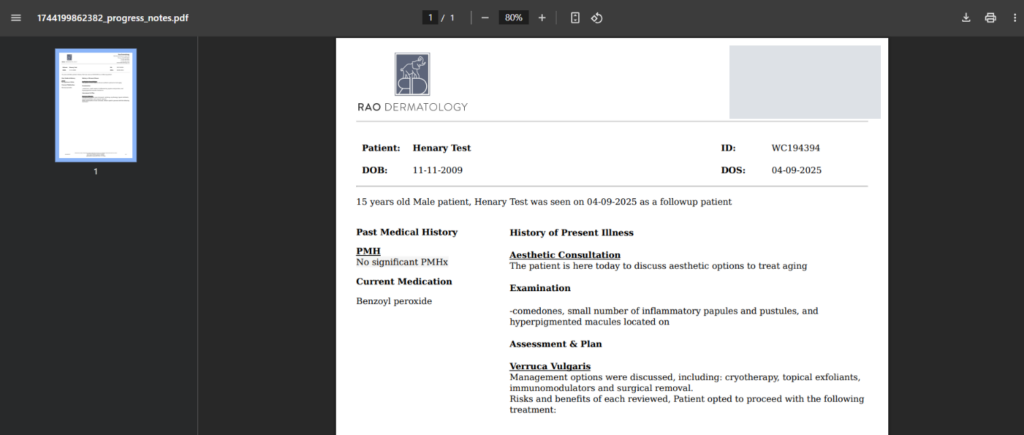Table of Contents
Printing a Progress Note: #
- Log in to the application and select the desired patient.
- Navigate to EMR → Progress Note.
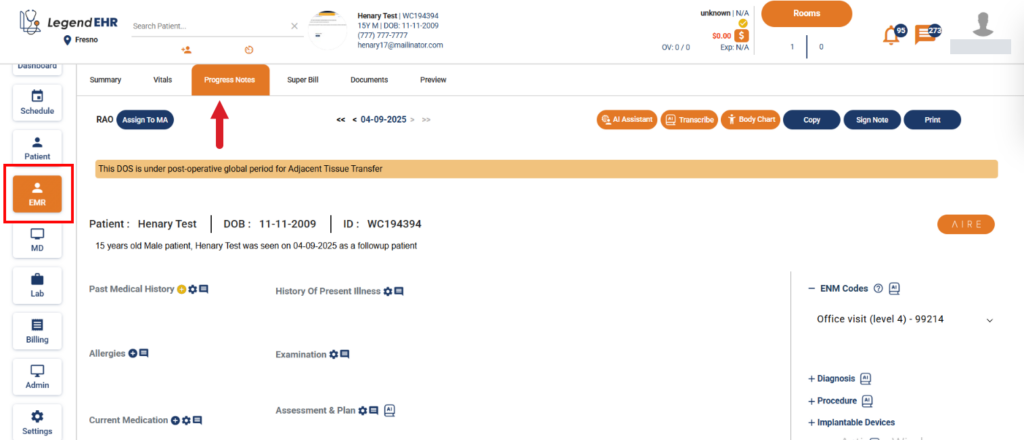
- Enter all the required information in the Progress Note.
- Click the Print button.
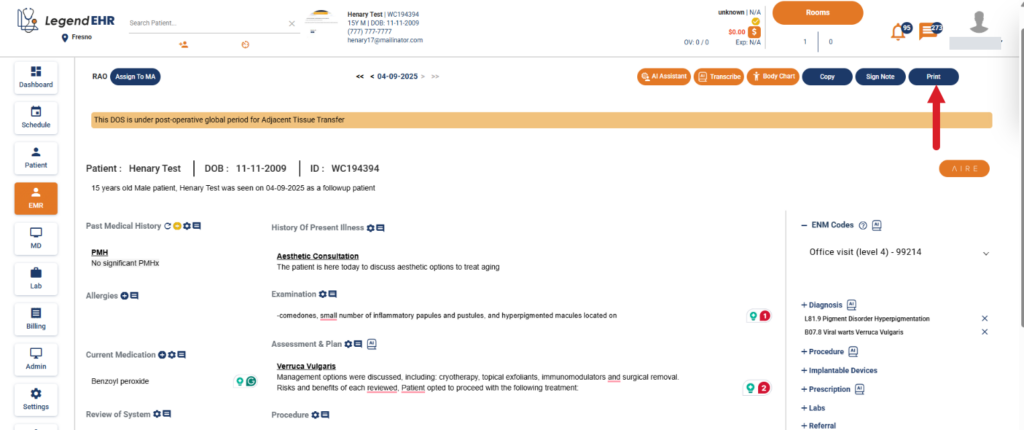
- The Progress Note will be printed successfully.