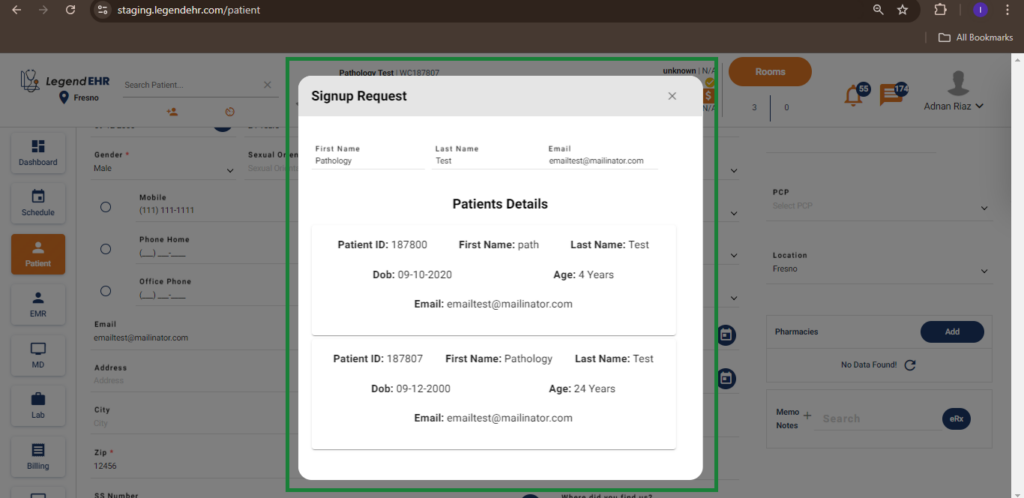- Creating account scenarios on patient portal
- Scenario 1: New Patients
- Scenario 2: Follow-up patients signing-up with registered email
- Scenario 3: Follow-up patients without any email registered in Legend
- Scenario 4: Follow-up patients signing up with a different email than the registered email
- Scenario 5: Signing up with an email address that is associated with multiple patient accounts
Creating account scenarios on patient portal #
There are five scenarios when patients create an account on Legend patient portal.
Scenario 1: New Patients #
These are patients with no previous record in Legend.
They will fill out all the information on the Create Account page. When they sign-up, front-desk will receive a sign-up request. If the request is accepted, a new patient profile will be created for the patient based on the details that they filled in.
Scenario 2: Follow-up patients signing-up with registered email #
These are follow-up patients who have an email registered in Legend practice portal. They are using the same email to create an account on patient portal.
When they create an account, Legend recognizes the email because it is already registered. Such patients will be redirected to a new screen where they only have to enter their first and last names. When they enter their name, check the terms and condition box and click the ‘Add’ button, the front-desk will receive their signup request.
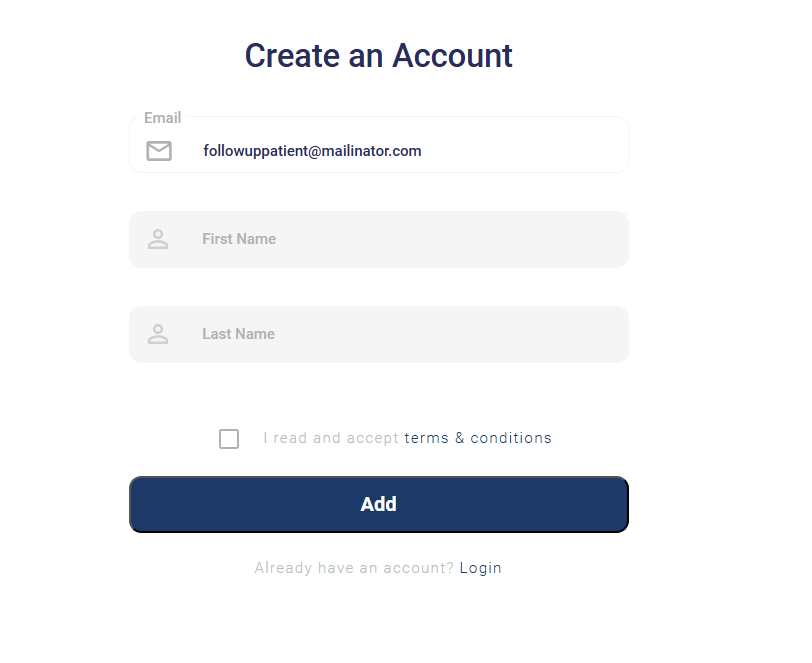
Scenario 3: Follow-up patients without any email registered in Legend #
These are follow-up patients and their record is saved in Legend but they do not have any email associated with their patient profile. That is, their demographic information doesn’t have an email address.
When these patients create an account, they will fill in all the information in the Create Account page because the system does not recognize their email address. System does however recognize them as follow-up patients based on first name, last name and DOB. Hence when they send sign-up request and if the request is accepted, their patient portal account will be connected to the patient profile that already exists in the system.
Scenario 4: Follow-up patients signing up with a different email than the registered email #
Patients can have multiple email addresses. It is possible that a patient has one email registered in Legend but uses another one to sign-up on Legend.
In such a case, patient will fill all the information on the create account page. Legend will connect the patient portal account to the patient profile in Legend based on First name, Last name and DOB.
Scenario 5: Signing up with an email address that is associated with multiple patient accounts #
This scenario is specific to parent-child relationships where both the parent and child are patients, and the child profile is registered with the parent’s email address.
In this case, the patient will be redirected to the following screen since the email address they provided in Create Account page is already registered in Legend.
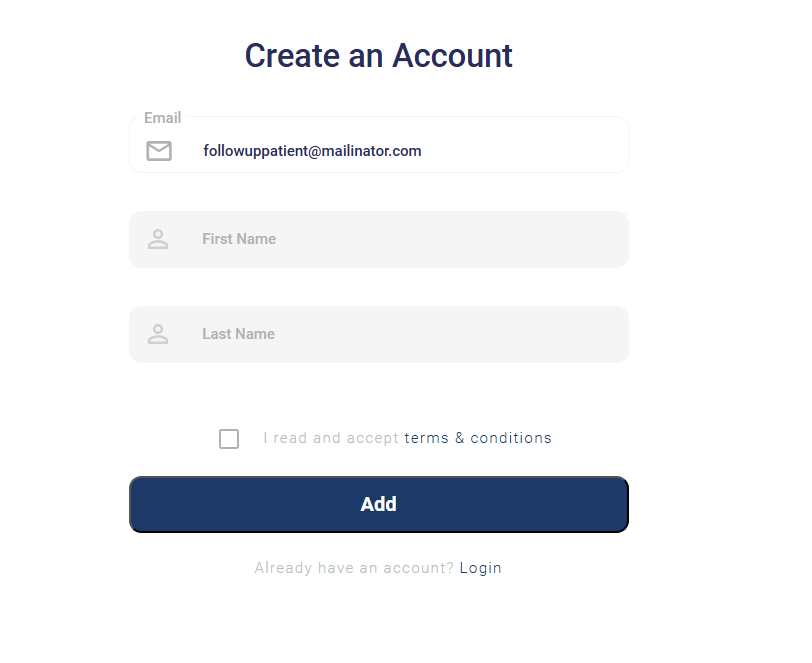
The patient will enter their name and click on Add button. A sign-up request will be sent to the front-desk. When the front-desk clicks on the request, a screen is displayed with information of all the accounts associated with the email. This information also includes age, so the front-desk knows which account to give portal access to. To give portal access, front-desk selects the profile and click on the Approve button.