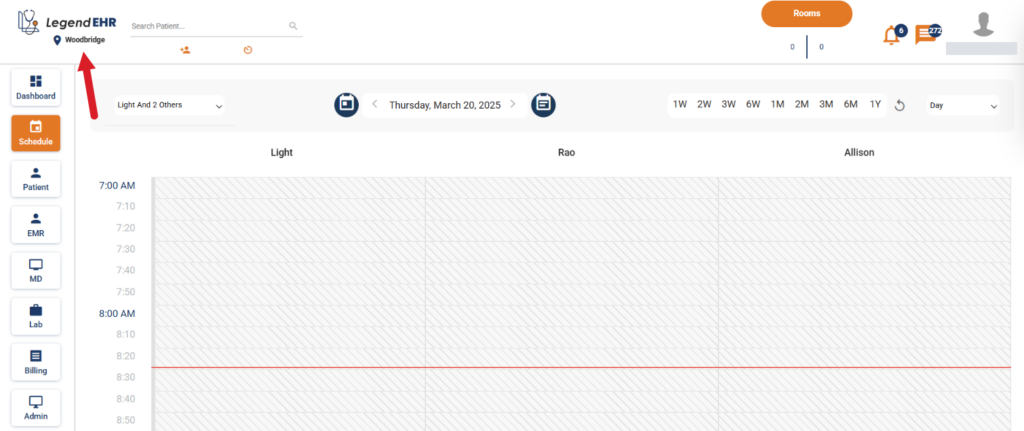Table of Contents
Changing Location from the Banner #
- Log In to the application using your credentials.
- Click on the Location icon in the banner.
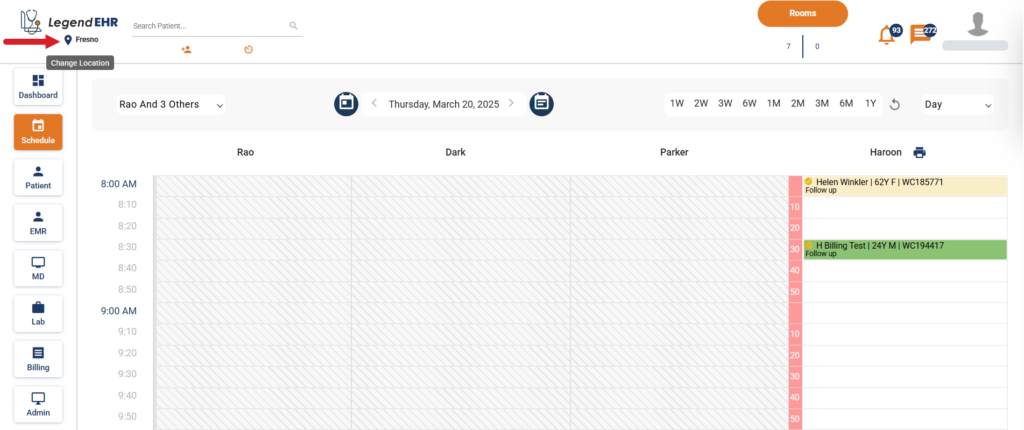
- A dropdown menu displaying available locations will appear.
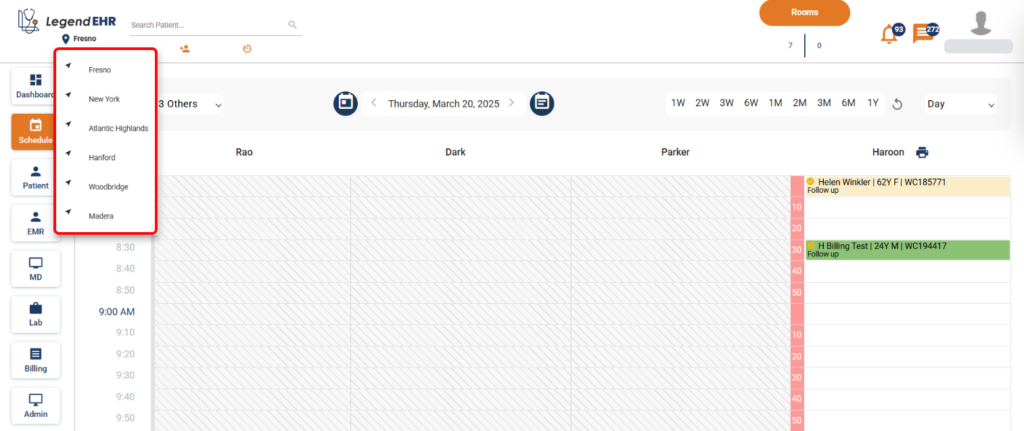
- Click on the desired location from the list.
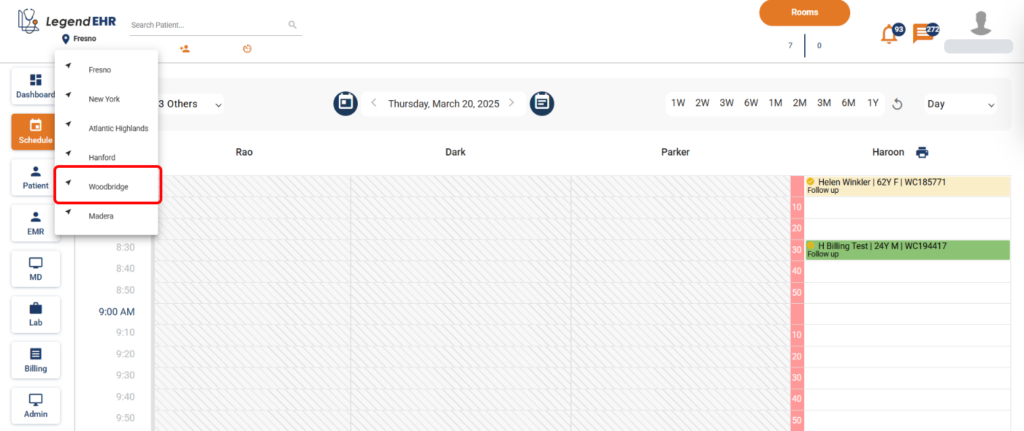
- The application will switch to the selected location successfully.