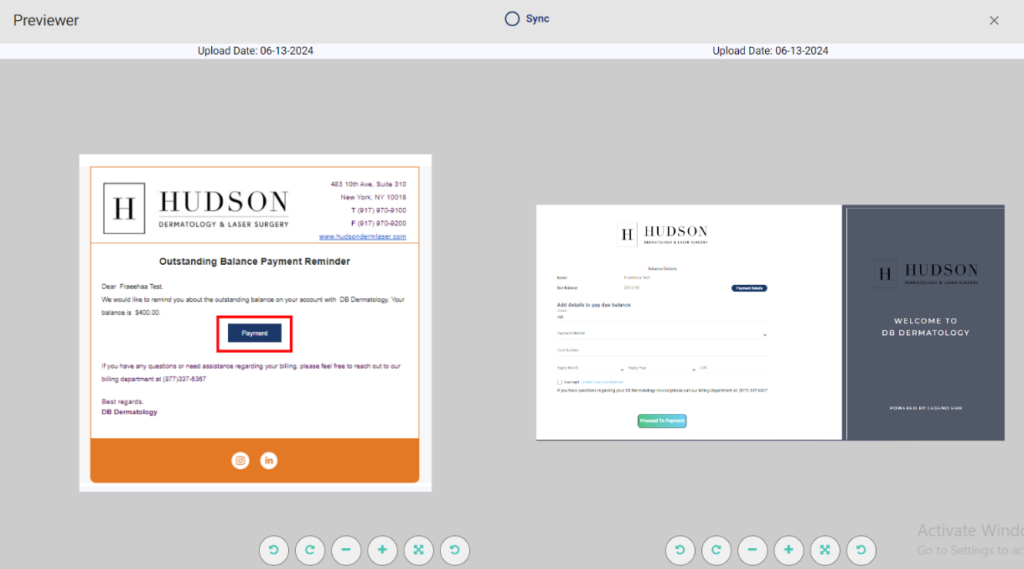Table of Contents
Comparison Between Two Documents #
- Navigate to the document tab.
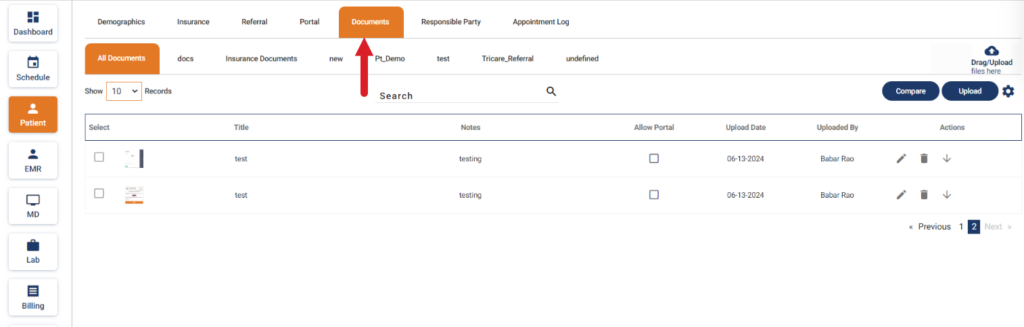
- Select the checkboxes for the documents you want to compare.
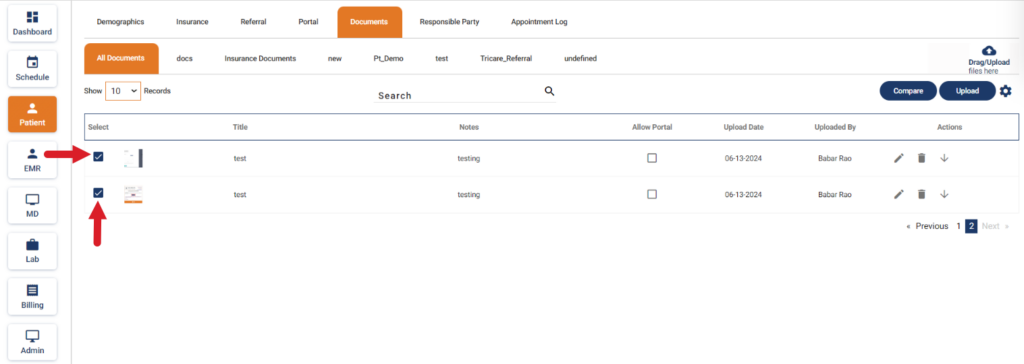
- Click the Compare button.
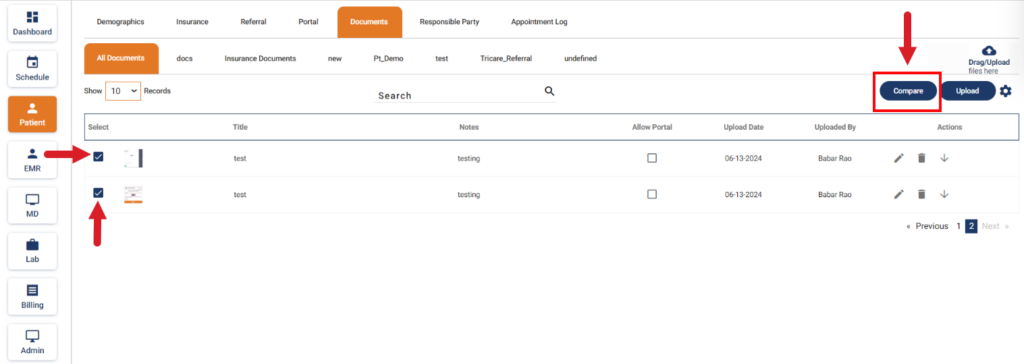
- A preview comparing the documents will successfully appear on your screen.