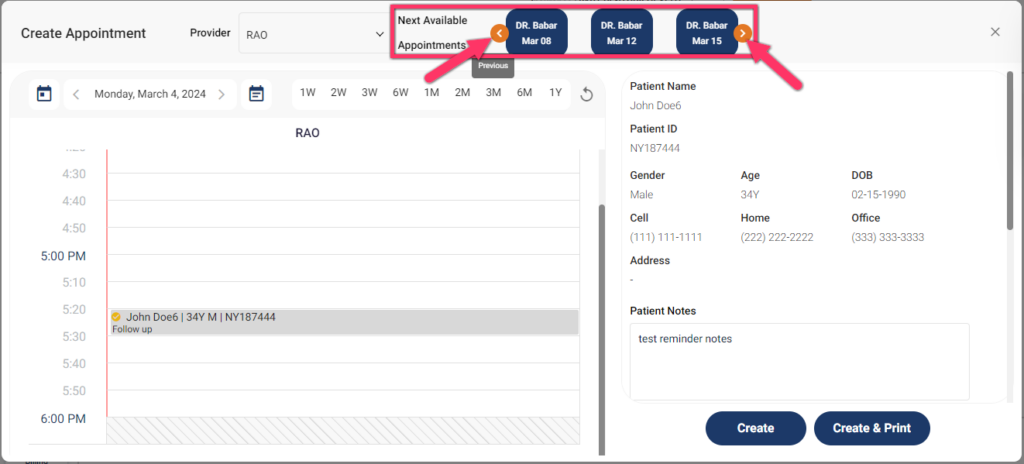Table of Contents
Next Available Appointment #
The “Next Available Appointment” feature automatically identifies the earliest available time slot in the provider’s schedule that meets the patient’s preferences, such as date, time, and provider availability. This allows you to quickly find suitable appointment options without manually searching through the entire schedule, reducing wait times. It allows to efficiently identify open slots without overlapping with other appointments or causing scheduling conflicts.
Create a Next Available Appointment #
- Click on a Time Slot
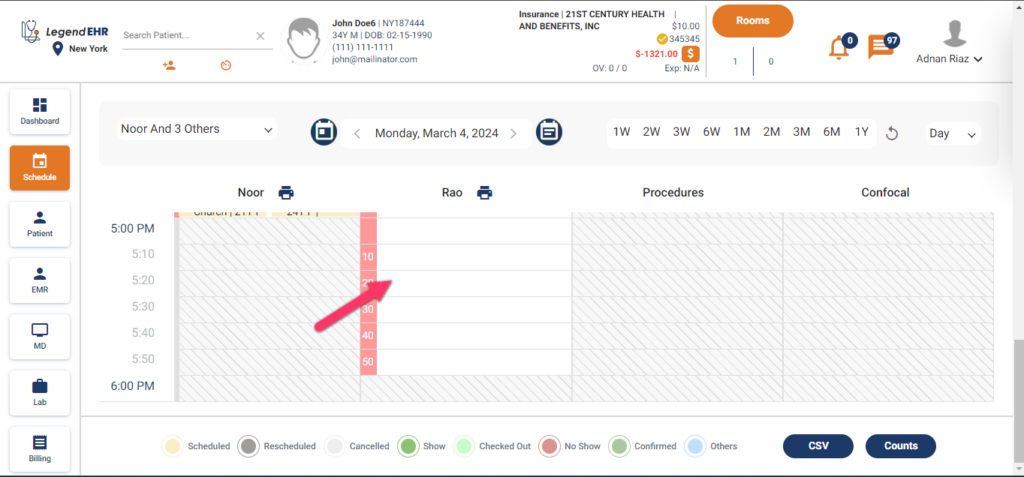
- A popup to Create Appointment will be opened.
- The Next Available Appointments can be seen in the Date Picker on the top.
- Availability of the Provider can be checked out by scrolling the Date Picker Slider by clicking on the Previous and Next scrolling arrows.
- By clicking on the Create button you can create a Schedule appointment using Next Available Appointment feature.