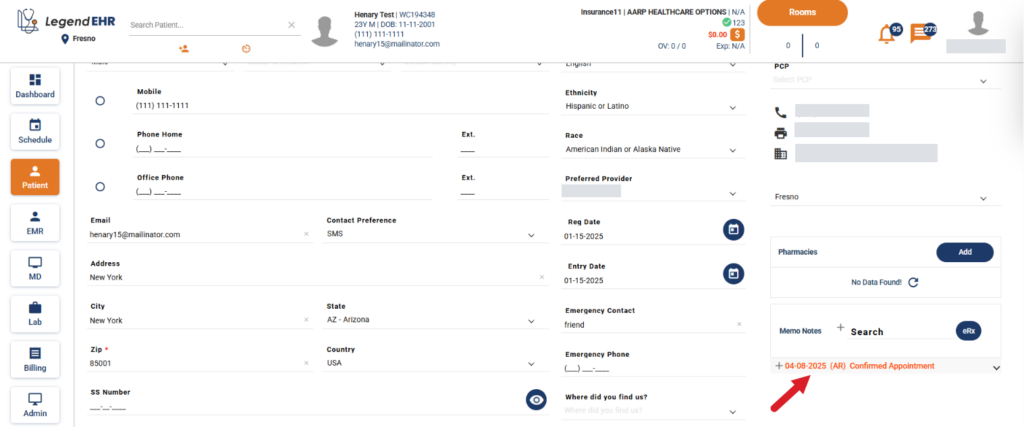Table of Contents
Memo Notes Creation: #
- Log in to the application and select the relevant patient.
- Navigate to Patient → Demographics tab.
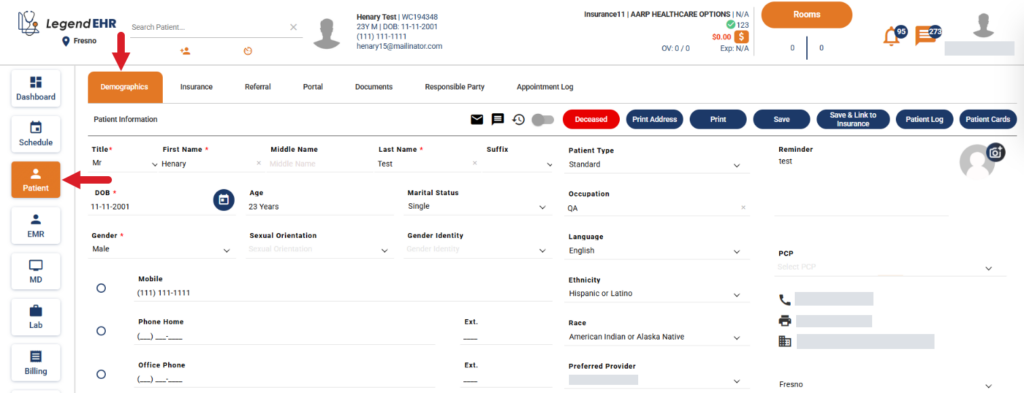
- Click the + icon next to Memo Notes.
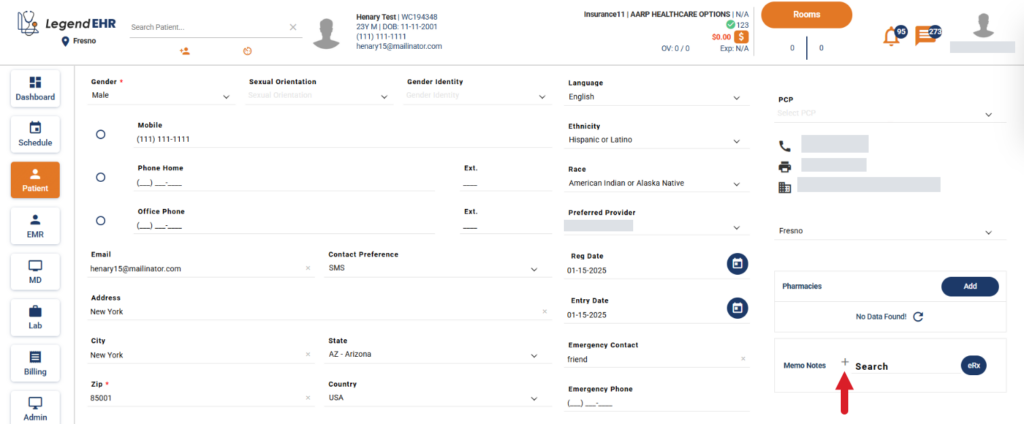
- A pop-up window will appear.
- Click the + icon to choose a template and fill in all the required fields.
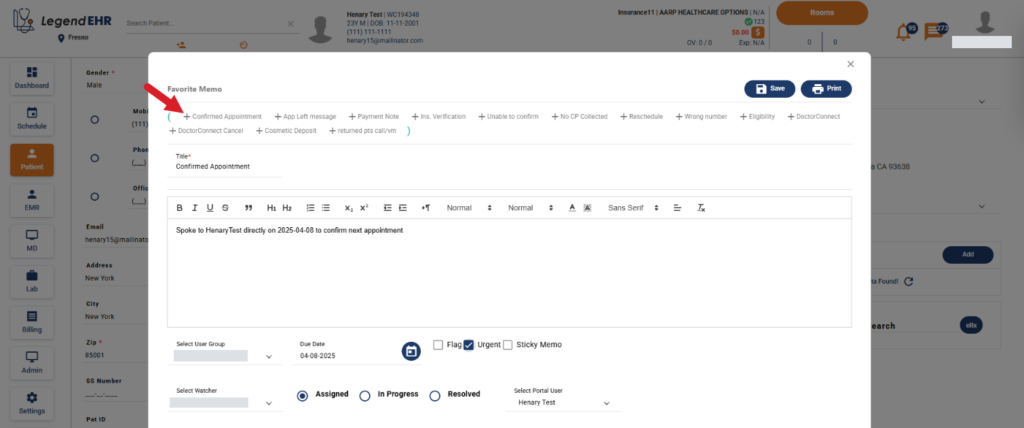
- Click the Save button.
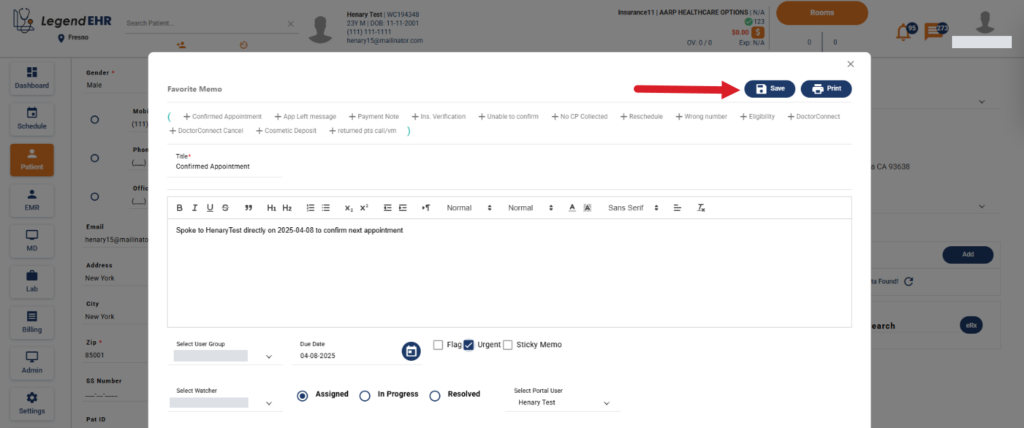
- The memo note will be created successfully.