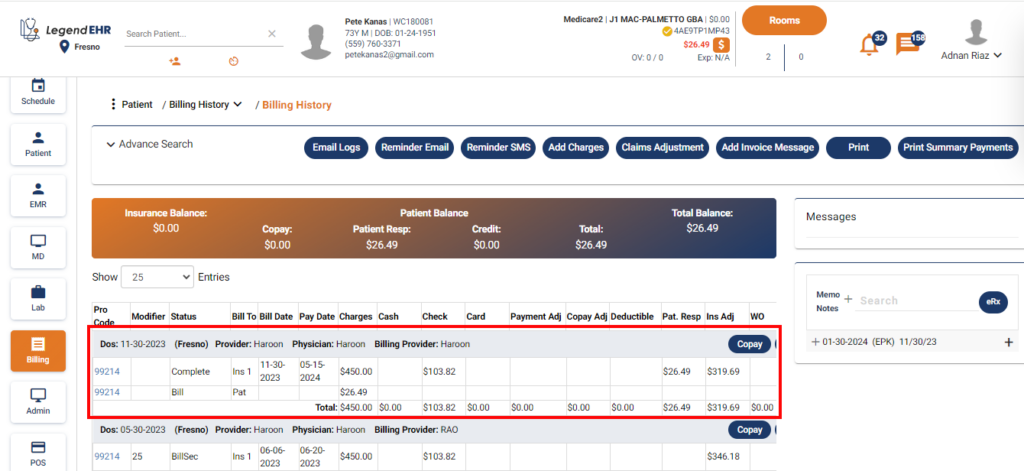Table of Contents
E-Posting #
- Go to Billing
- Click on Bills
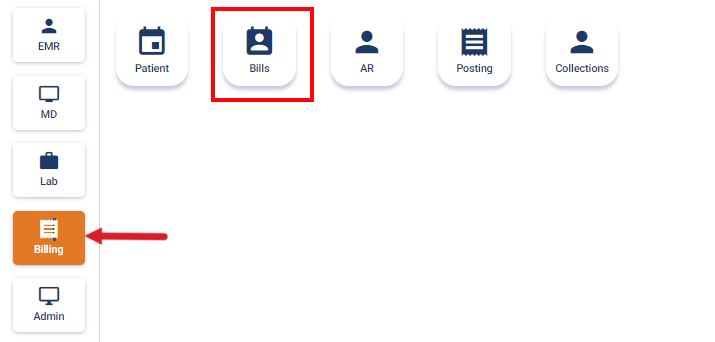
- Search the Patient with Patient Id
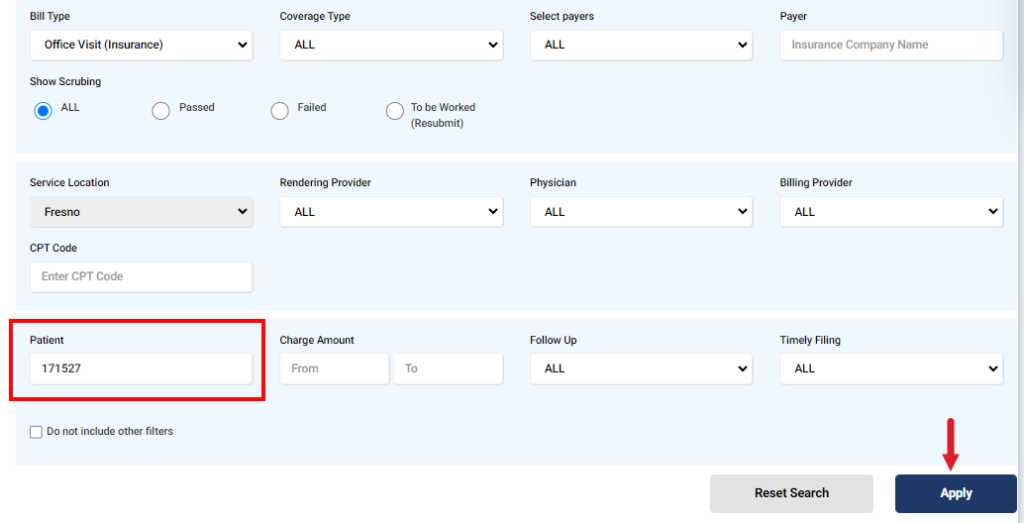
- Select the Claim
- Click on the Submit Button
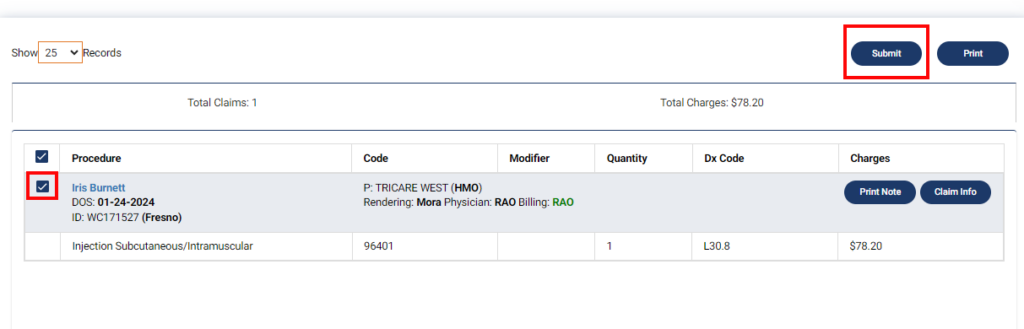
- Confirm the action by clicking on the Yes Button
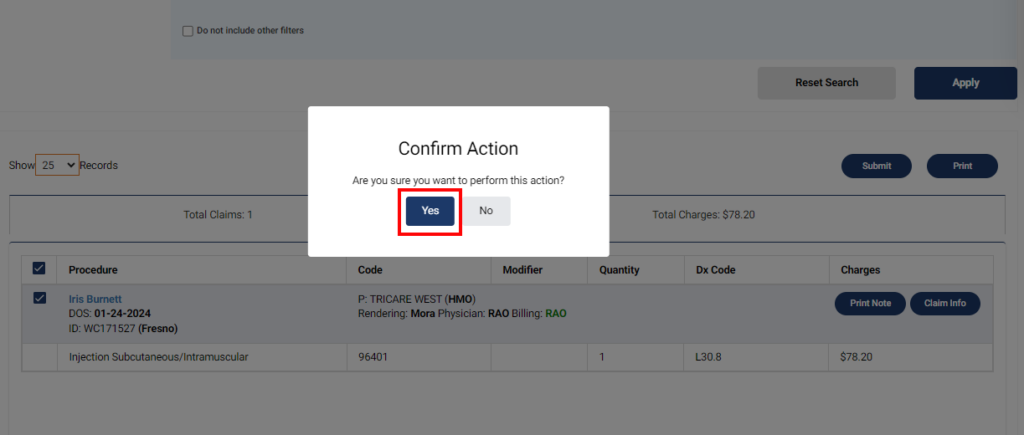
- The claim is Submitted successfully and gone from the Bills
- The claim is sent to the Trizetto for ERA Processing
- The submitted claim is sent now to the ERA
- Select the ERA from the drop-down for E-Posting
- Click on the action Open against the required record

- Click on the action Post for the claim to E-post
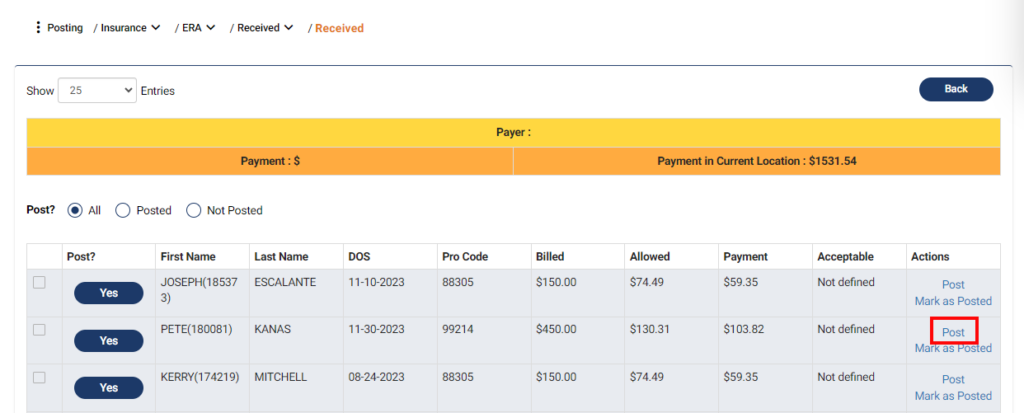
- Charges for all the fields are entered automatically
- Click on the Save Button
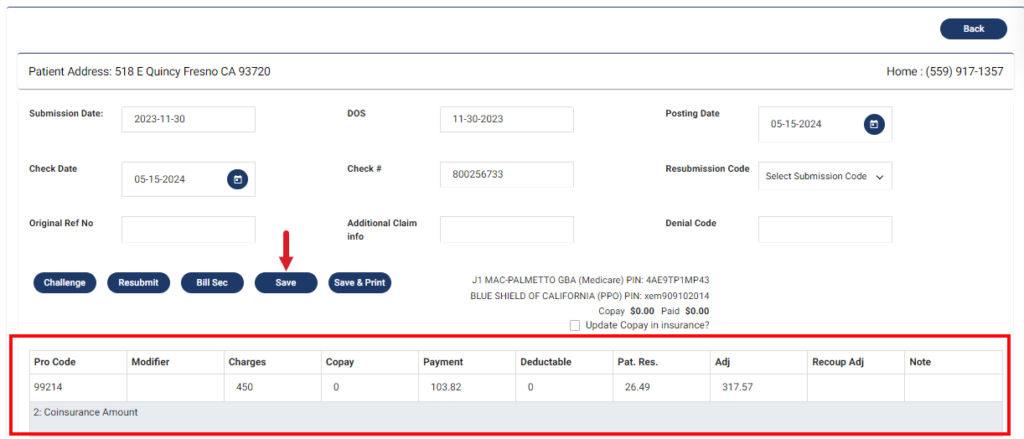
- Confirm the Action by clicking on the Yes Button
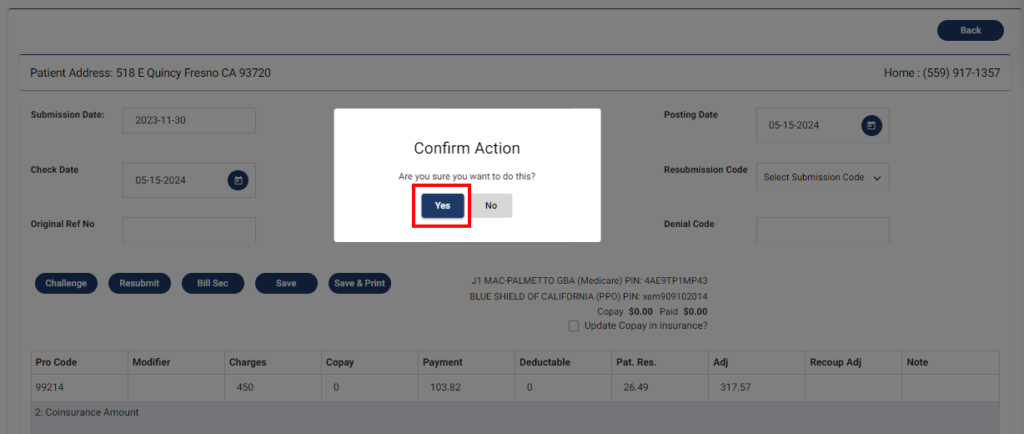
- The Posted Record is now appearing in Billing -> Patient -> Billing History