Table of Contents
Posting against Challenge Records #
- To post against the challenge records, users have to enter the approved patient payment first in EOB and click on the Challenge button to ask the more payment from Primary Insruance.
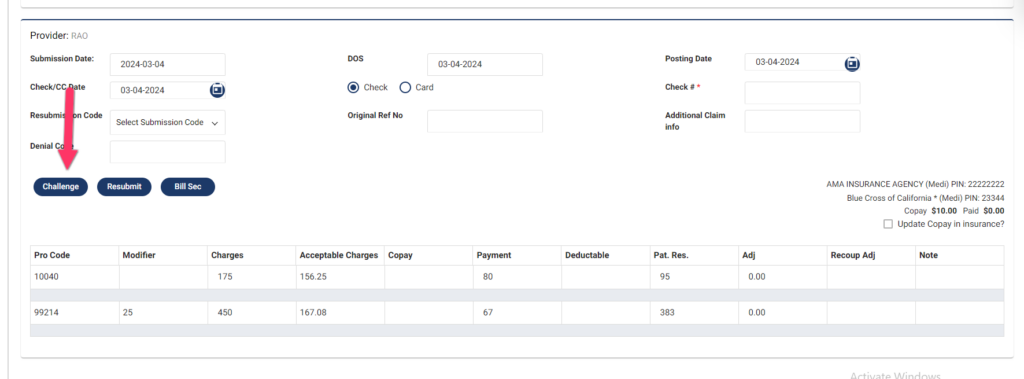
- The system will show you the confirmation alert, click on “Yes“
- Then you will see the memo Notes popup, add the notes in your Memo notes and Click on the “Save” button.
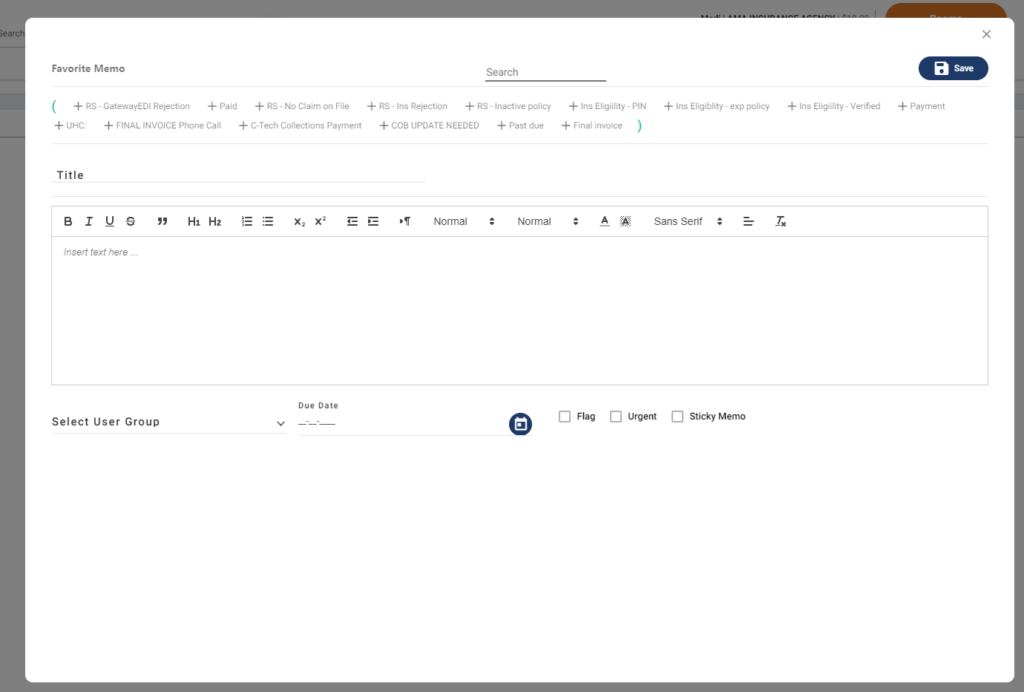
- Go to the Billing -> Billing History
- After posting, records will look like the below screen.
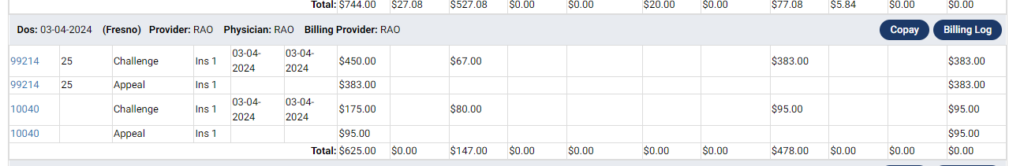
- For that kind of record posting, the user needs to go to the Billing -> AR -> Appeals -> Appeal.
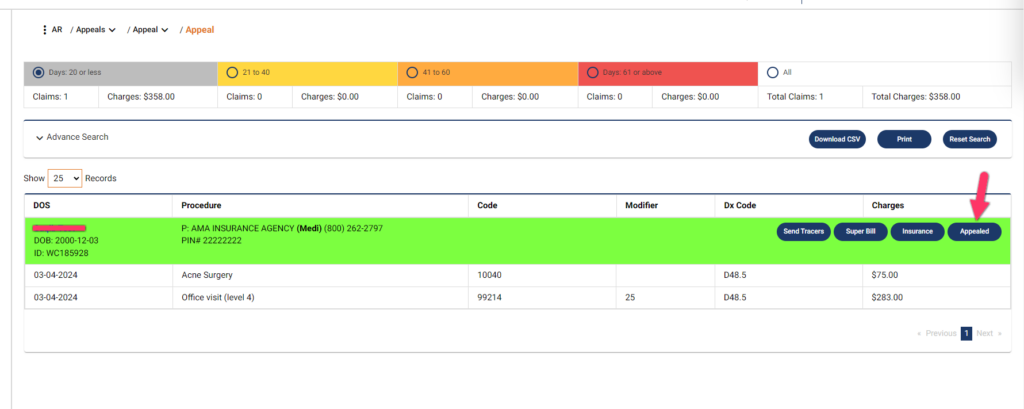
- Click on Appealed, records will move to the Appealed records.
- To check the records in the Appealed section go to the AR -> Appeals -> Appealed as you can see in the below screenshot.
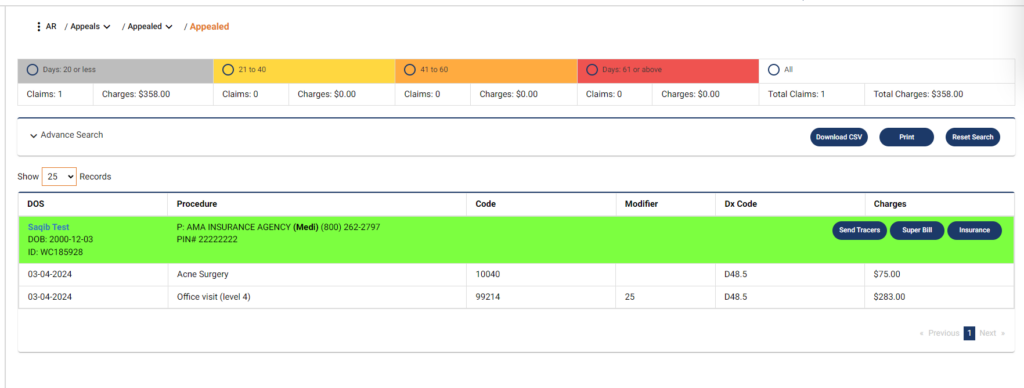
- Go to the Billing -> Posting -> EOB for posting.
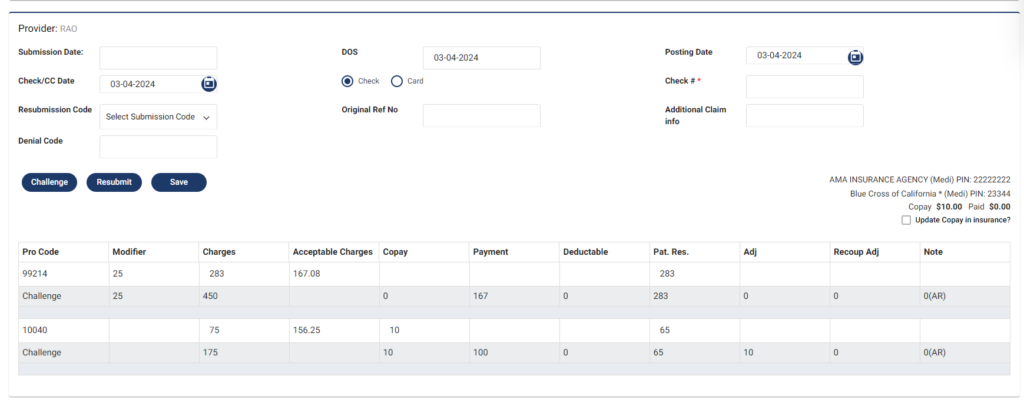
- Now users can add approved charges to the Payment section and the remaining balance is added to the Patient Responsibility.
- Enter Check #.
- Click on the “Save” button.
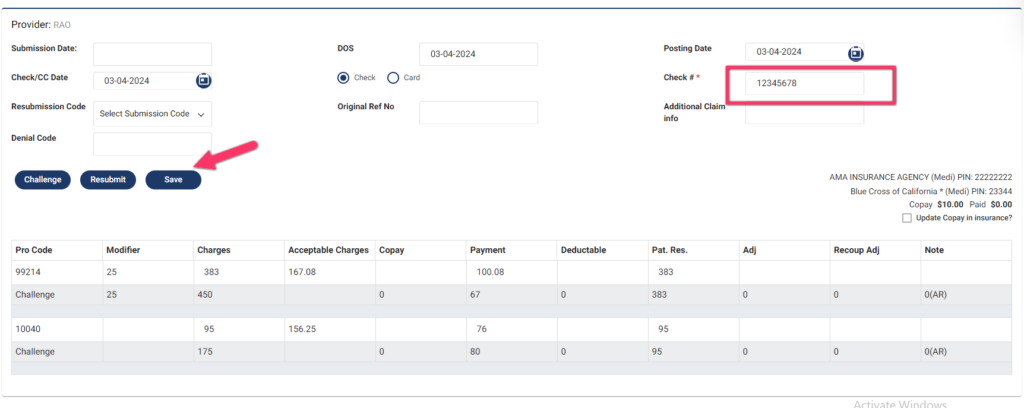
- Go to Billing -> Patient -> Billing History
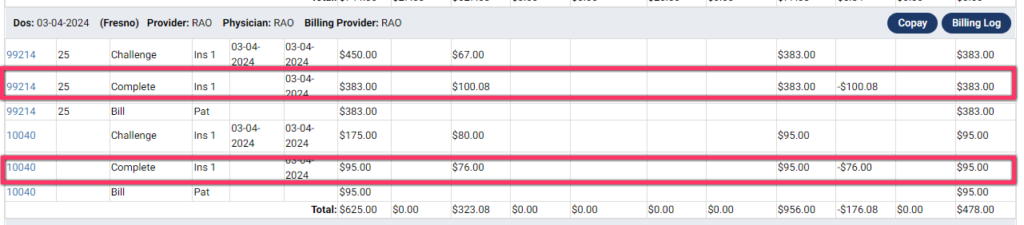
- Now approved charges are charged against the Primary insurance.




