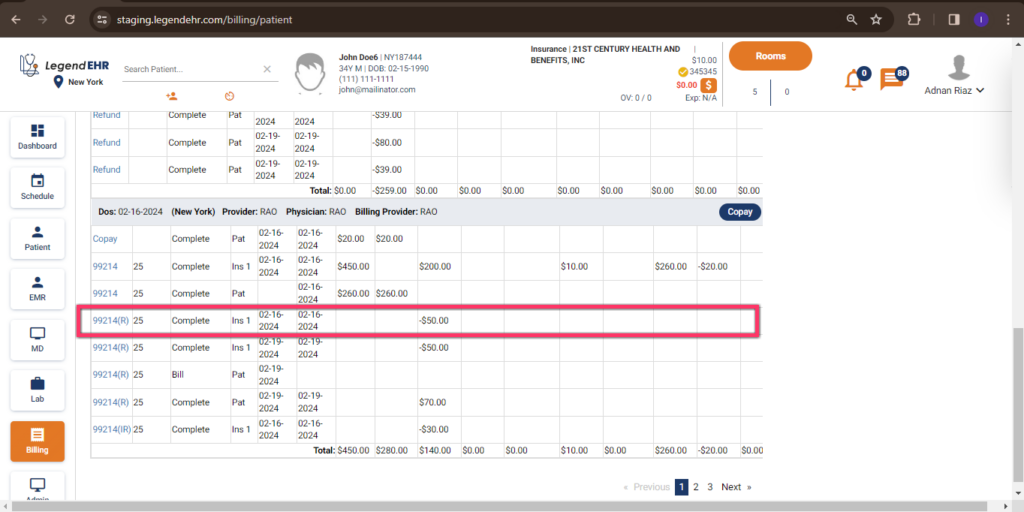Recoupment #
Recoupment in healthcare refers to the process of recovering funds that were overpaid or improperly paid, (often by adjusting future payments).
Recoupment in the context of insurance and healthcare billing typically refers to the process of adjusting a previously paid insurance credit against a patient’s account. This adjustment is made when it is determined that an insurance company has overpaid for a particular medical service or procedure, and the excess payment needs to be refunded to the insurance company.
Claim Adjustment #
- Go to the Billing > Patient > Billing History of the selected patient.
- Make sure that the bills of the selected DOS are complete.
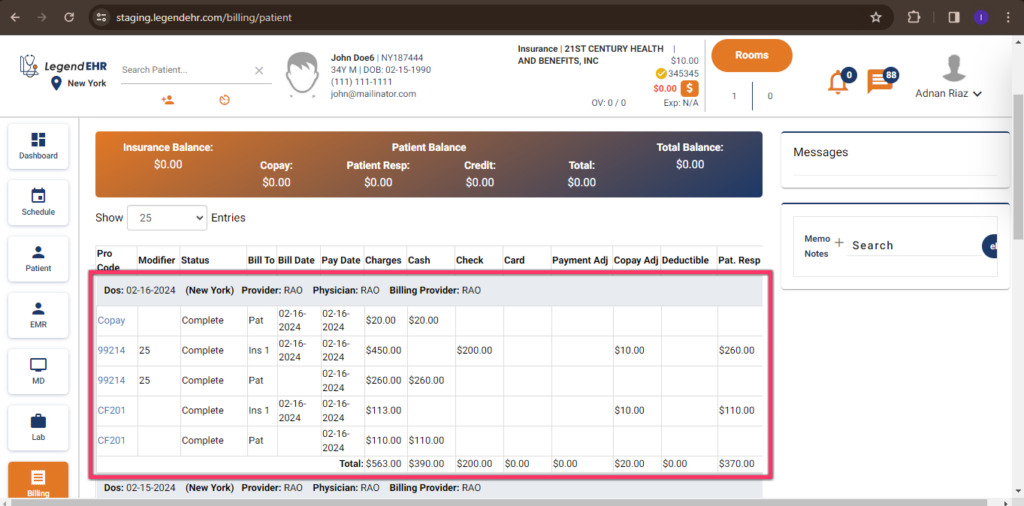
- Click on the Claim Adjustments button.
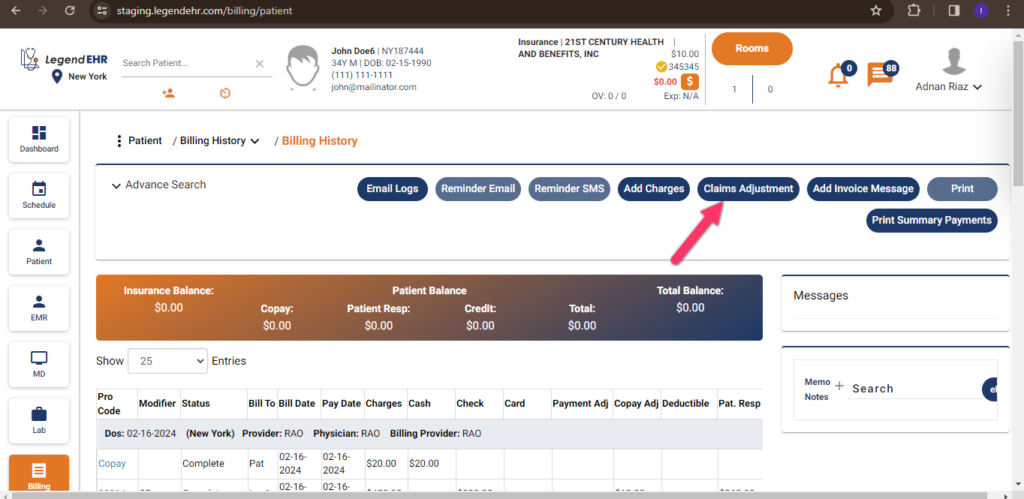
- Claims Adjustment popup will be opened.
- Select the Recoupment radio button.
- Select Insurance Carrier from the dropdown menu.
- Select DOS from the dropdown menu.
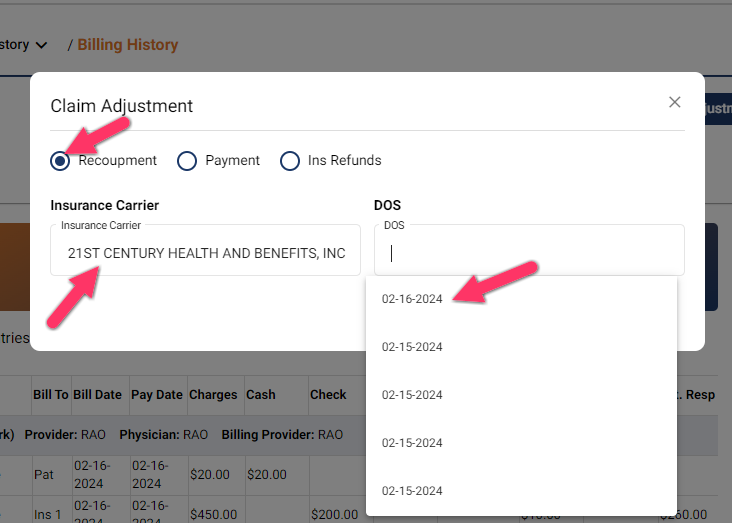
- The popup will expand to add Recoupment details.
- Select the CPT Code from the dropdown menu.
- It will show the Insurance Amount and the Patient’s Portion received for the CPT.
i.e., Recoupment can be against both, the Patient and Insurance.
Recoupment against Patient #
- Enter the Patient Recoupment Amount.
- You can also write Notes.
- Click on the Save button.
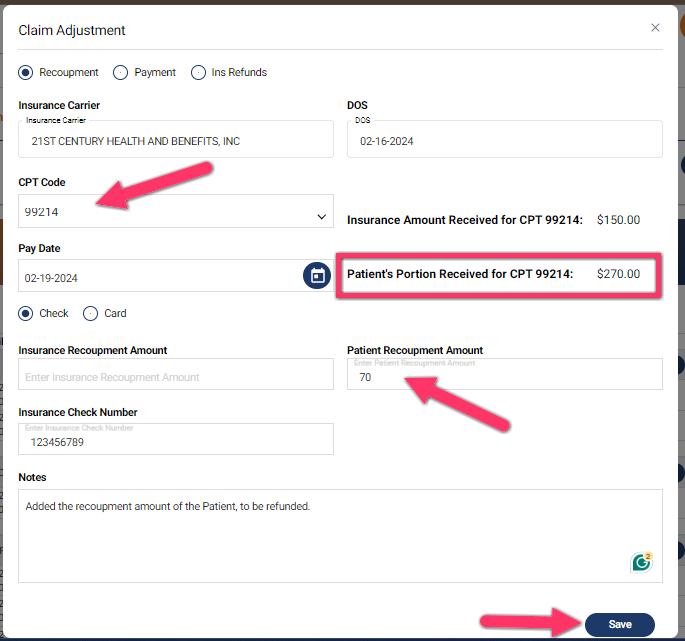
- The new entries with the Recoupment Amounts against the Patient can be seen under the DOS.
- The Patient Refund amount will also be shown in the balance, in the top banner.
- A button Patient Refund appears now.
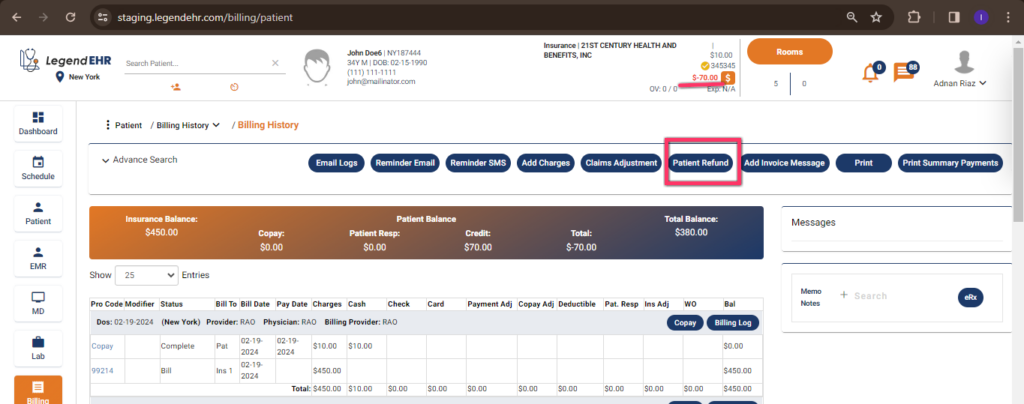
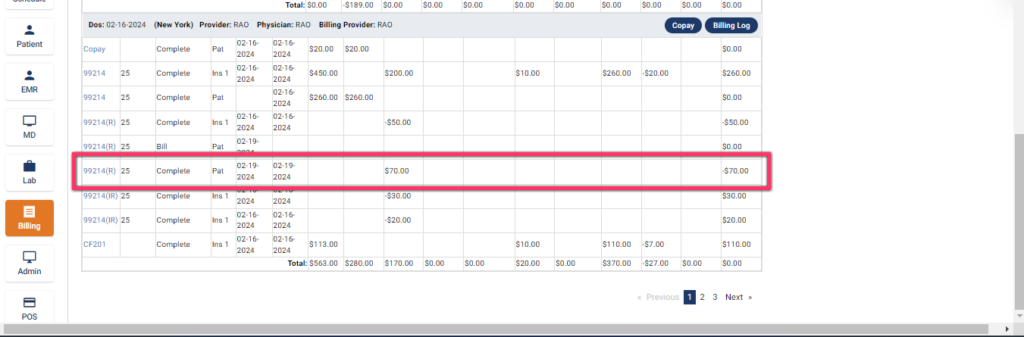
Recoupment against Insurance #
- Similarly, after selecting Insurance Carrier and DOS, the popup will expand to add Recoupment details.
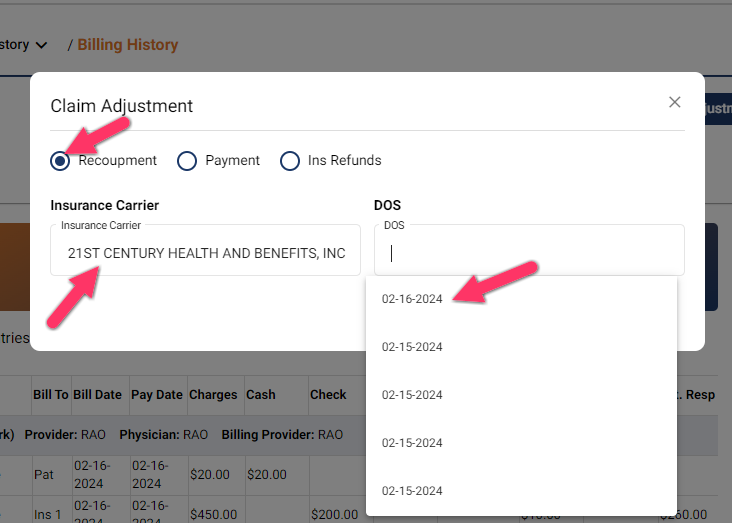
- Select your desired CPT from the dropdown menu.
- It shows the Insurance Amount received for the CPT.
- Enter the Insurance Recoupment Amount against the CPT.
- Add Notes if desired.
- Click on the Save button.
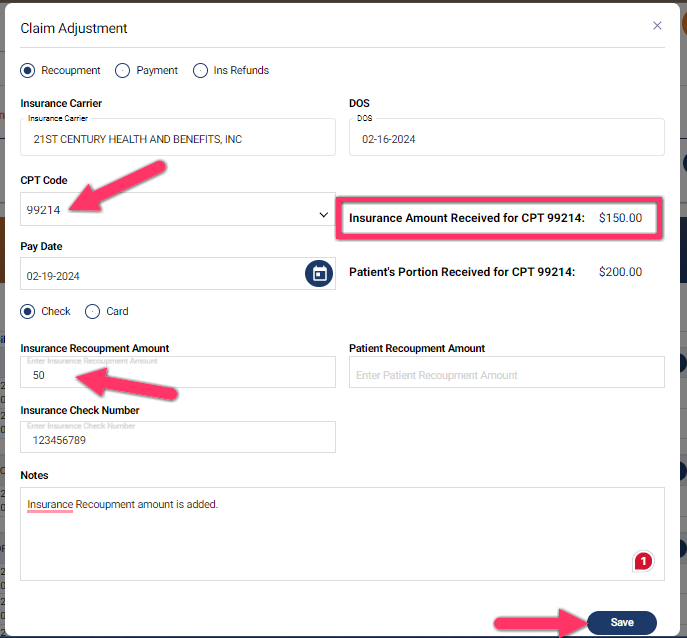
- The new entry with the Recoupment Amounts against the Insurance can be seen under the DOS.