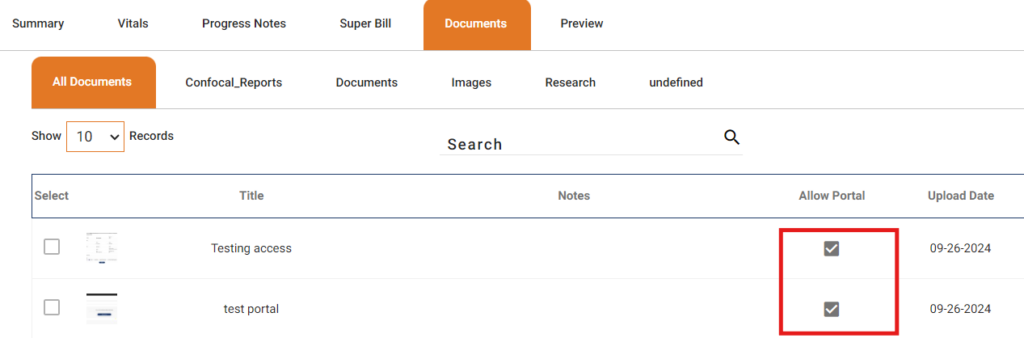Table of Contents
Giving access of patient and EMR documents to patient portal #
- Go to EMR/Patient documents
- Search for the document you want accessible to patient in patient portal
- Check the Allow Portal checkbox in front of the document
- Document will be accessible in the patient portal