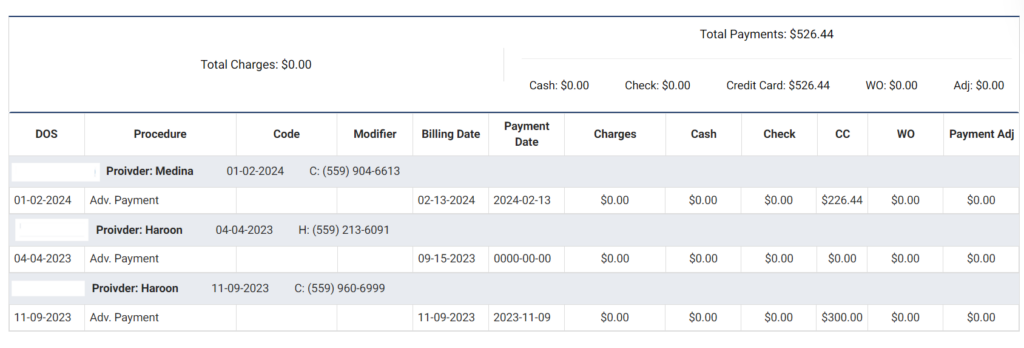Table of Contents
Retrieve the Advance Payments Report #
- Go to Billing
- Click on the Collections
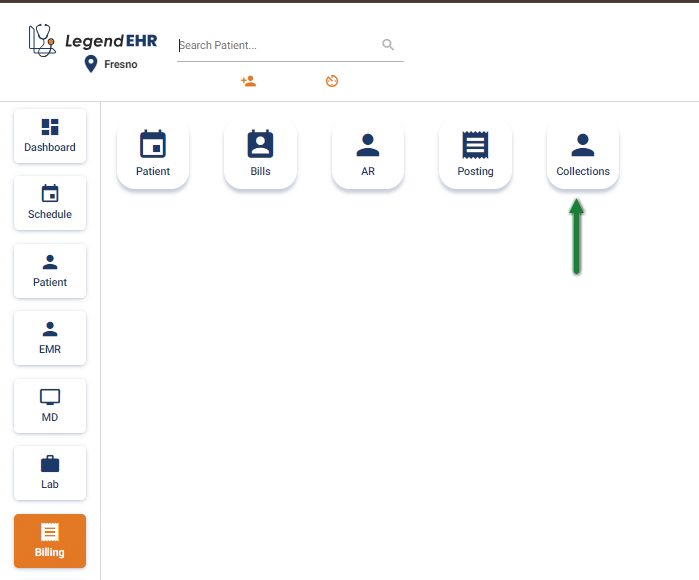
- Go to the Patient tab
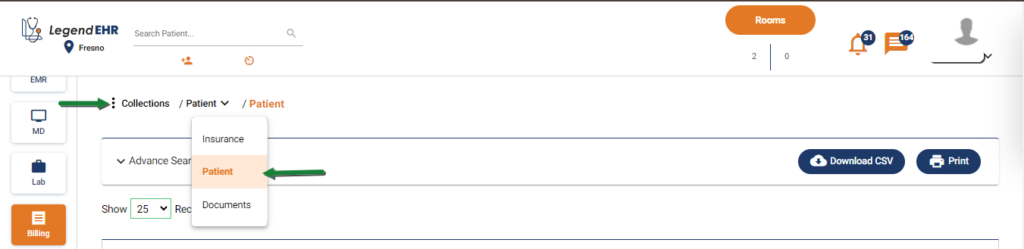
- Select the Advance Payment radio button
- Select a Range of the Date
- You can select something more from the filters if needed
- Click on the Search button
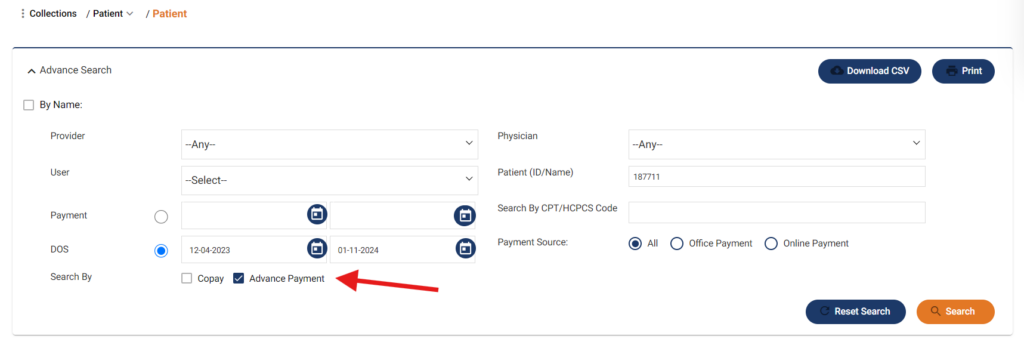
- Records will be filtered
- Adv Payment (Advance Payment) of the Patients with details can be seen like shown below