Table of Contents
Search Patient by Name #
- Log in to the application.
- Navigate to the Search Patient bar located in the top banner.
- Enter the patient’s First Name or Last Name in the search field.
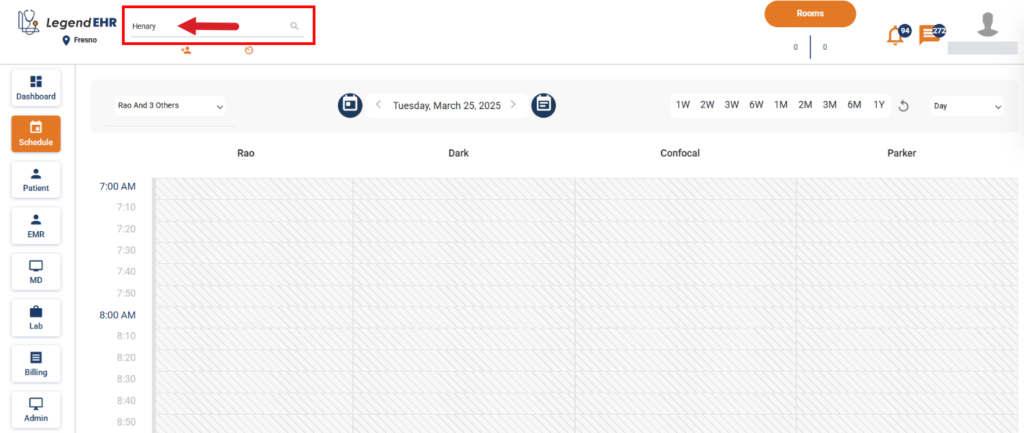
- Click on the Search icon.
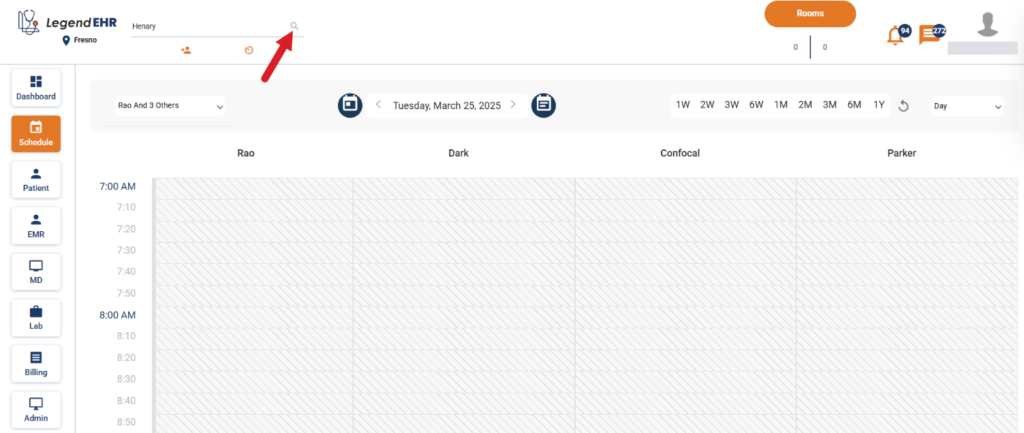
- A pop-up window will display a list of matching patient names.
- Select the desired patient from the pop-up list.
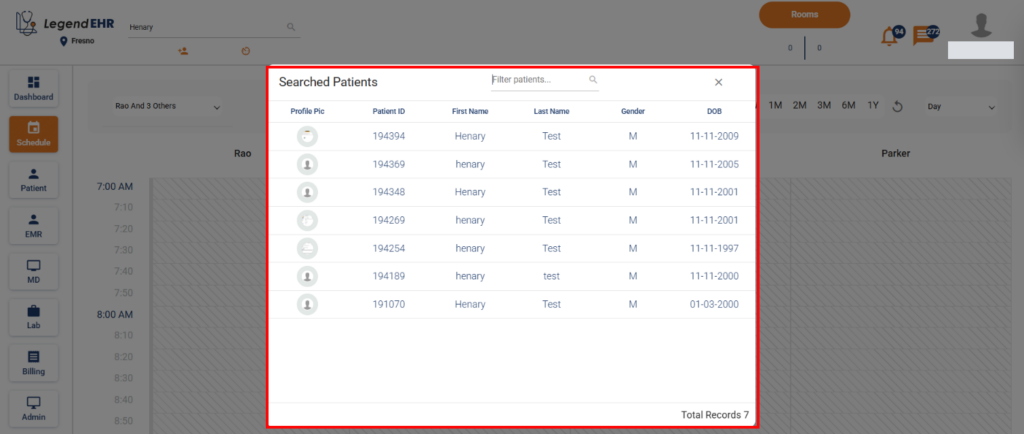
Search Patient by ID: #
- Log in to the application.
- Navigate to the Search Patient bar located in the top banner.
- Enter the Patient ID in the search field.
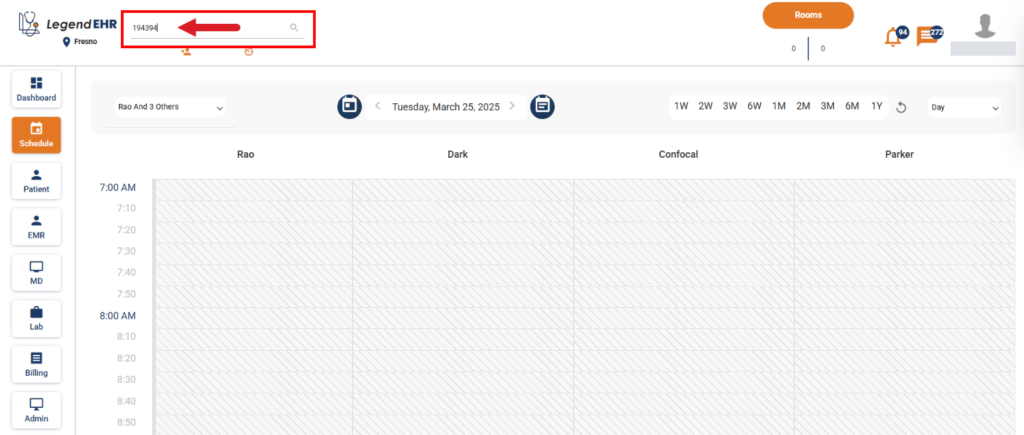
- Click on the Search icon.
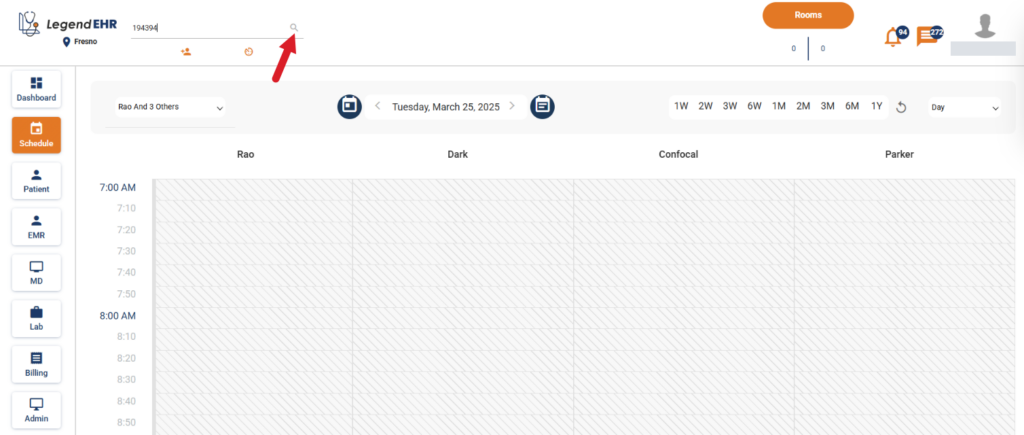
- The patient’s profile will open directly, displaying their details.




