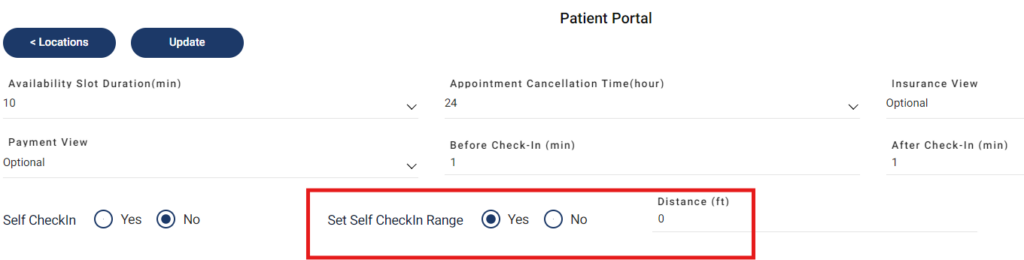Table of Contents
Set a minimum radius for patient portal check-in #
Description #
This feature is used to set a minimum radius within which a patient can check-in via patient portal. If the patient is out of the radius, he won’t be able to check-in. This feature is used to avoid check-ins if patients are far from the practice.
- Go to Settings > Practices
- Click on Manage Location button
- Click on the Patient Portal button for the office location
- Turn on Set Self CheckIn Range radio button
- Type in the Distance value in feet
- Click Update button