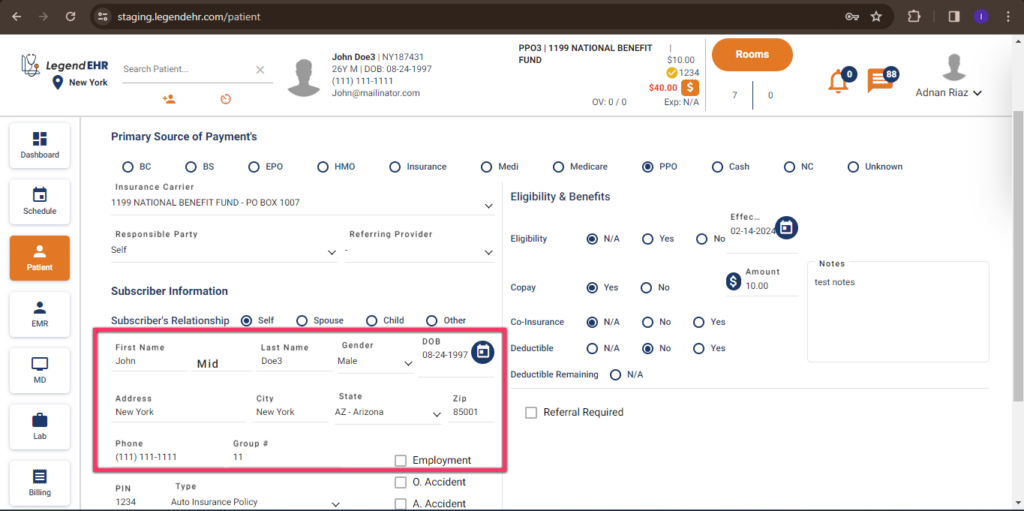Table of Contents
Save & Link to Insurance: #
It is used to relect the patient updated information against all DOS. Earlier, user were facing claim failure issues due to the missing patient basic information against the insurance, that required manual update. Now, this feature helps you to update the patient basic details against all DOS.
- Search for a Patient & go to the Patient Demographics.
- Update the patient’s basic details like first name, last name, midname, DOB, Phone # etc.
- Click on the Save & Link to Insurance button.
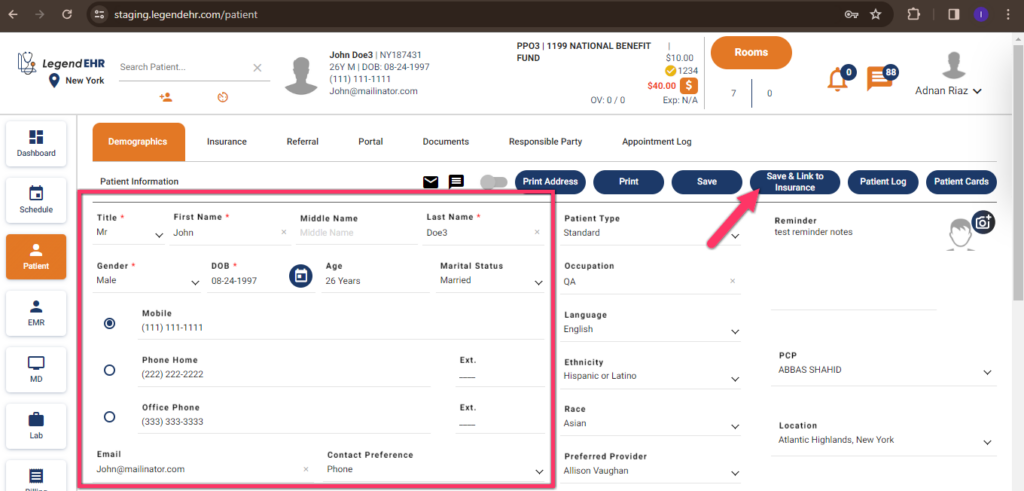
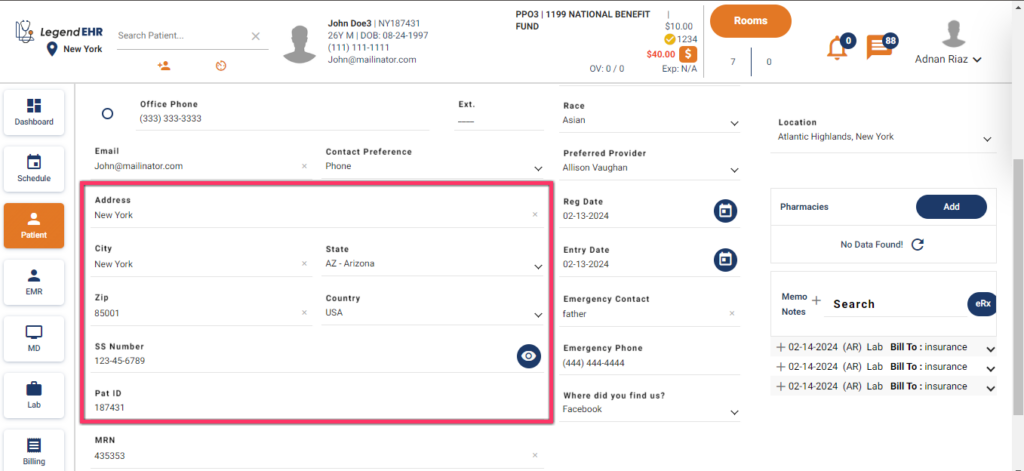
- Now go to the Insurance tab in the Patient module.
- Click on the Edit icon of Primary Insurance.
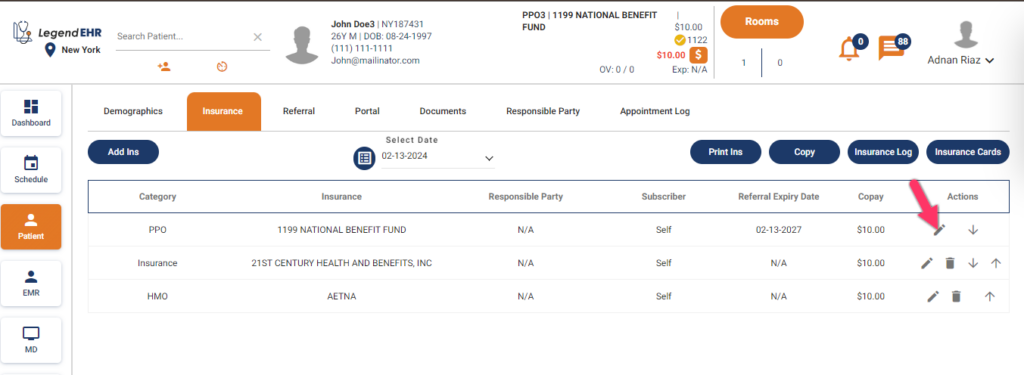
- Check out the details under the Subscriber Self.
- All the updated Patient Information will be reflected against the Insruance all DOS.