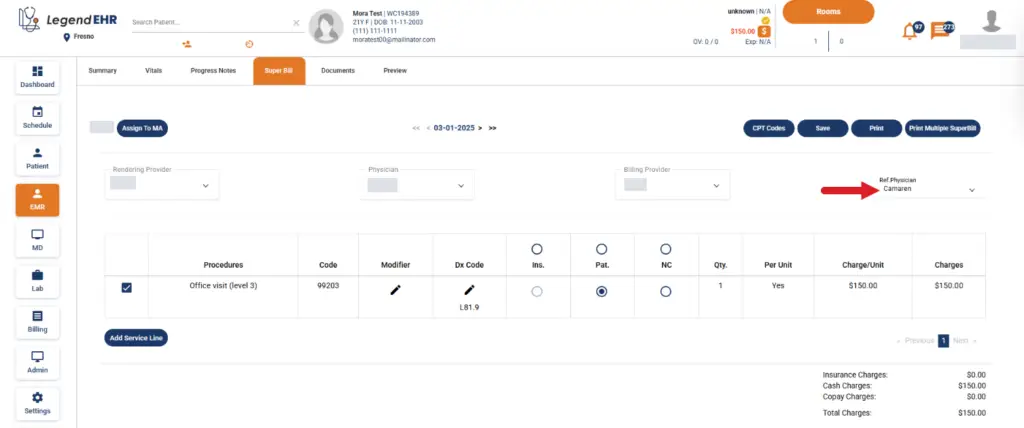Table of Contents
Save Button Functionality in SuperBill: #
The Save button in the SuperBill Tab allows users to save any recent changes made to the SuperBill. It ensures that all modifications, such as updating information fields, are stored securely without losing any data.
After making any changes within the superbill (for example, updating the Referring Physician), users must click Save to apply and store those changes.
Steps to Save Changes: #
- Open the SuperBill you want to update.
- Make necessary changes (e.g., select a different Referring Physician from the drop-down list).
- Click the Save button.
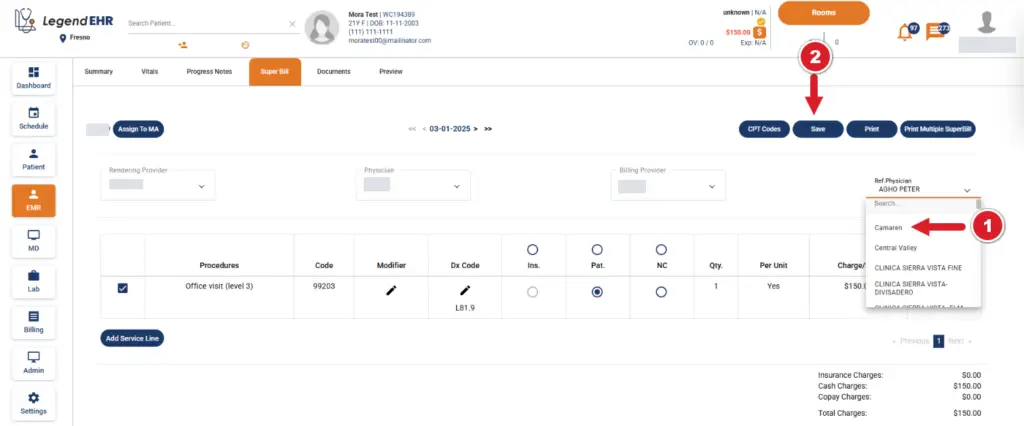
- The recent changes will be successfully updated in the superbill.