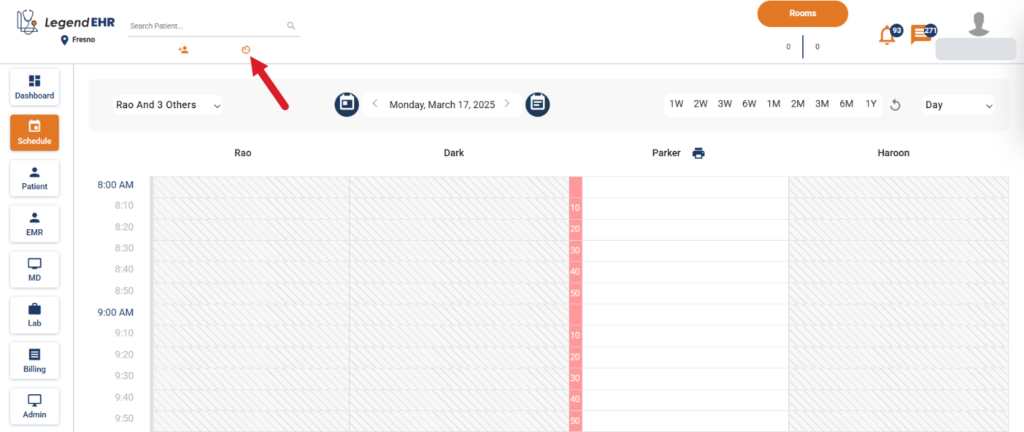Table of Contents
Recent Patient Icon: #
The “Recent Patient” icon allows users to access the most recently viewed patient in the application quickly. Instead of searching by name or ID or navigating through the patient list, users can simply click the icon to reopen the last accessed patient record.
Steps to Use the Recent Patient Icon: #
- Click the Recent Patient icon from the banner.
- The most recently accessed patient will open successfully.