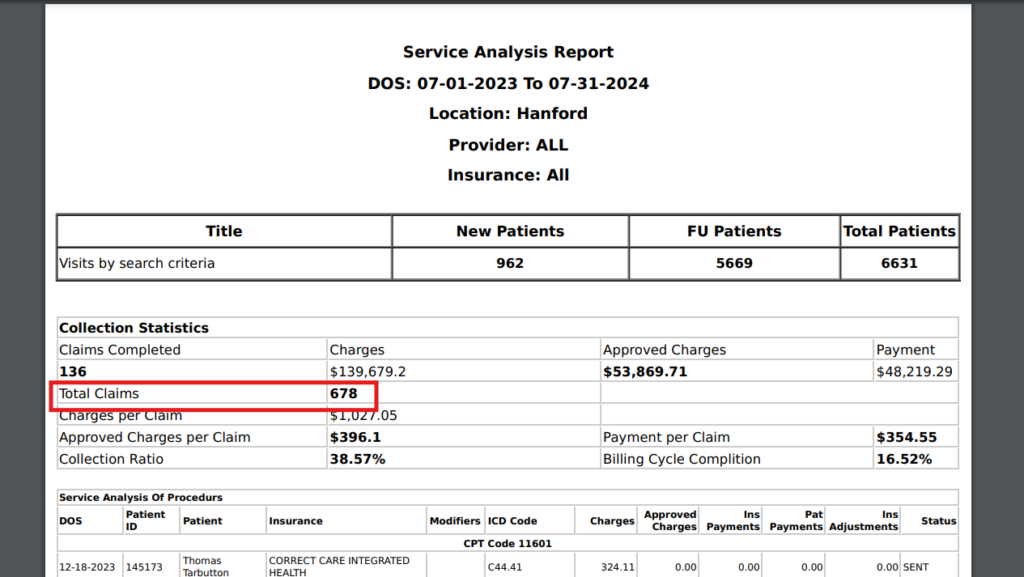Table of Contents
Generate patient report based on ICD/CPT codes, modifiers and/or office location #
- Go to Admin
- Click on Reports
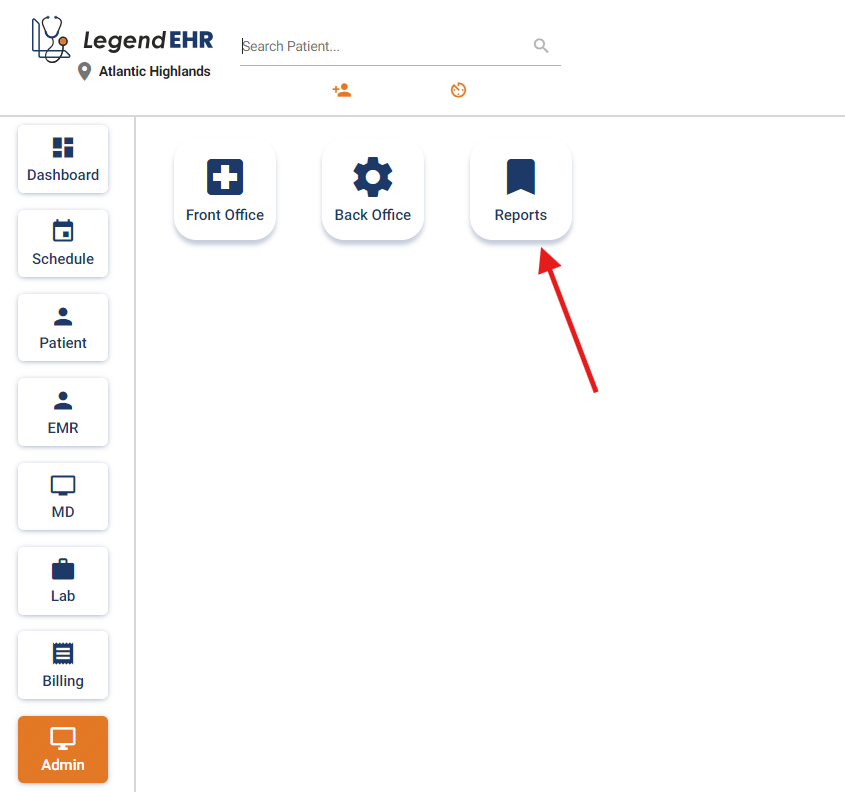
- Go to Service Analysis tab
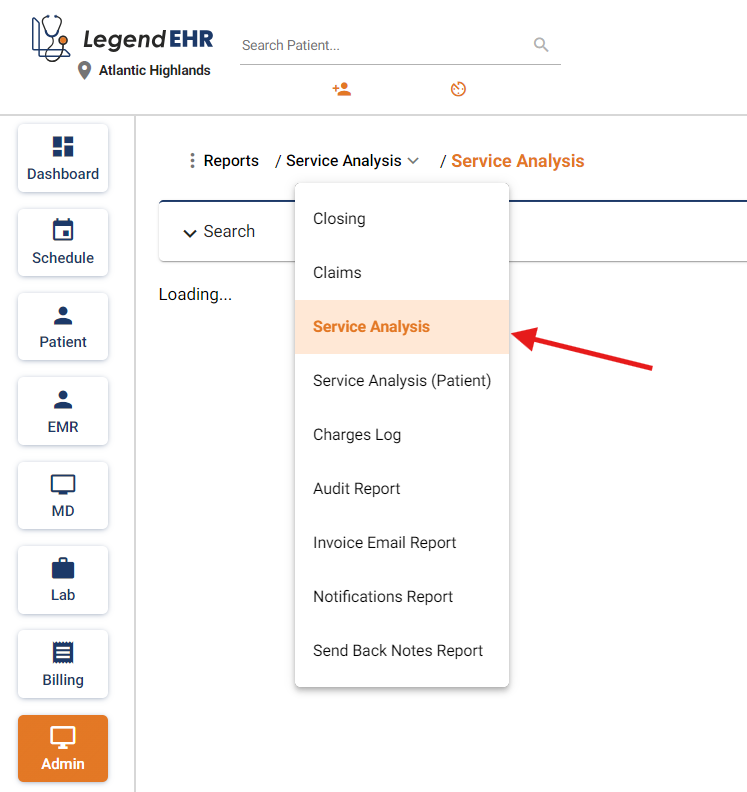
- Click on Search
- You can search patients by DOS, ICD, CPT, Location etc.
- Apply suitable filters
- Click on Generate Report button
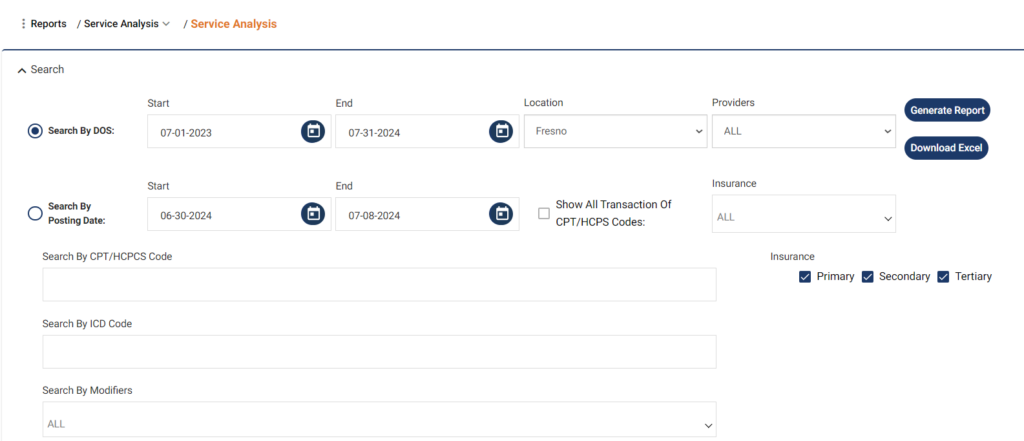
Generating patient report based on multiple ICDs #
- Separate multiple ICDs using a comma
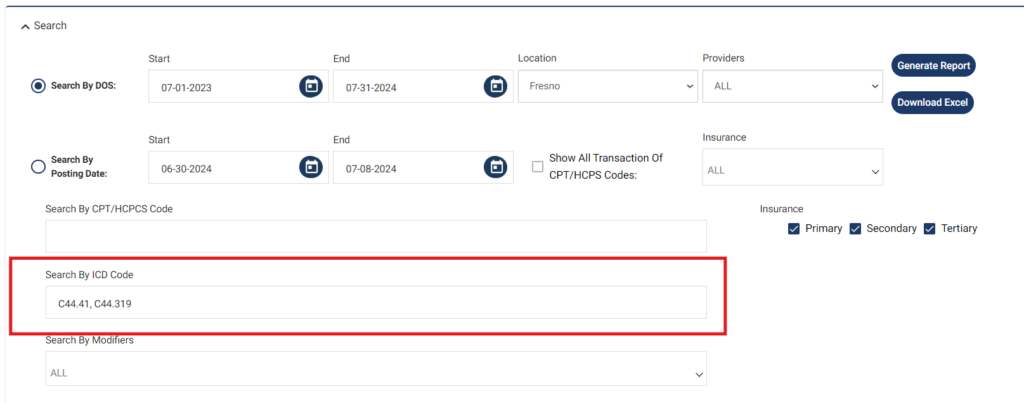
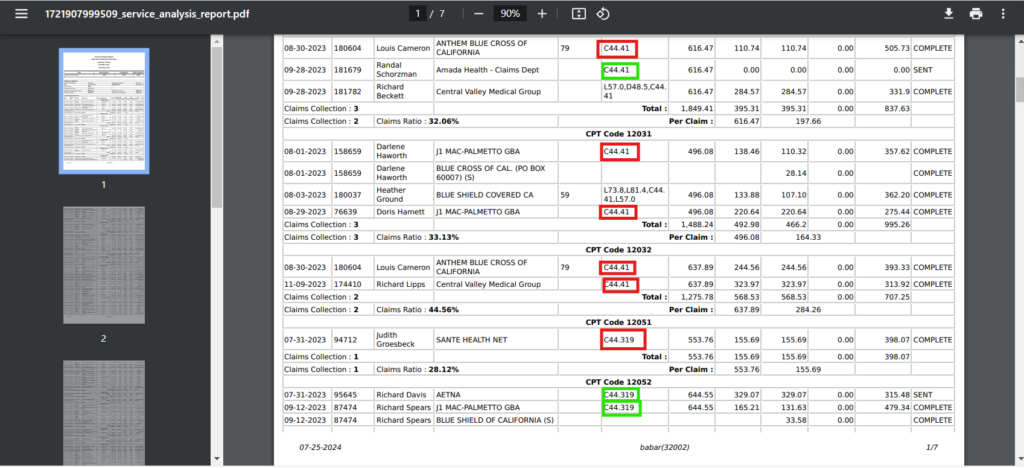
Generating patient report based on multiple locations #
- You will have to generate report separately for each location
- Set Location filter to ‘Fresno‘
- Click on Generate report button
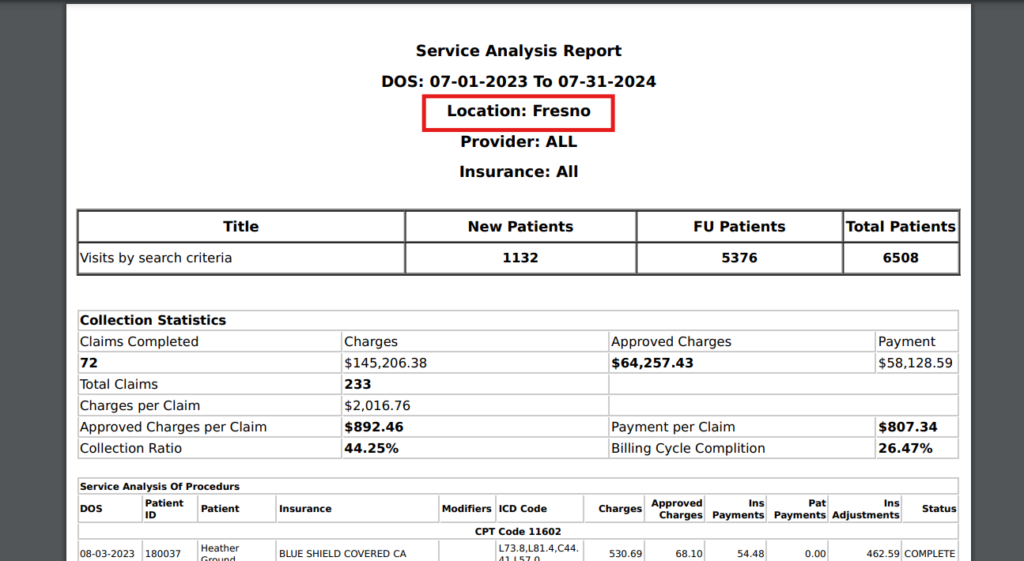
- Select Location filter to ‘Hanford‘
- Click on Generate Report button
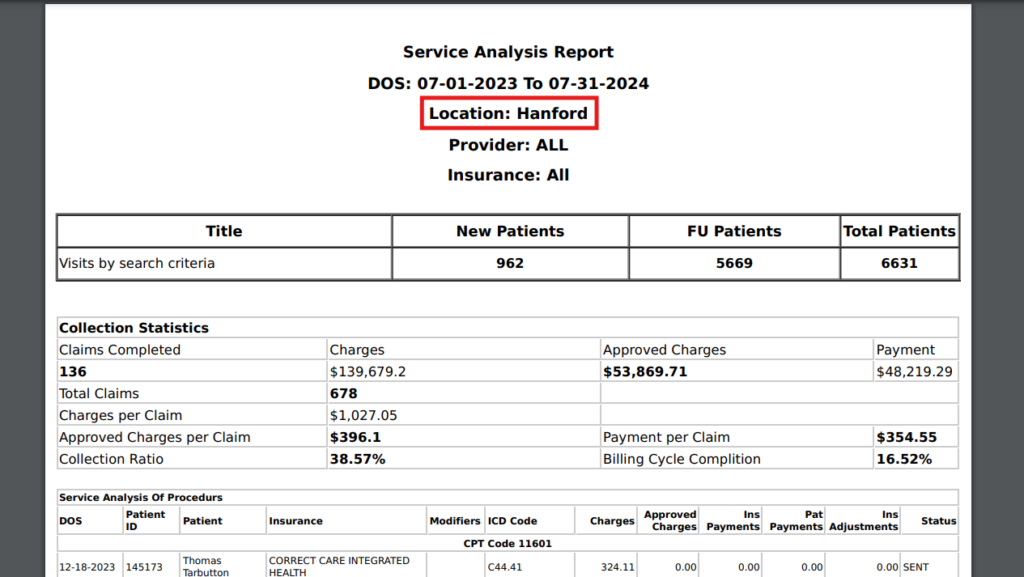
Finding number of DOS for selected filters #
If you want to know how many cases of a particular diagnosis or procedure were dealt in a given time period and location:
- Select the appropriate filters
- Click on Generate Report button
- There is a Collection Statistics table in the report
- The Total Claims field shows the number of DOS for the applied filters